Access Rights on Metadata [GL OG]
VidiFlow supports the setting of access rights on metadata fields and groups. This allows control over which user groups will have read, write and deletion rights on metadata.
When editing metadata or metadata groups in ConfigPortal, the Access fields can be seen at the bottom of the Page. This is where one can assign Mapped Groups to three different rights layers: "Read", "Write" and "Delete".
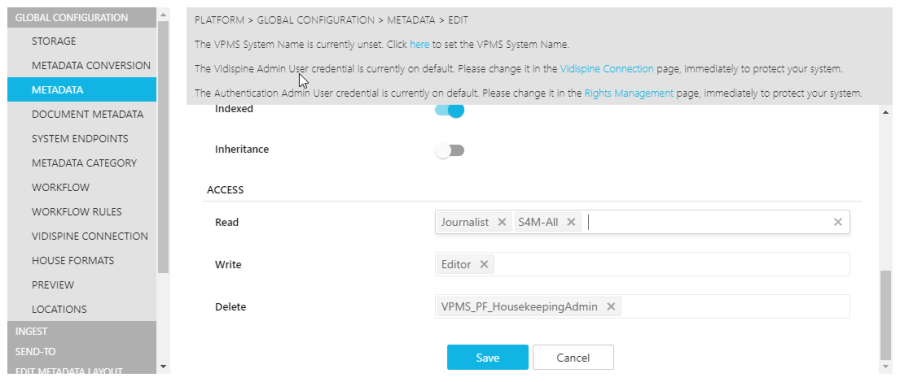
Please note that as long as no groups are assigned to any of the access layers for a metadata, all users will have all rights. As soon as at least one group is assigned to one rights layer, all other users which are not part of the assigned group(s) will have no rights. This implies that in metadata views they will not see those metadata and their values, even if the actual layout provides that field.
Users of groups which are assigned to one or more layers will have the corresponding rights like follows:
- Read: Users will have the right to see the metadata and its value in metadata views.
- Write: If user have the functional right to edit metadata at all, they will be able to enter the edit mode in metadata layouts. In edit mode however they are only able to edit values of those metadata fields or groups, for which they have the Write access. They can also add data sets to compound metadata (multi-value metadata groups) by using the add button in the table view.
- Delete: In edit mode users with Delete access will be able to delete metadata from compound metadata (multi-value metadata groups). They can remove complete data sets by using the delete button in the table view.
Please note that metadata fields and groups which are part of a metadata layout, will be hidden to users, who don't have at least the Read right. This might lead to blank areas in the metadata view.
