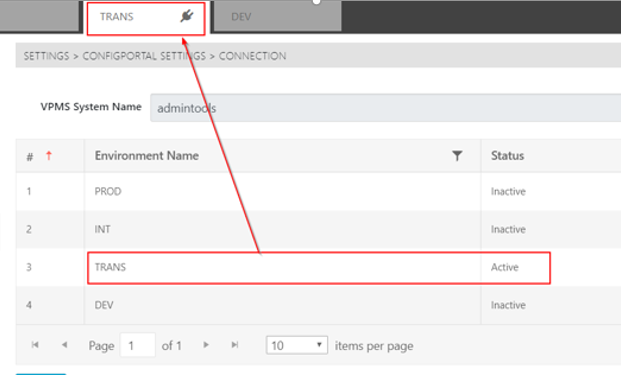Definition of Stages for the Connection Page [GL OG]
As ConfigPortal comes with a default set of Staging Environments, as explained ConfigPortal UI section, those Stages can be extended also to more Stages if needed. This is achieved by using the ConfigurationPortal general page "Connection". This allows a user with Arvato user rights to set up the Stages. As this configuration has a very deep and general effect on the system, in addition to a higher grade of risk being involved when operating (such as changing the active Stage), it is limited to the Arvato group of users.
The following three options can be controlled with this regard.
The definition of Stages:
- One can name the Stages
- One can add and delete Stages
The definition of the active/connected Stage:
- This is limited to a single Stage per ConfigPortal data store instance.
- Defines on what Stage the consumers are connected
- Data will be delivered just to this Stage of consumers / products
- Other Stages are just for the CP user to compare Stages
The definition of a system-wide name across all Stages:
- Used to identify that Stages are related to a specific system designed
- Used for virtual path generation in backend components
The one Stage marked as active will be indicated by a connector icon in the navigation tab. This means this one Stage has connected consumer products while the other ones contains copied data from the related Stages. Therefore users from groups other than the Arvato group can modify the active Stage as the others can be seen in a "read only" mode. To transport the configuration from one Stage to another the ConfigPortal Staging wizard can be used.