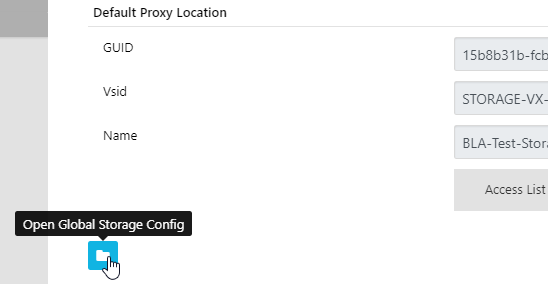Editing and Assigning a Preview Storage [GL OG]
Thumbnails
By selecting the "Edit" button, an Edit Thumbnail window is prompted in which users are able to specify where and how thumbnails are accessed.
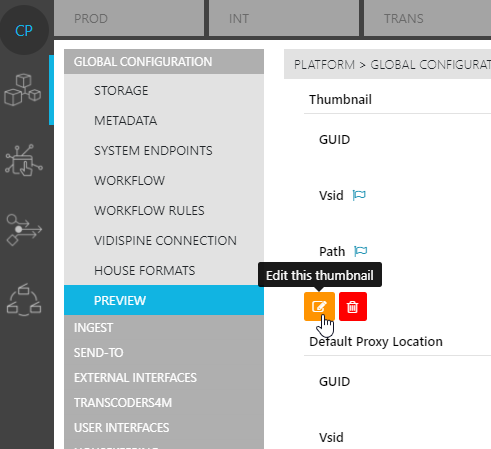
Users are able to select the protocol and paths, and are expected to enter any necessary credentials for accessing the storage.
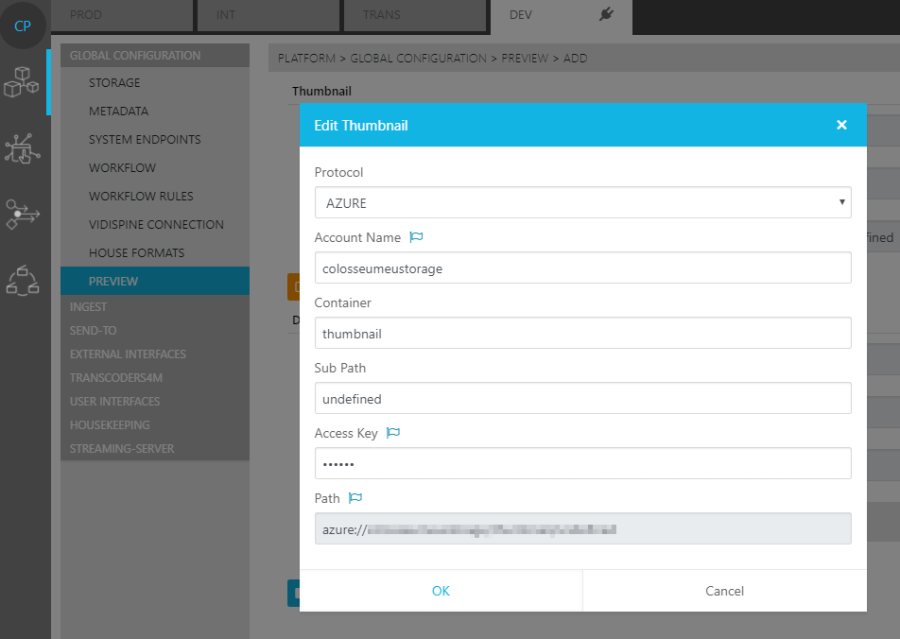
When creating storages through ConfigPortal, users are able to mark a single storage as a Default Proxy Location. This can be done via two approaches.
First Approach
The first approach is by identifying the storage intended to be used as the Default Proxy Location. The A storage already marked as the Default Proxy Location will have the box checked for that respective column.
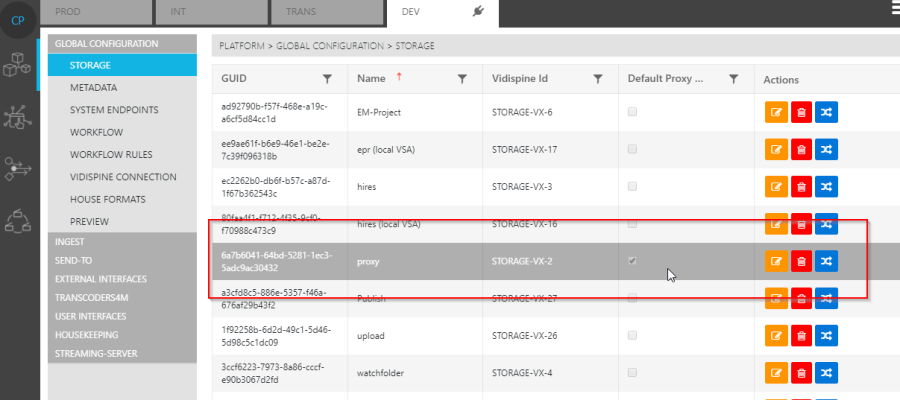
Please note that only a single Preview Storage can be active at any given time.
Users can then open the editing page and untoggle the switch responsible for assigning that storage as the Default Proxy Location.
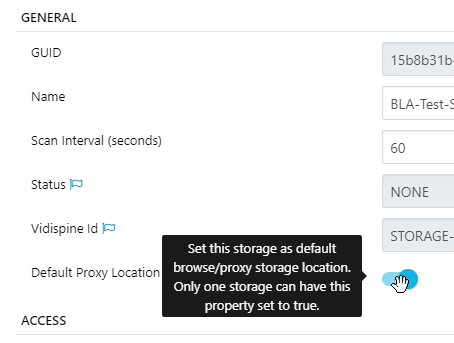
Second Approach
The second approach involves clicking on the Global Open Storage Config button in the Preview Page. This will redirect the user to editing page for the storage currently defined as the Default Proxy Location.