Editing, Creating and Deleting Metadata [GL OG]
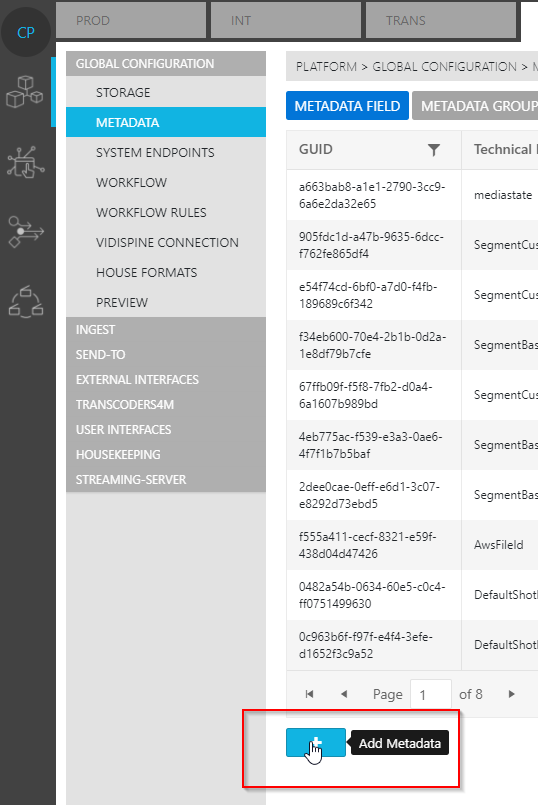
Each entry in the list is provided with additional information:
- [Guid]: Internal Guid for identifying the metadata type.
- [Technical Name]: The metadata type's technical name.
- [Label]: The display name for the metadata type.
- [Data Type]: Indicates the value type for the metadata type.
- [Indexed]: A ticked box indicates that the metadata type is being indexed by the Vidispine storage.
- [System]: A ticked box indicates that the metadata type is considered as Vidispine system metadata.
- [Actions]: Actions that can be taken for that particular metadata type.
Please note that for users first attempting to create or edit a metadata type in the Global Configuration Metadata Page it is important to note that the switching of data types for another metadata type is restricted. Certain data types can only be translated into certain data types. This restriction is applied only when editing, however it should be taken into account when creating a metadata type. These restrictions are identical to those applied to Vidispine metadata type change restrictions. For more details on these restrictions, visit www.vidispine.com.
Adding a Metadata Type
General
Clicking on the "Plus" icon, redirects the user to a new Metadata Type Page.
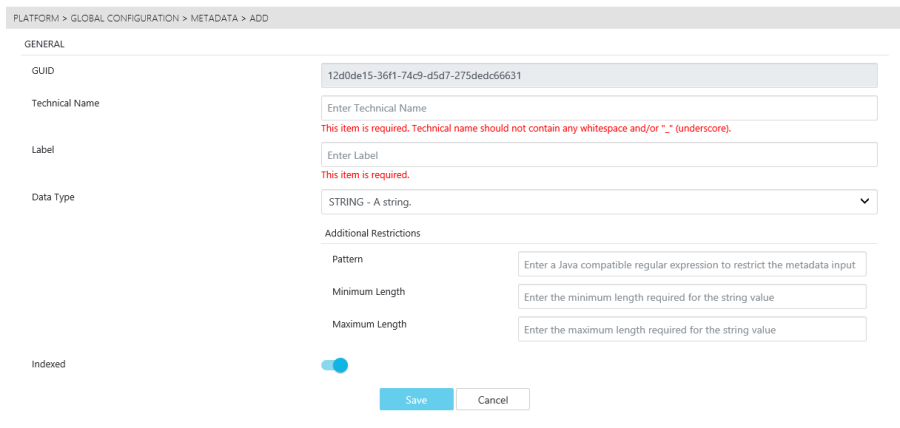
The Guid is automatically generated for the metadata type, whenever a user creates a new one. Users are then able enter a "Technical Name" and "Label". While the technical name serves as internal reference, the label acts as the display name of the metadata type.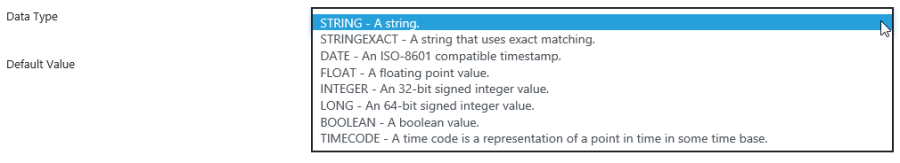
The data type can be selected from the dropdown menu and is limited to the options available. It is important to note that depending on the selected data type, the configuration choices available will vary. Selecting a different option in the dropdown menu dynamically refreshes the window and options.
Please note that field naming is restricted to 29 characters.
Adding Restrictions to the Metadata Type
Users are also able define additional restriction values being entered for that metadata type and vary based on the selected data type. These can be cap-based limitations such as maximum and minimum character length for stings or required patterns such as an http prefix for string URLs. These restrictions are based on the Vidispine data type restrictions.
Restrictions Table for Data Types | ||
Data Type | Restriction Parameter | Restriction Parameter Description |
STRING | pattern | A Java compatible regular expression. |
minLength | A minimum allowed length of the string. | |
maxLength | A maximum allowed length of the string. | |
FLOAT | minInclusive | A minimum allowed value (inclusive). |
maxInclusive | A maximum allowed value (inclusive). | |
INTEGER | minInclusive | A minimum allowed value (inclusive). |
maxInclusive | A maximum allowed value (inclusive). | |
LONG | minInclusive | A minimum allowed value (inclusive). |
maxInclusive | A maximum allowed value (inclusive). | |
