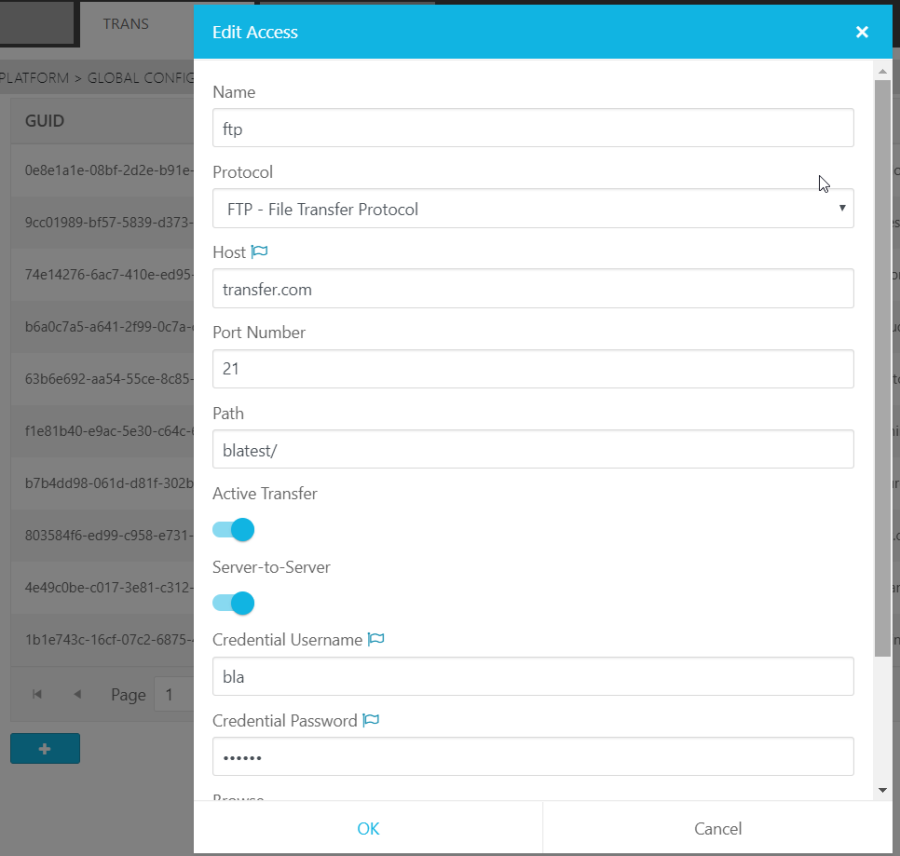Environments [GL OG]
By default, ConfigPortal provides four, predefined Staging Environments. These are defined as such:
Productive (PROD):
- The actual live system used for media production by a customer.
- It is often used 24/7 for production and it is considered risky to effectuate changes in a live system.
Integration (INT):
- Test system in the customer's infrastructure / network.
- Used for testing by the customer and for acknowledging updates for going live in the PROD Environment.
- Testing in a customer's infrastructure with the correct version of 3rd party components.
- This Environment is use mainly by the customer's administrators or key users.
Transition (TRANS):
- The test system in the Arvato Systems S4M network
- Used for preconfiguring systems and testing system changes or extension projects
- Used for analyzing errors from the support and project team independently from the customer Environments.
- S4M engineers use this Environment mainly to try out and test configurations and updates.
- Used for debugging problems reported from the PROD or INT Stages.
Development (DEV):
- The test system in the Arvato Systems S4M network
- Used for developing specific systems, try outs and testing in a development Environment
- Used for debugging problems reported in the PROD that require debugging
- Used mainly by the Arvato Systems S4M development team.
These are the Stages that can be seen in ConfigPortal's UI at the top as tabs. Users are able to select a particular Stage to see the latest configuration status stored in the ConfigPortal data store.
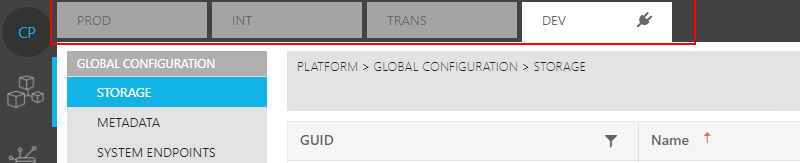
The UI also indicates if a parameter is Staging dependent or not.
Staging dependent parameter:
- Are marked with a "Flag" icon in the UI, as seen with the "Status" and "Vidispine Id" parameters.
- Where the parameter values may differ between Stages.
- Usually data related to the infrastructure such as: IP addresses, credentials, hostnames as examples.
Staging independent parameters:
- Have no marker inside the UI as this is the expected behavior of a configuration
- Cannot differ between Stages when the Staging process was executed
- Usually functional configuration of system behavior such as timeouts, SW modes, presets
The example below illustrates an example in which the name and protocol of a storage access are marked as not Staging dependent while parameters like hostname, username and password are handled as Staging d dependent.