Key Concepts and Benefits of Staging GIT [GL OG]
Staging
Staging denotes a function in which a Vidispine system is able provide different Staging Environments, each of these with nearly identical configurations that however differ in that they are installed in different networks which are separated from each other.
Repositories
The configuration repository can be divided into the online repository and the offline repository.
- The online repository is the data store in which user and connected Vidispine products work with in the current installation. It is the current and actual repository for the system, as it is "online".
- The offline repository is the data store in a Staging area that is intended to be synchronized with the online repository. This repository contains data that is not yet actual or current for the system, hence "offline".
Staging Environment Dependent Values
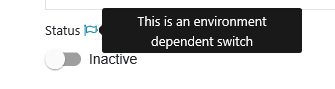
A Staging dependent attribute is defined per configuration switch as to whether its respective value is identical across all Staging Environments. If a switch is Staging dependent, its value varies from Staging Environment to Environment and are indicated by a "flag" icon. Switches are defined as Staging dependent by Arvato Systems Products Development. During the synchronization process, merging, ConfigPortal's UI will aid the user in managing Staging dependent attributes.
Versioning
Considerably one of the greatest benefits that come with GIT and Staging is embedded in the fact that every configuration repository is in essence is its own version and offers a configuration state of the system. If a particular configuration state is not desirable, it is possible to select a configuration repository which contains a desirable configuration (if this has previously existed).
Staging from any Environment
ConfigPortal makes use of flexible Staging. Unlike more traditional scenarios in which the Staging process is done so in a cascading manner, with configuration changes being effectuated from a DEV Environment to a PROD Environment, ConfigPortal allows configurations to be sourced from any active Staging Environment.
If a user is working in an INT Environment and performed a series of configurations to make these available to all Environments, this does not necessarily have to go through the conventional sequence of running through DEV > TRANS > INT > PROD Environments.
Troubleshooting and Error Reproduction
Staging grants one the opportunity to perform testing by both customers and developers. Troubleshooting, error reproduction, change requests and extension projects can all be safely run in Environments isolated from their productive, live Environments.
Closed Networks and on Premise Scenarios
On premise, closed network scenarios greatly benefit from the GIT concept, by allowing users to import their configuration repository locally. As a consequence, configuration repositories can be transferred manually, from one Environment to the others without the transfer having to be made online.
