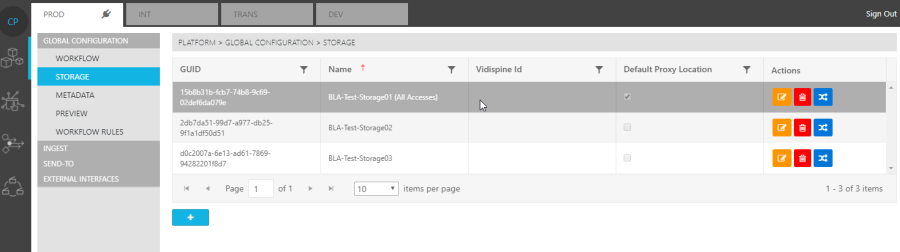Merging and Finalization [GL OG]
Once the user is satisfied with the configuration changes they wish to merge, clicking on the "Finalize" button at the bottom will initiate the second step of the Staging process and merge the configuration file.
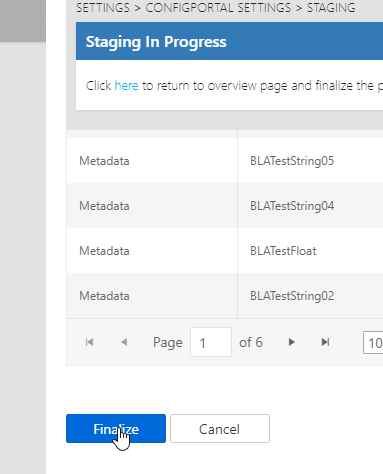
Once the merge step and the Staging process are complete, a message is prompted notifying the user of the process' completion.
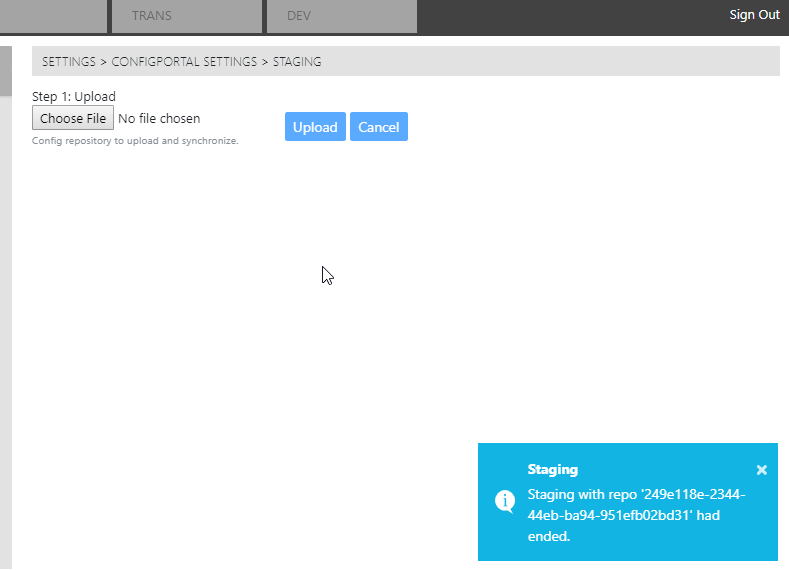
Once the merge step has been completed and the Staging process finalized, the user must be aware that configurations hold Environment dependent switches. This means that the values that were entered for a particular Environment, such as Trans, are not be auto filled. This is critically important for any user performing the Staging process.
If a user wishes for the configuration to take effect they must enter all the necessary and intended values for the page that are particular to the Environment the changes are to take place. Failure to do so will result in configuration pages not being able to be made active. Entering values and activating the configurations is a manual process which can be done before the merge step or after the Staging process has been finalized.
Please note that all Environment dependent switches are indicated by a "Flag" icon.
The image below depicts Storage configurations in which the Environment dependent switches have not been entered. As a result, these new storages are unable to be granted Vidispine Ids.