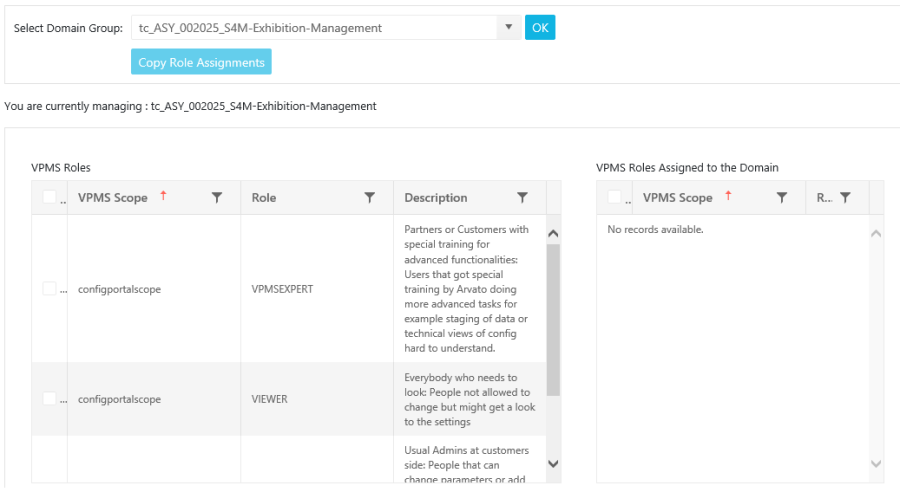Selecting a Group for Role Assignment [GL OG]
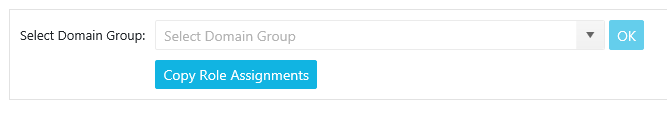
Once the LDAP connection has been established, one is able to select which group in the domain should be assigned specific roles. By clicking on the dropdown option, the list of all available domain groups will be displayed.
Please note that the group made available here are the same groups made available through the LDAP connection configuration.
Having selected a group from the dropdown and clicked the "OK" button will make the role assignment area visible again, where before it was greyed out.