Clean up of Workflows in ConfigPortal [C OG]
Prior to 21.1, only the workflows definitions were removed from config portal, when a workflow was deleted. Workflows which were deployed (started) in the workflow engine were not removed and also each instance of a started workflows was still kept in the workflow engine.
The deletion button for the workflow in the workflow overview of ConfigPortal will now allow to remove the workflows completely from the system, including the deployments and instances in the workflow engine.
When the use selects the delete button for a workflow, a dialog will popup from where one can chose to delete the workflow completely with all versions, or only the currently selected version.
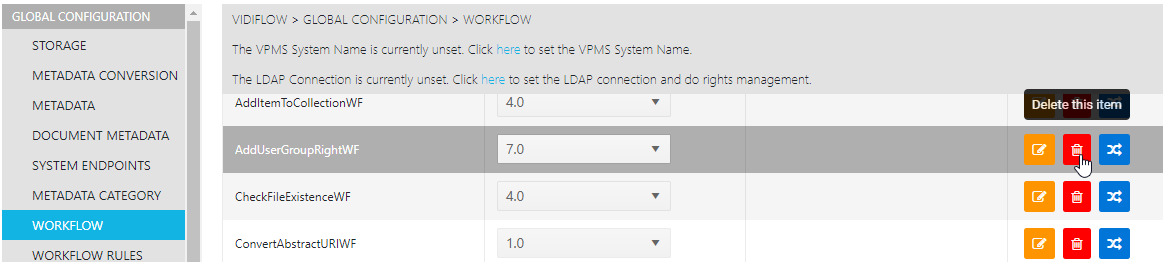
After selection the workflow of the dedicated version will be marked for deletion. A clean-up job will take care to remove all deployment and instances base on a scheduled clean up time. The scheduling of the clean up job is configured in setup as describe in setup guide via profile parameter “deletedWorkflowCleanupSchedule”.
Once a workflow or a workflow version is marked for deletion it will be cleaned up in next scheduled start of the clean up job. Until final deletion all or only the single workflow versions are marked for deletion by strikethrough and a green undo button is available to stop the scheduled deletion.
