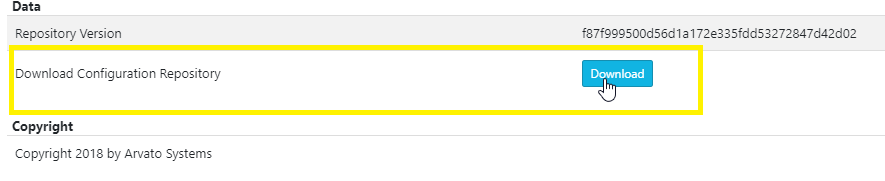Downloading Configurations [C OG]
Once the configuration changes have been applied and saved, which in this example were done in the TRANS Environment, the user may wish to merge these changes with all Environments in the system.
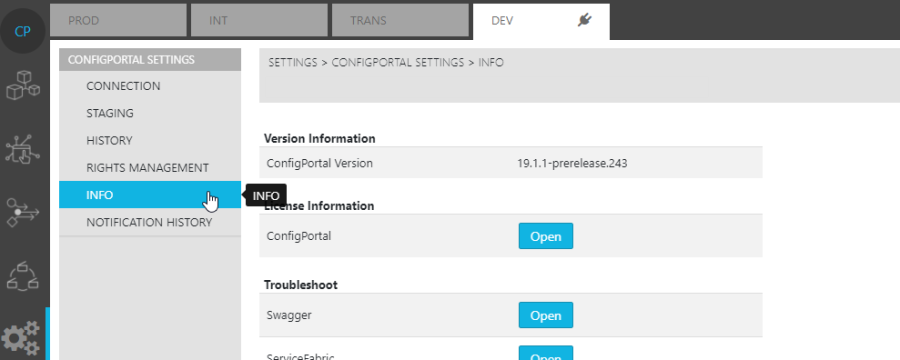
The user must open the Info page under the ConfigPortal Settings Module and click the "Download" button for the Download Configuration Repository option. This triggers a download for a configuration repository (GIT) ZIP file that is saved locally.