Monitoring VidiFlow [C OG]
VidiFlow Worfklows Monitor
With VidiFlow, administrators are able to monitor the execution of workflows in real time. Not only are users are able to monitor workflows, users are able to search and filter these by time, state and ID.
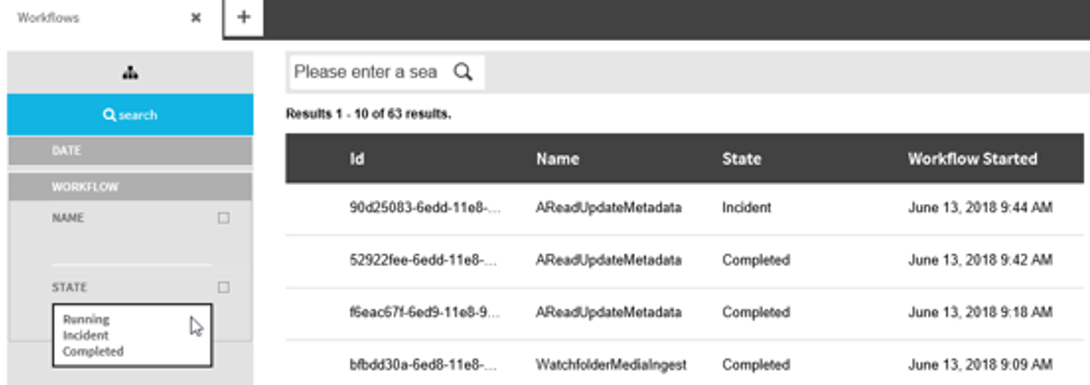
Should the administrator be interested in a particular workflow’s design they are able to select the desired workflow and open a dedicated window in which a BPMN diagram is displayed along with a dynamic table with parameters for every element.
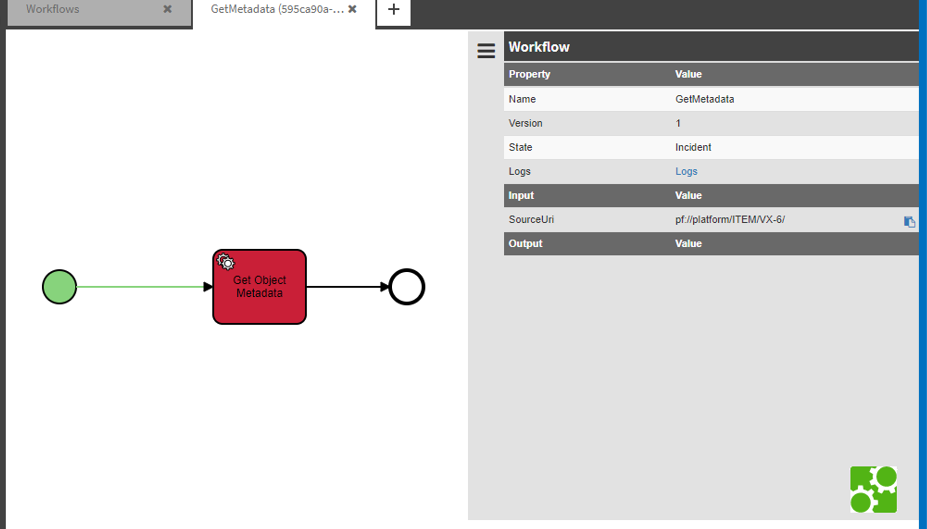
A detailed explanation on how to view, filter and sort workflows as well as interpret the information available for the dedicated workflow view is covered in the VidiFlow User Guide under the Workflows Monitor section.
