Prioritizing Workflows in the Designer [C OG]
The priority of a workflow instance can be accessed in the Workflow Designer via the variable WorkflowInstancePriority. This variable can be changed to another value from inside the workflow execution of from outside via the Workflow Monitor.
Per default, this variable will be used to set the priority of all newly executed tasks and sub workflows. Alternatively, users can actively set fixed or variables calculates inside the workflow or given back by previous tasks.
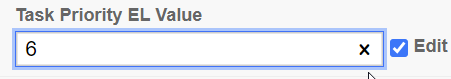
Overwriting task priority with a fixed value
