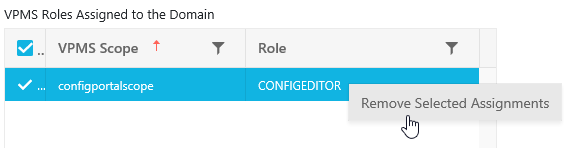Assigning Roles [C OG]
Once a group has been selected, one is able to select a role that should be assigned to the selected group.
Please note that not only do roles vary from product to product, this must be done for every product if the group requires rights for that product.
As such, a user in a group in which both VidiFlow and ConfigPortal are intended for use, requires a role from both groups. Roles have been classified together by product under the term Product Scope. Filtering for a particular scope, such as "configportalscope" will express only those roles attributed to ConfigPortal.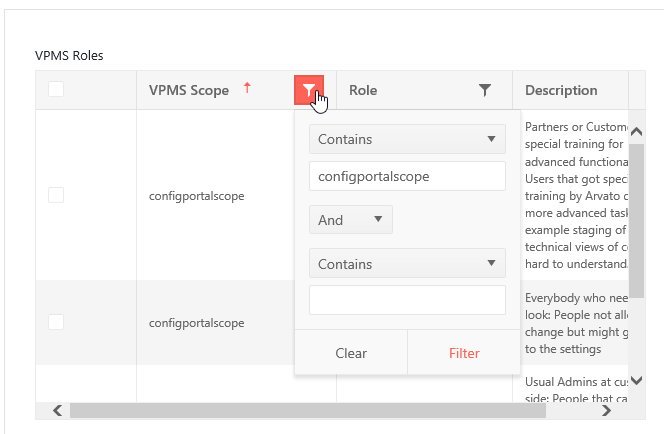
Clicking on the "Filter" icon prompts a Filter window in which users are able to more narrowly define the criteria for searching for a particular role. 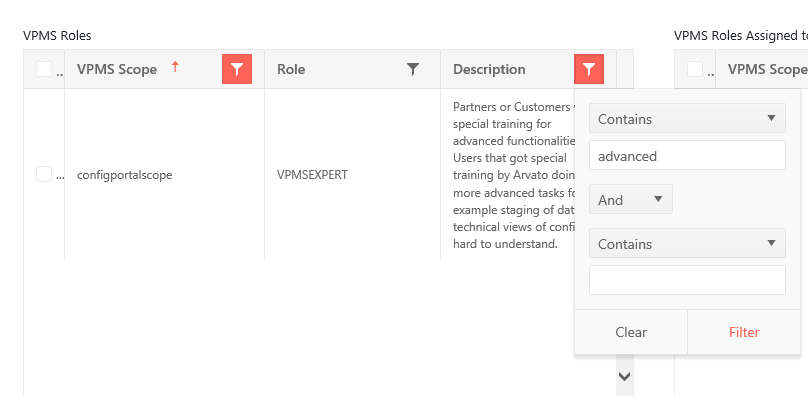
Once the desired role or roles have been found, users are able to tick the box on the role's respective row so that it is marked as selected.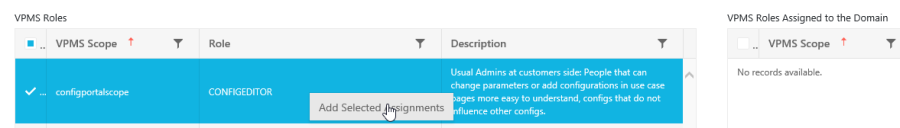
Right clicking over the table, will display the option to "Add Selected Assignments" to the domain group. Confirming this will then express any assigned roles on the Roles Assigned to the Domain Group table on the right-hand side.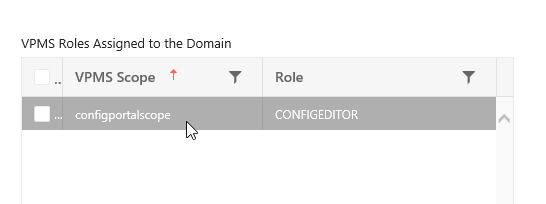
The same steps can be taken to remove roles which are currently assigned to the specified domain group.