Downloading Configurations
Once the configuration changes have been applied, saved, and successfully tested, the user may wish to merge these changes into other environments in the system.
In the following screenshot the download option is shown for the active environment named “DEV”:
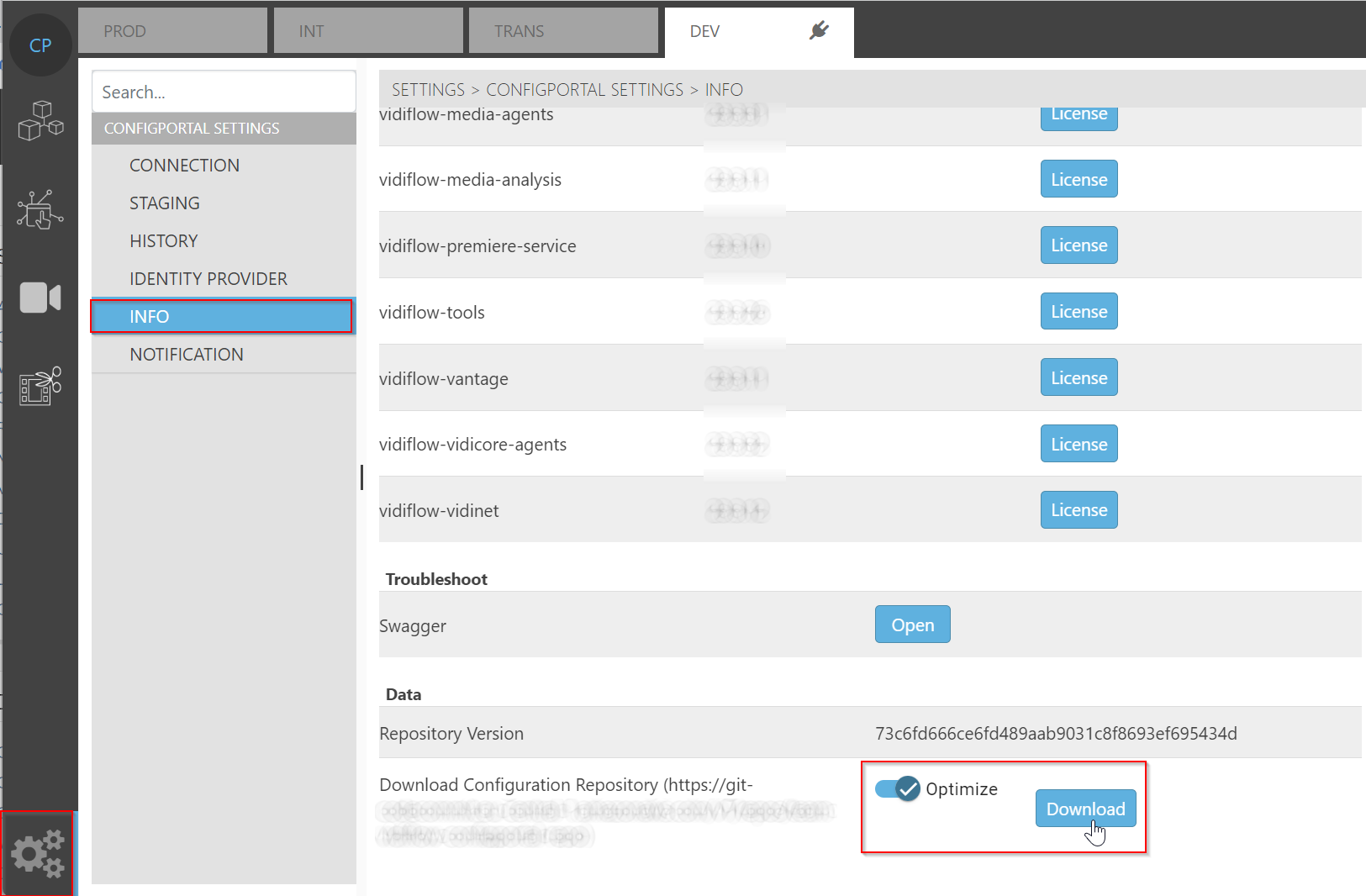
Download the GIT repository for staging
The download option is located in the ConfigPortal “Settings” page on the page “Info” (see red rectangles about). Scroll down to download the browser's download folder.
The checkbox “Optimize” reduced the file size of the GIT repository and speeds up the later staging process, on the other hand, the download may take longer because of the optimization process. It is suggested to be “Optimize” enabled and only disable it if errors occur.
