File Upload
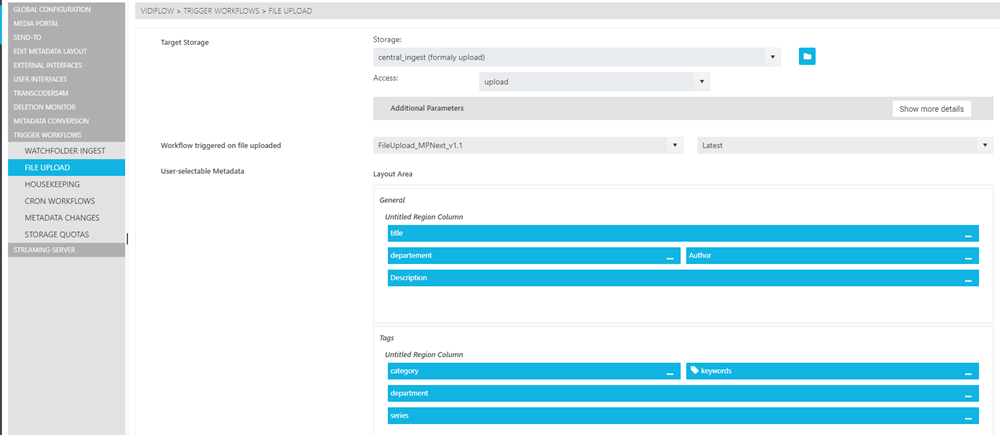
VidiFlow offers a file upload user interface for adding files and creating items. Via the dedicated File Upload Use Case Page, users are able to configure a variety options for the UI.
Specifying the storage and storage access under the Target Storage section.
Specifying a workflow to be triggered on the newly created item.
Please note that the workflow must provide a Workflow Input Parameter SourcePlatform URI that will receive the abstract URI of the created item.
Please note that the specified metadata fields and layout correspond for the Metadata Configuration Page.
