Metadata Columns for VidiFlow Monitor
It is possible to configure up to 5 metadata columns to be shown in the main view for the VidiFlow Monitor. These are loaded from VidiCore through a VidiFlow backend service.
The configuration of the used fields needs to be done centrally in ConfigPortal in a use case page “User Interfaces \ Workflow Monitor Metadata”. If the configuration is set inactive, no metadata will be loaded - so this can be used to disable the feature in case of performance issues.
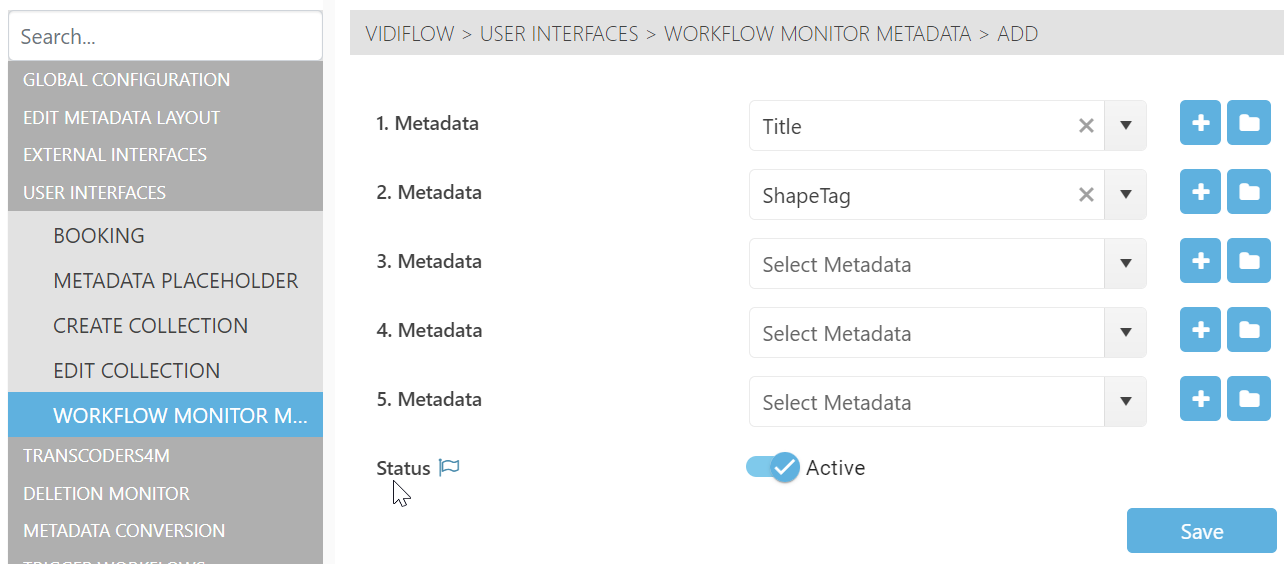
Metadata column configuration in ConfigPortal
Users can enable or disable any of these columns in the Workflow Monitor settings. Sorting based on the metadata columns is supported, filtering based on metadata is not.
