Specifying Default Values for Workflow Input Parameters
In Workflow Designer, workflow input parameters can be set to optional. When setting a parameter to optional, a default value shall be provided. Prior to 20.2, the default value could only be assigned in a text file as string, independent of the data type of the input parameter.
For some data types, such as DateTime, Storages, ShapeTags etc, this is quite inconvenient.
This has been made easier by providing special UI support for such data types.
When specifying a default value for a workflow input parameter you can now use the same UI elements for different data types as were already available for specifications of values for task input parameters.
Examples:
Picker for DateTime parameters: | Drop-down for storage selection |
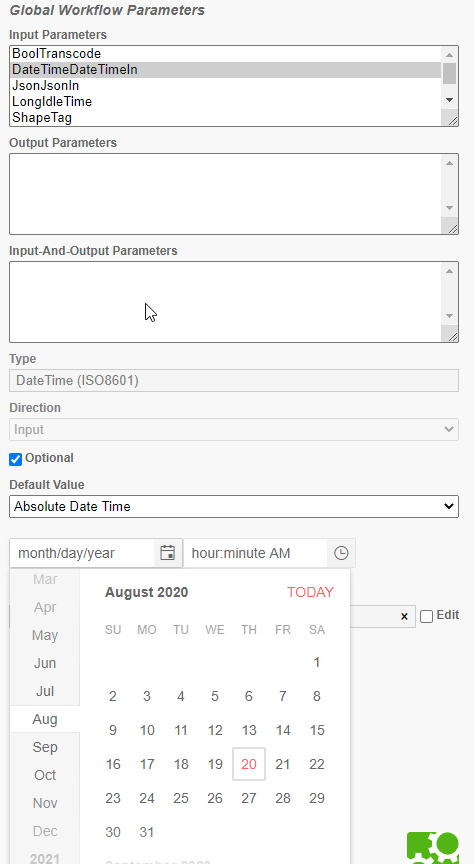 | 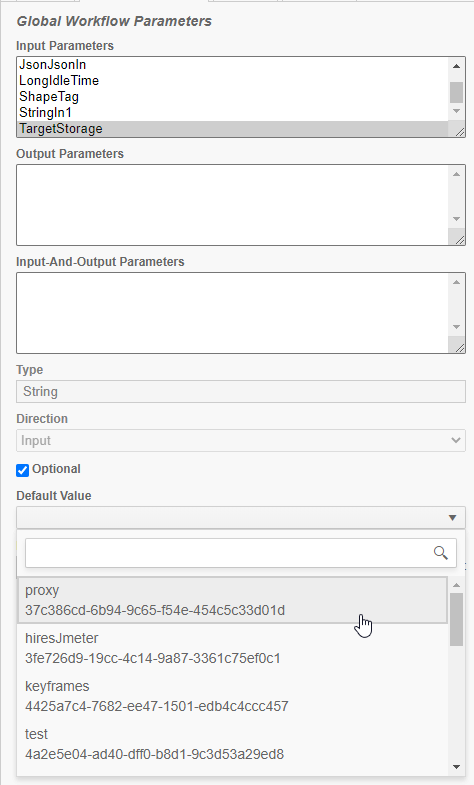 |
Implications
For Boolean values, there is still no special control. You have to specify string value "true" or "false".
