Editing Housekeeping Options
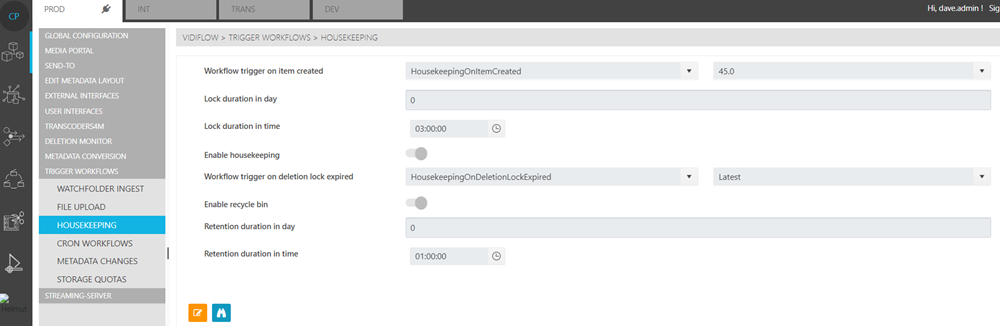
Having reached the Housekeeping Page, users have the opportunity to specify the Housekeeping configuration settings. The following options are available:
Workflow Triggered on Created Item
Users can specify which of the available workflows can be used whenever an item is created. Please note that as is the case with the selection of workflows in any context, users are advised to be familiar with the workflow's specifics before selecting one.
Lock Duration in Day and Time
Users can specify the duration of a deletion lock. The deletion lock prevents the housekeeping workflow from being started on an item for the duration of time after which the lock was set.
Enable Housekeeping
Users can toggle whether or not the housekeeping workflow is triggered immediately after items lose their deletion lock status.
Workflow Trigger on Deletion Lock Expired
Users can specify which workflow is triggered when the deletion lock status is removed. Please note that "Enable Housekeeping" must be set to "active".
Retention Duration in Day and Time
Users can specify the duration in which items added to the recycle bin are retained for.
EXAMPLE
If an item is created, the "Workflow Triggered on Created Item" creates a deletion lock which is added to the item.
The duration of that deletion lock is determined by the "Lock Duration in Day and Time" values.
Once the duration expires, the item will be affected by the "Workflow Trigger on Deletion Lock Expired". This workflow identifies whether an item is already in the recycle bin or if it is not.
If the "Enable Recycle Bin" option is enabled, the items with an expired deletion lock, which are not currently in the recycle bin, will be added to the recycle bin and will no longer be searchable or visible to users.
Once the expiration date of the retention period is reached, the item in the recycle bin will be affected by the "Workflow Trigger Lock Expired" once more. This time it will delete the item.
If the "Enable Recycle Bin" option is not enabled, the item will be deleted without it being added to the recycle bin.
Users would do well to note that the Housekeeping workflow can be viewed under the Workflow Designer options.
Forced Deletion
Please note that certain users, with the necessary roles, are able to forcibly remove the deletion locks before expiration date.
