Mark Task Output Parameters as Workflow or Internal Parameter
Large workflows can have a large amount of used tasks producing a large amount of global output parameters. Large amounts of global output parameters can become increasingly difficult to handle when one has to select a required one.
In most cases, only some tasks outputs have to be reduced in the workflow. Being able to mark those needed outputs as global can be significantly helpful to the user.
VidiFlow offers the possibility to mark task output parameters as "Internal". When selecting a task in the Workflow Designer, one can select each of its output parameters in the "Input / Output" tab. You will then be able to mark it as "Workflow Output Parameter" or "Internal Output Parameter".
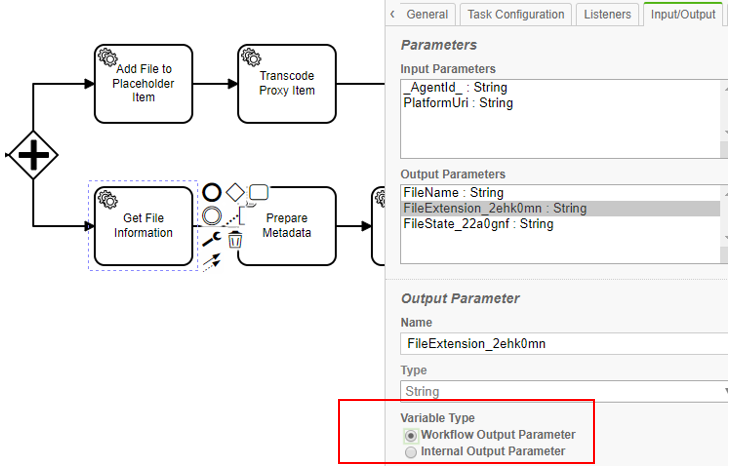
If set as "Workflow Output Parameter", the parameter will also appear e.g. in the workflow's "Global Output Parameters".
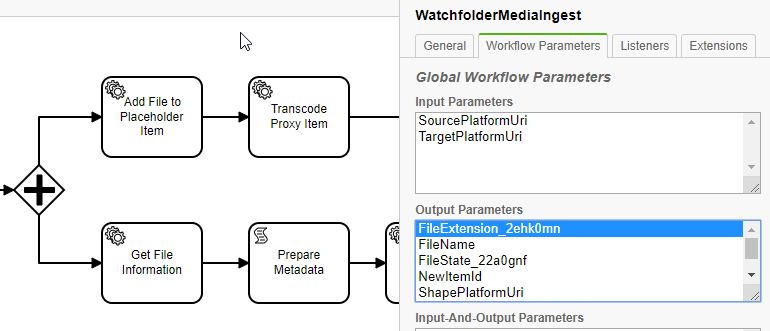
If an output parameter is set to "Internal Output Parameter", it will not appear as a global output parameter.
Another important aspect is that "Internal Output Parameter" will also not be part of the workflow (output) contract. If you use the workflow, e.g. as sub-workflow or in a call activity, you will not have to take care of always providing valid values for those output parameters.
.
