Metadata Columns for VidiFlow Monitor
The default behavior of the Workflow Monitor columns can be configured in the use case page “User Interfaces \ Workflow Monitor Columns”. For each column, the visibility can be enabled or disabled. The order of the columns can be defined by entering a positive number for the order number.
It is also possible to configure up to 5 metadata columns to be shown in the main view for the VidiFlow Monitor. These are loaded from VidiCore through a VidiFlow backend service.
The configuration of the used fields needs to be done centrally in ConfigPortal in a use case page “User Interfaces \ Workflow Monitor Metadata”.
If the configuration for each column is not selected, no metadata will be loaded - so this can be used to disable the feature in case of performance issues.
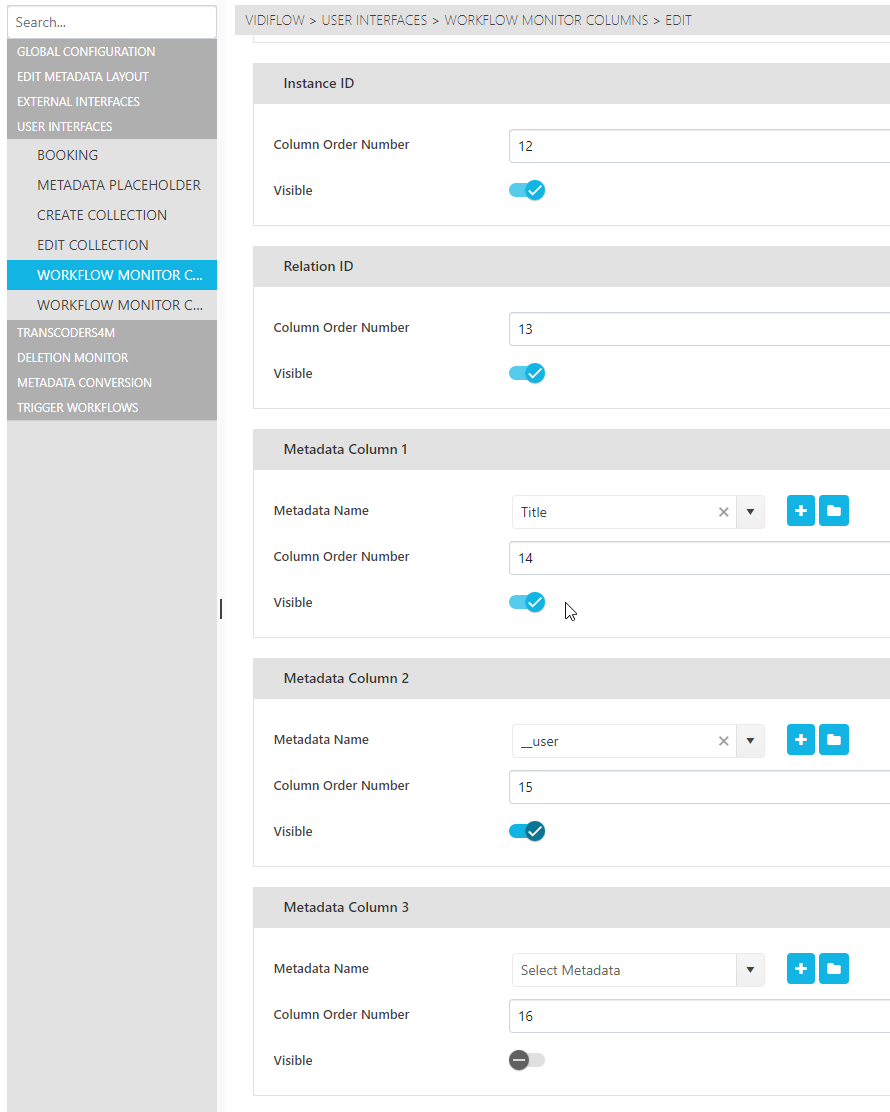
Column configuration in ConfigPortal
