PROFILES
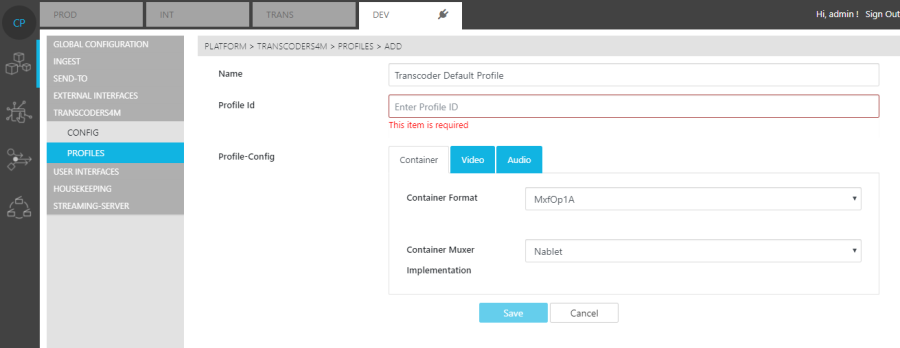
When viewing the PROFILES Configuration Page, users are able to edit existing profiles or create new profiles for the transcoder.
Once a profile has been saved, users are able to use the intended profile´s "Profile Id" and include it in the intended transcoding workflow via VidiFlow's Worfklow Designer.
Apart from being able to enter the profile name, and specify the profile´s ID, users are able to configure Container, Video and Audio settings in each of the respective tabs.

Container
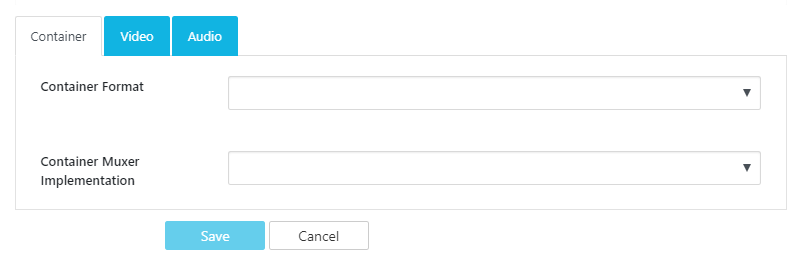
Under the Container tab, users can specify the intended file format as well as which Muxer is employed. Both the format and muxer employed for the container are limited to the selection available in each respective dropdown.
Video
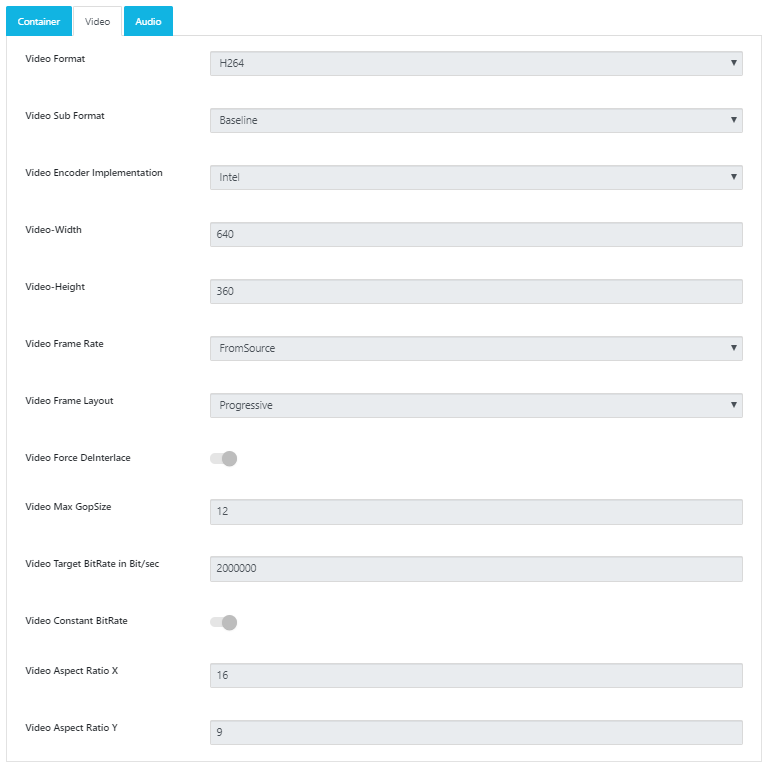
Under the Video tab, users can specify the profile´s video format settings, employed encoder, and expected bitrate. Additionally, users can choose enable or disable the Video Force DeInterlace option for video interlace correction or number of GopSizing for video compression. Please note that increasing the GopSize will increase the number of frames between integral frames and should be taken into account as to whether the profile is used for editing purposes.
Audio
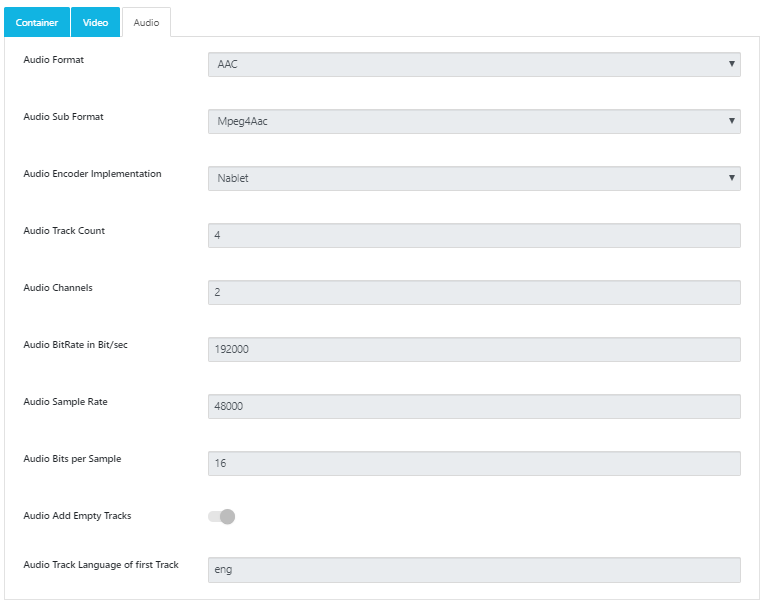
Under the Audio tab, users can specify the profile´s audio format settings, employed encoder, expected bitrate and sample settings as well as track and channel accounts. Additionally, users are able to specify whether a number of empty (silent tracks) are added to the file should the max count not be reached.
