Editing, Creating and Deleting Workflows
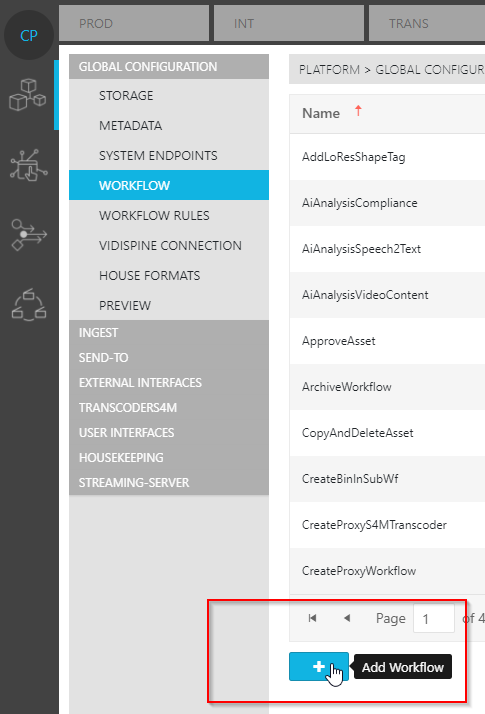
Each entry in the list is provided with additional information:
[Name]: The workflow's descriptive name.
[Version]: Select workflow's desired version before taking an action.
[Actions]: Actions that can be taken for that particular workflow.
Unlike Functional Use Case Pages, which allow one to select available workflows, the Global Configuration Workflow Page allows one to modify available workflows as well as delete and create new ones.
Additionally, users are able to select the version of the workflow they wish to edit via a dropdown. For a detailed explanation of the Workflow Designer and the range of possibilities available, it is highly recommended that users read all sections covered under Workflow Designer.
