Global Configuration Export Locations [C OG]
Select the desired Product Config Module. Within the Configuration Bar, choose the "GLOBAL CONFIGURATION" option. The Configuration Bar will expand, offering the "EXPORT LOCATION" option.
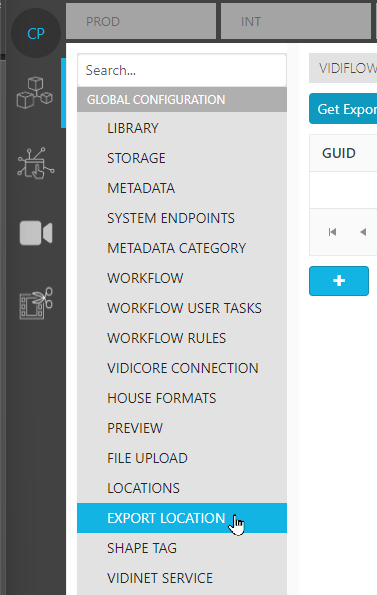
In the use case configuration it is possible to add, modify, and delete different Export Locations:
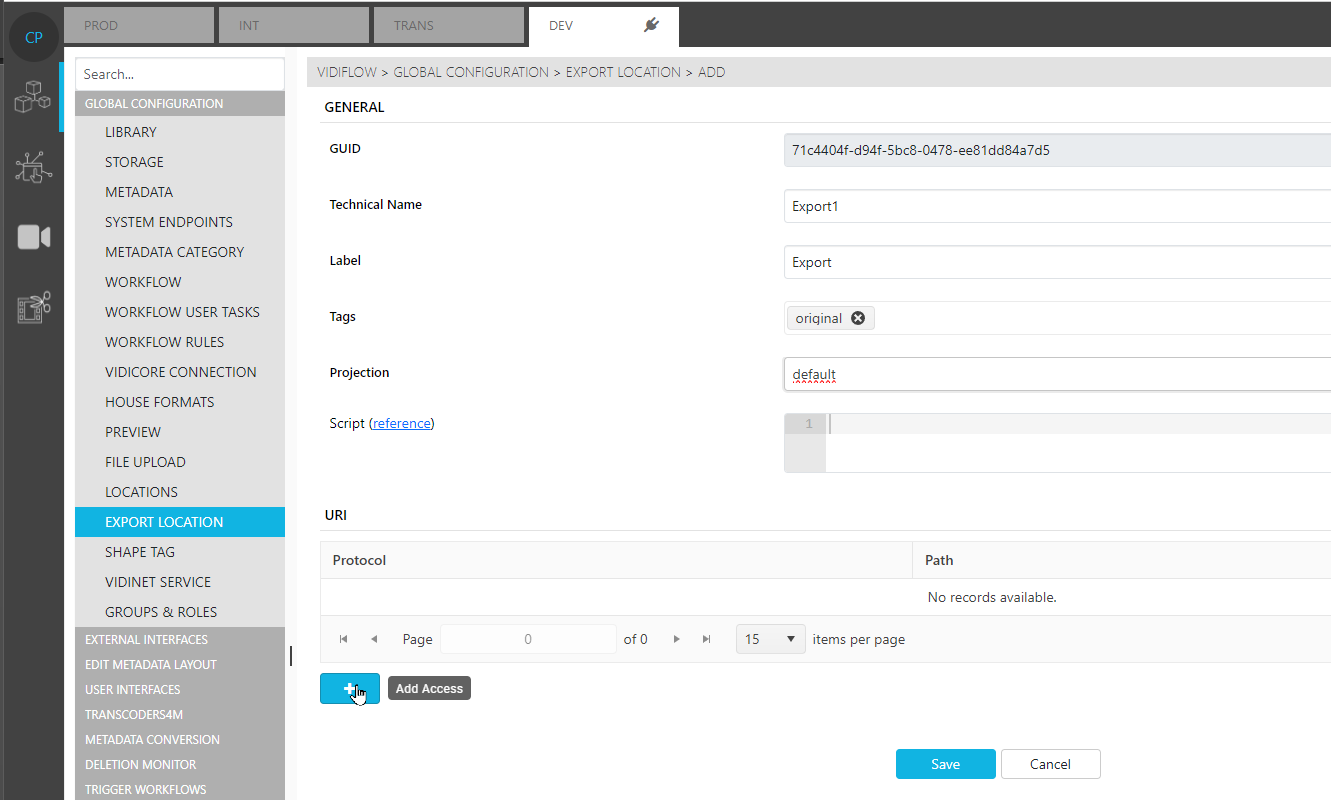
For more information about export locations please refer to the VidiCore documentation.
