Layout
Certain users with special rights, such as administrators, are able access ConfigPortal and specify a wide array of configuration options. Before users attempt to perform configuration changes, it is highly recommended to become familiar with ConfigPortal's layout. Each of the main sections is divided into areas, with each area given a detailed explanation.
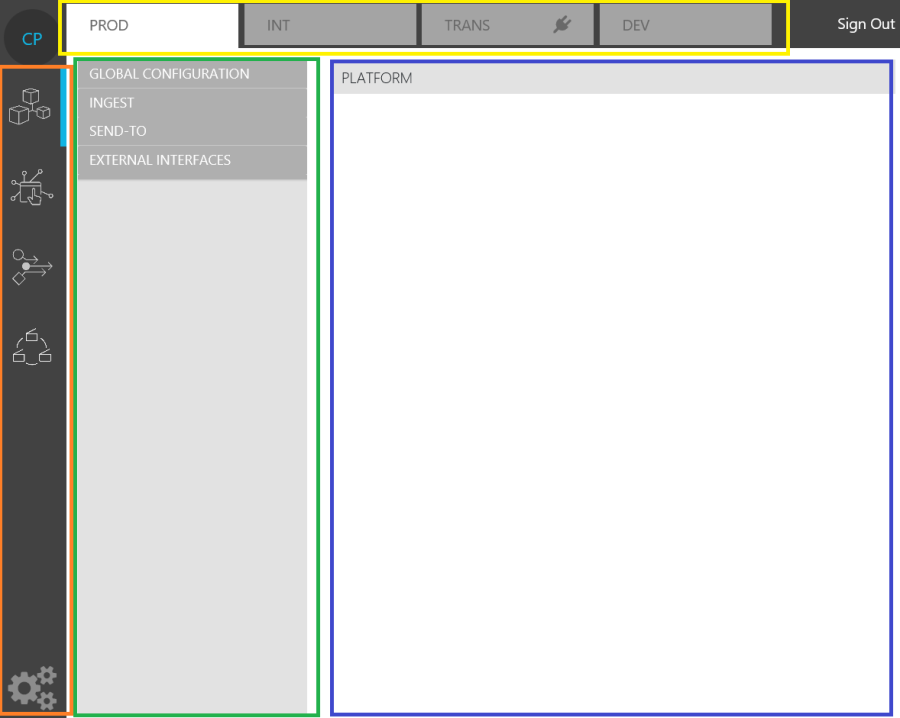
- Framed in orange, the main navigation bar allows users to narrow the configuration options to specific products. Clicking on a product icon will refresh ConfigPortal accordingly.
- Framed in yellow, the Environment tabs display the different Environments available, as well as which of the Environments has been designated as the Active Staging Environment.
- Framed in green, the Configuration Bar contains a menu of all the Functional Use Case Pages specific to the Product Config Module, as well as Global Configurations.
- Framed in blue, this area displays configuration options for the selected Configuration Page.
