OpenSearch Upgrade 23.3
OpenSearch is now upgraded to OpenSearch 2.7.0 and OpenSearch Dashboards to 2.7.0. Additionally, there are few other changes regarding OpenSearch which worth mentioning.
You need to run PREPARED “idx” and “obs” steps whenever you are ready to upgrade from OpenSearch 1.2.4 to OpenSearch to 2.7.0.
Changes to default values
Default OpenSearch and OpenSearch Dashboards version is now 2.7.0.
Default sharding and replica values are now set to 1 shard and 1 replica for managed services. Previously we were skipping IDX step in PREPARED for managed services, now running this step is necessary to configure the index sharding templates.
Fluentd now writes to Datastream indices. Previously fluentd was writing to indices directly.
Index pattern which combines all fluentd logs in OpenSearch dashboards is renamed from fluentd-logs-* to *fluentd-logs* so that it combines all fluentd logs from before and after DataStream migration for viewing in OpenSearch Dashboards.
How to proceed with upgrade to 2.7 for Self-Managed OpenSearch:
Opensearch documentation have very through information about upgrade steps.
Although it is not mandatory, it is best practice to take snapshot of current indices prior to upgrade.
You need to define a backup repository:
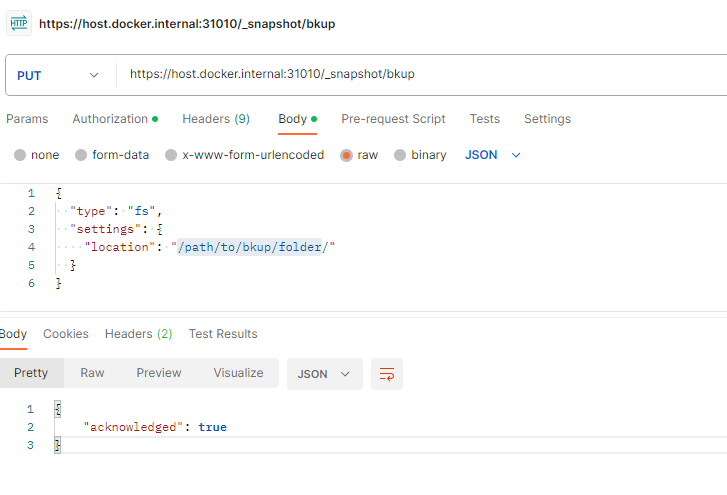
If you are unable to register the repository, you need to configure the repository path in opensearch.yml setting file as well as Statefulset resource in your kubernetes cluster. Here is a guide from Opensearch about it.
and then create a backup into that repository:
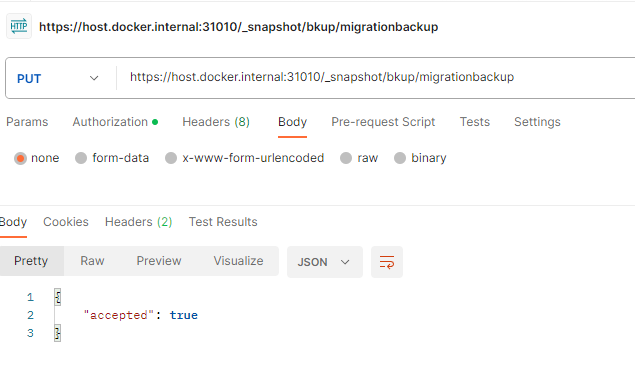
When backup is ready, failed backups should show 0 and state should show SUCCESS:
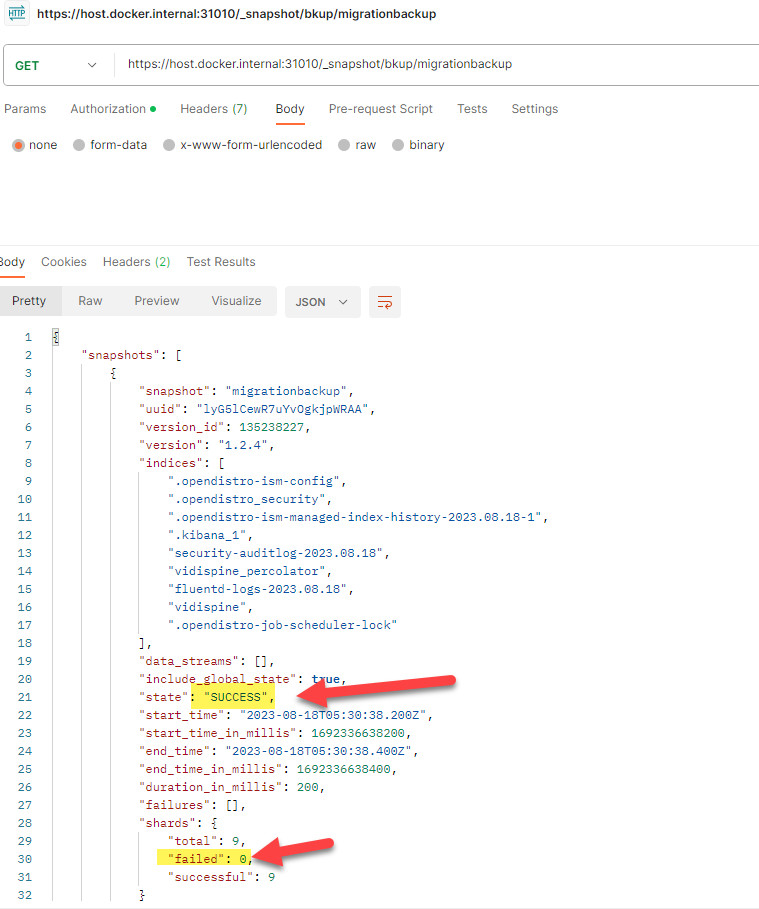
When you are ready with the upgrade, run these two steps separately, one by one: “idx” and “obs”
It is advised to scale OpenSearch to 0 replicas first, then run IDX step.
This will start back OpenSearch with correct number of replicas and Indices will automatically upgrade to new OpenSearch version. Once indices are upgraded, they cannot be used with older OpenSearch versions.
It is important to make sure both steps run correctly. IDX step will upgrade the OpenSearch and OpenSearch dashboard to 2.7.0 and OBS step will configure necessary permissions and options so fluentd, OpenSearch dashboard and sharding to continue working for OpenSearch 2.7.0.
If both steps are successful, you can login to your OpenSearch dashboard and have Data Stream view in Index Management section showing ds-fluentd-logs:
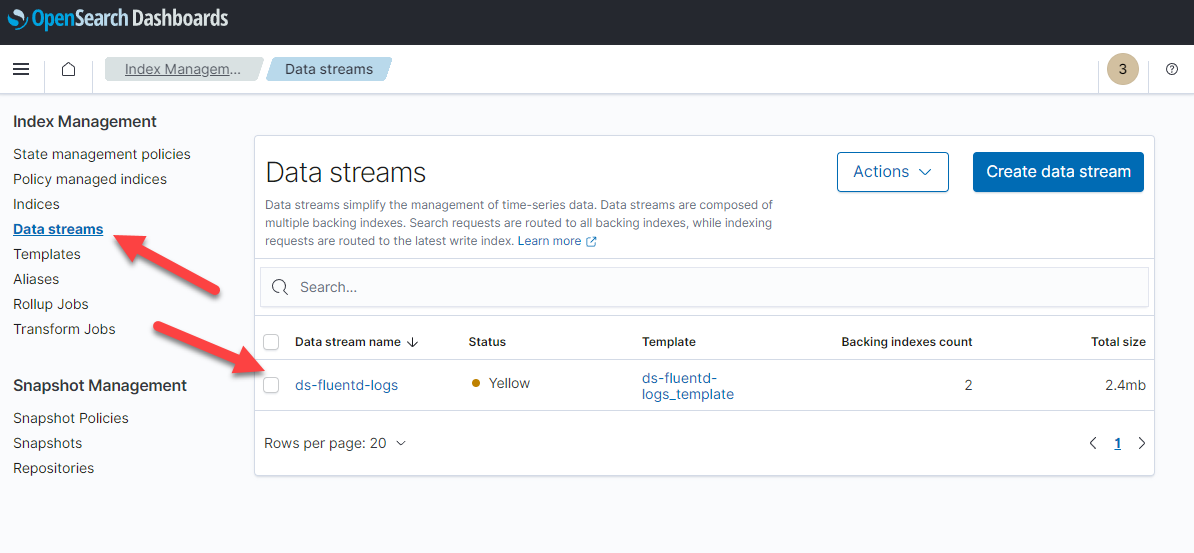
Additionally, the fluentd DataStream should show as managed to ensure it will be automatically cleanup via ISM policy:
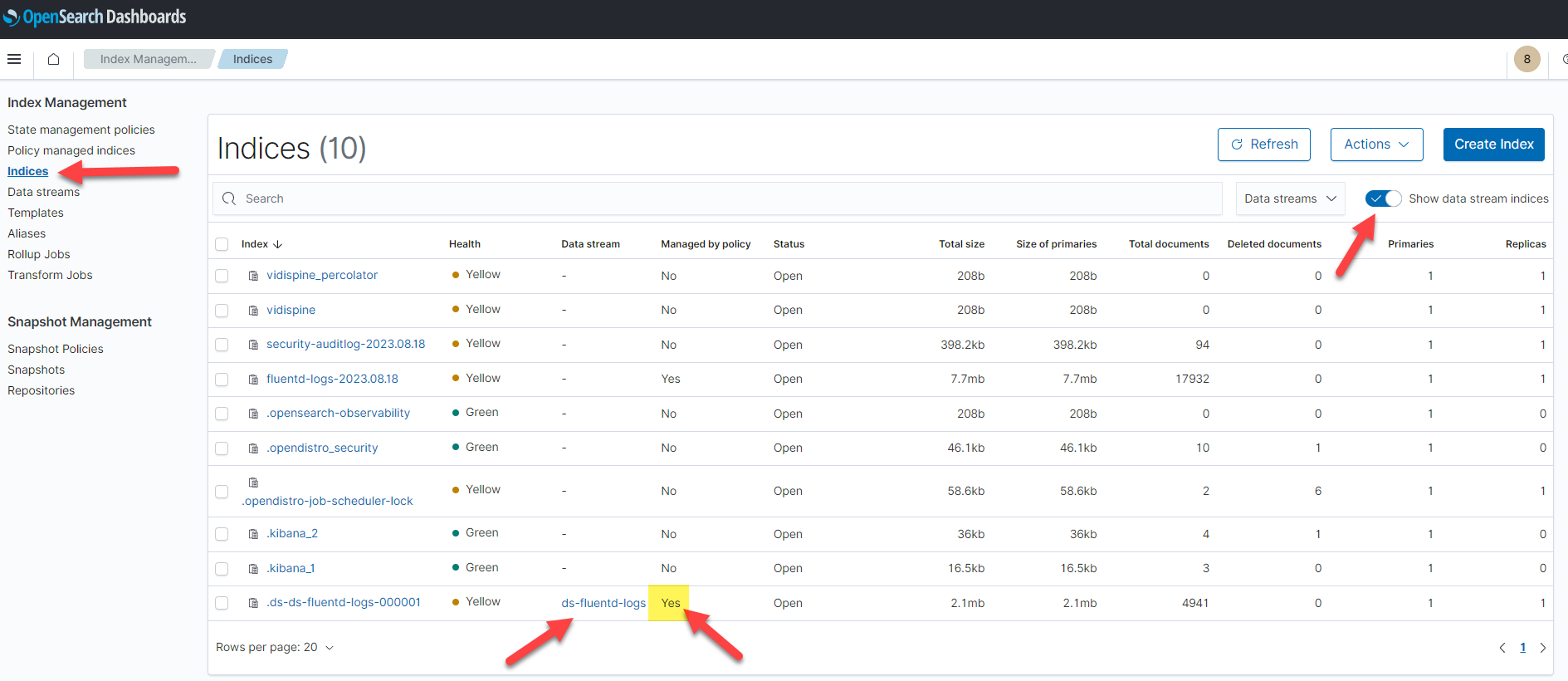
And lastly, Policy Managed indices should show “running” and not “failed”:
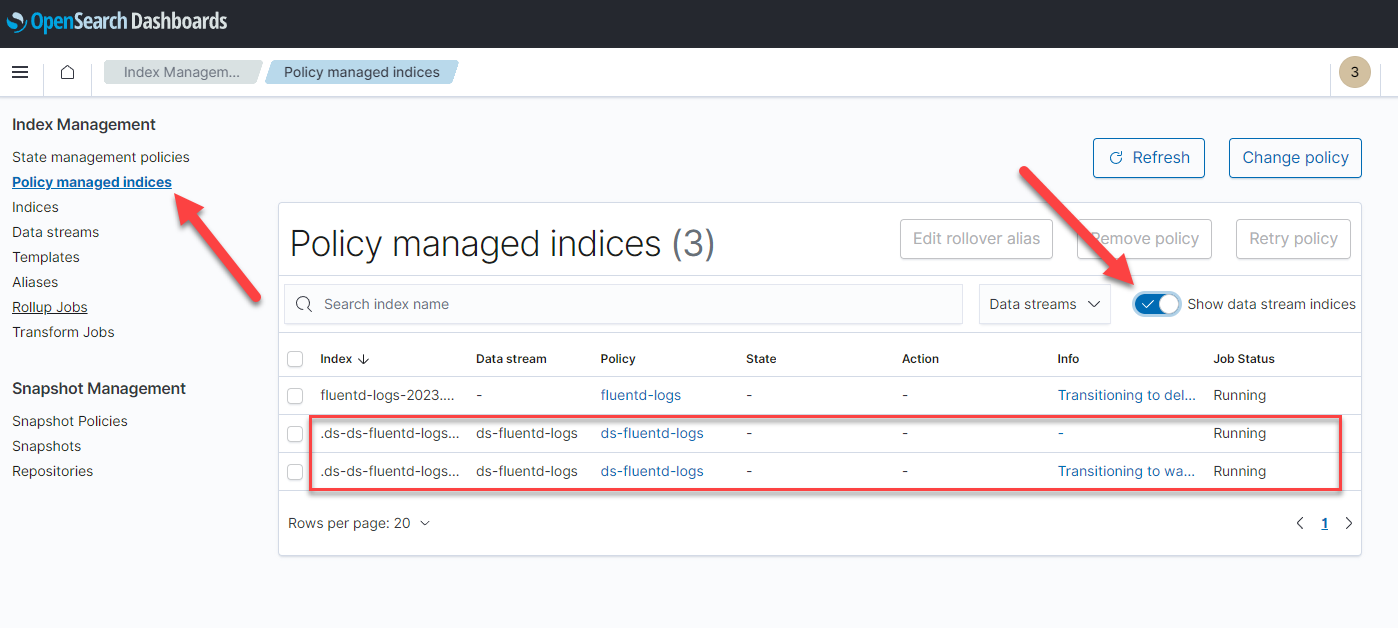
How to proceed with upgrade to 2.7 for Managed OpenSearch:
Currently we support Managed OpenSearch from AWS.
If you are running OpenSearch 1.2, you need to first upgrade to 1.3. and then from 1.3 to 2.7.
AWS manage the upgrade steps, and you just need to initiate the upgrade.
AWS recommends taking a snapshot from your AWS console as well.
While upgrading, AWS will automatically create new clusters and copy data over and then switch the applications endpoint to use the new cluster.
