VidiControl Migration 23.4
Frontend Configuration
Frontend Configuration was moved to the Configuration UI.
After installation, Views, Groups and Default Pool need to be re-configured as the current config of these elements will be lost during update.
This change is included as part of the 23.4 breaking changes in VidiControl’s Release Notes.
The deprecated database and it’s tables are not deleted during update, so that the information stored in it could be used to restore the configuration with the new Configuration UI.
After migration, the systemname_vidicontrol_config databases should be deleted manually.
VidiCore Configuration
In order to work properly, the metadata V3_CollectionType has to be edited. The enumeration needs to be extended to contain “BookingDefinition”.
Open ConfigPortal
Navigate to Global Configuration/Metadata
Search for VidiCore Name “V3_CollectionType”
Edit “V3_CollectionType”
Add Value “BookingDefinition”
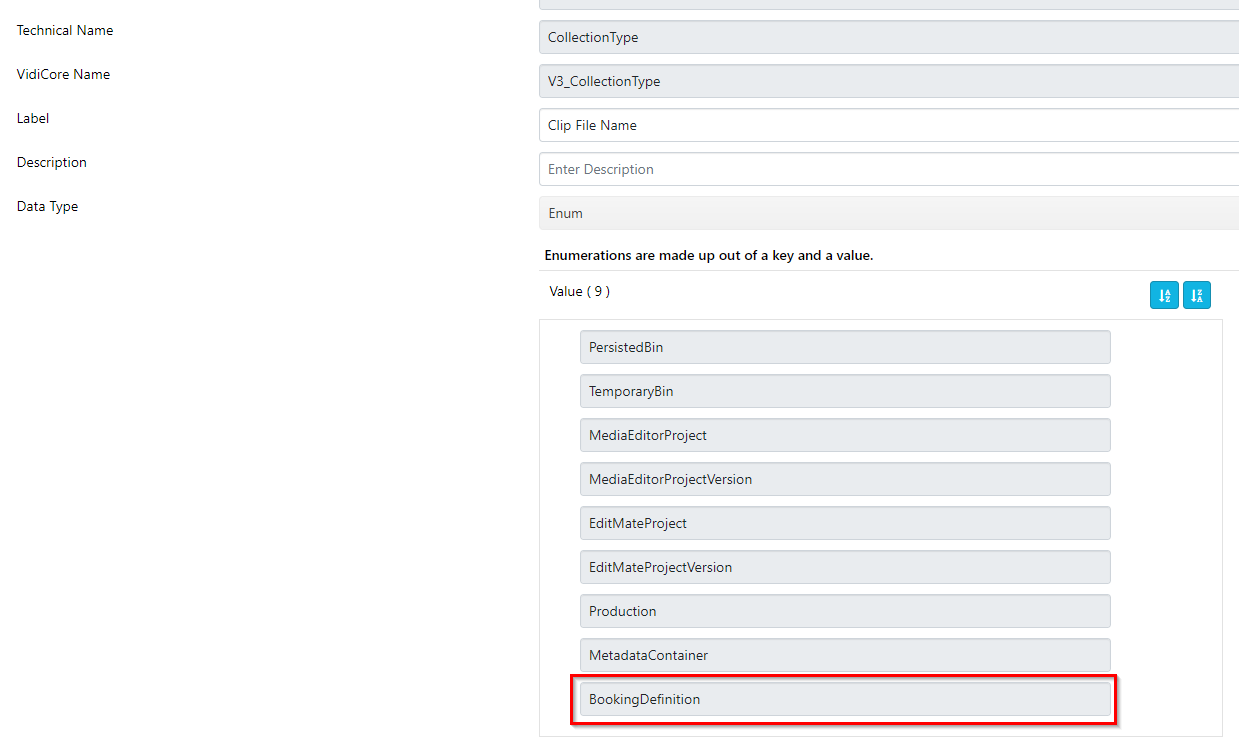
Database
With VidiControl 23.4, some configuration aspects moved to another database. The deprecated database and its tables are not deleted during update, so that the information stored in it could be used to restore the configuration
