MediaLogger Areas [ML UG]
MediaLogger is composed of the following main areas:
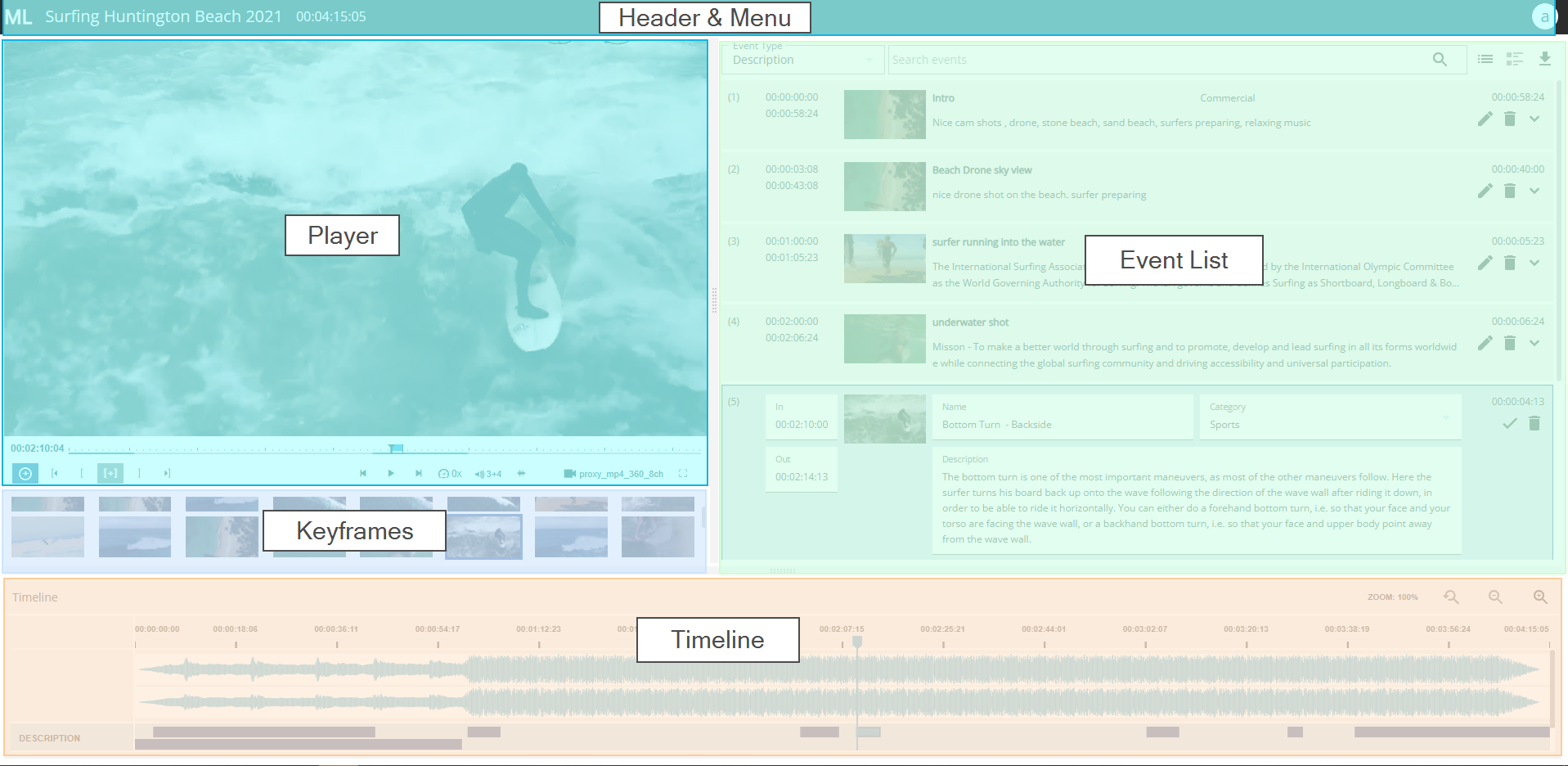
Header: shows the video name and contains the main menu
Player: to control the video/audio playback and set IN/OUT markers
Keyframes: shows the automatically generated keyframes for a fast overview of the video
Event list: shows existing events and is the main area to edit the events
Timeline: shows all events on a timeline
Users can adjust the size of the Player, the Event list or Timeline area by drag and drop of the splitter control between the different areas. If one wants to reset the layout this will be possible selecting “Reset layout” from the main menu.
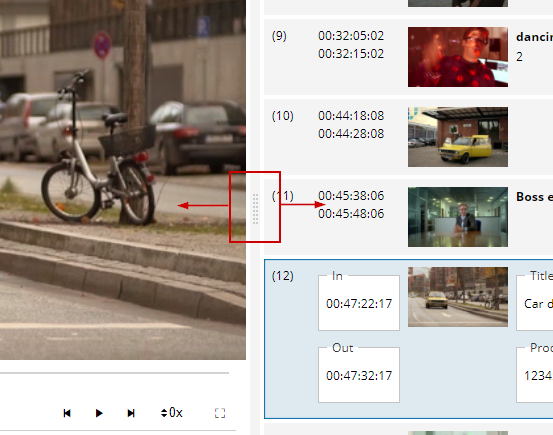
Splitter control
In that way either the Player, the Event List or Timeline uses more space of the screen.
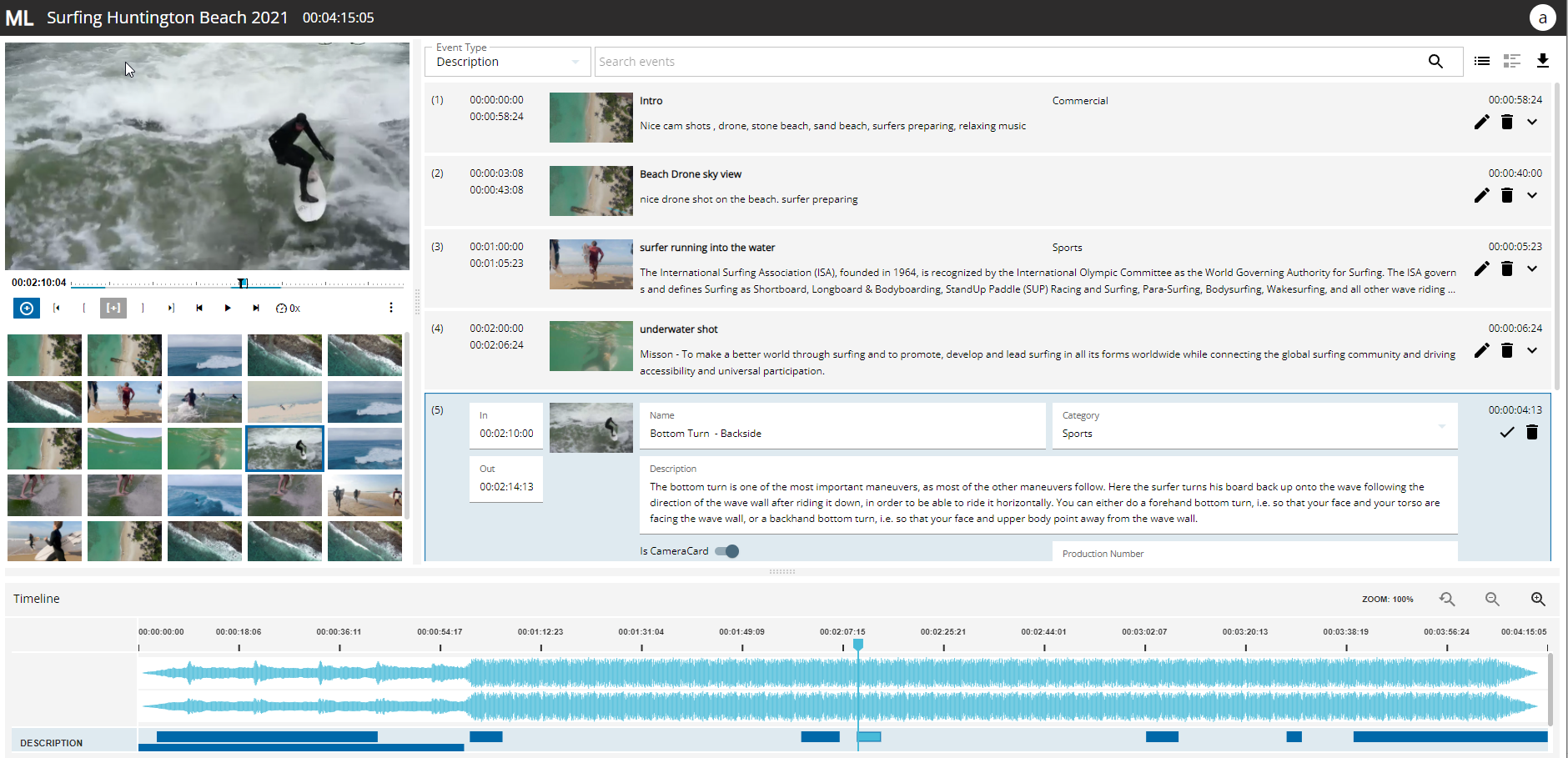
Example with smaller player
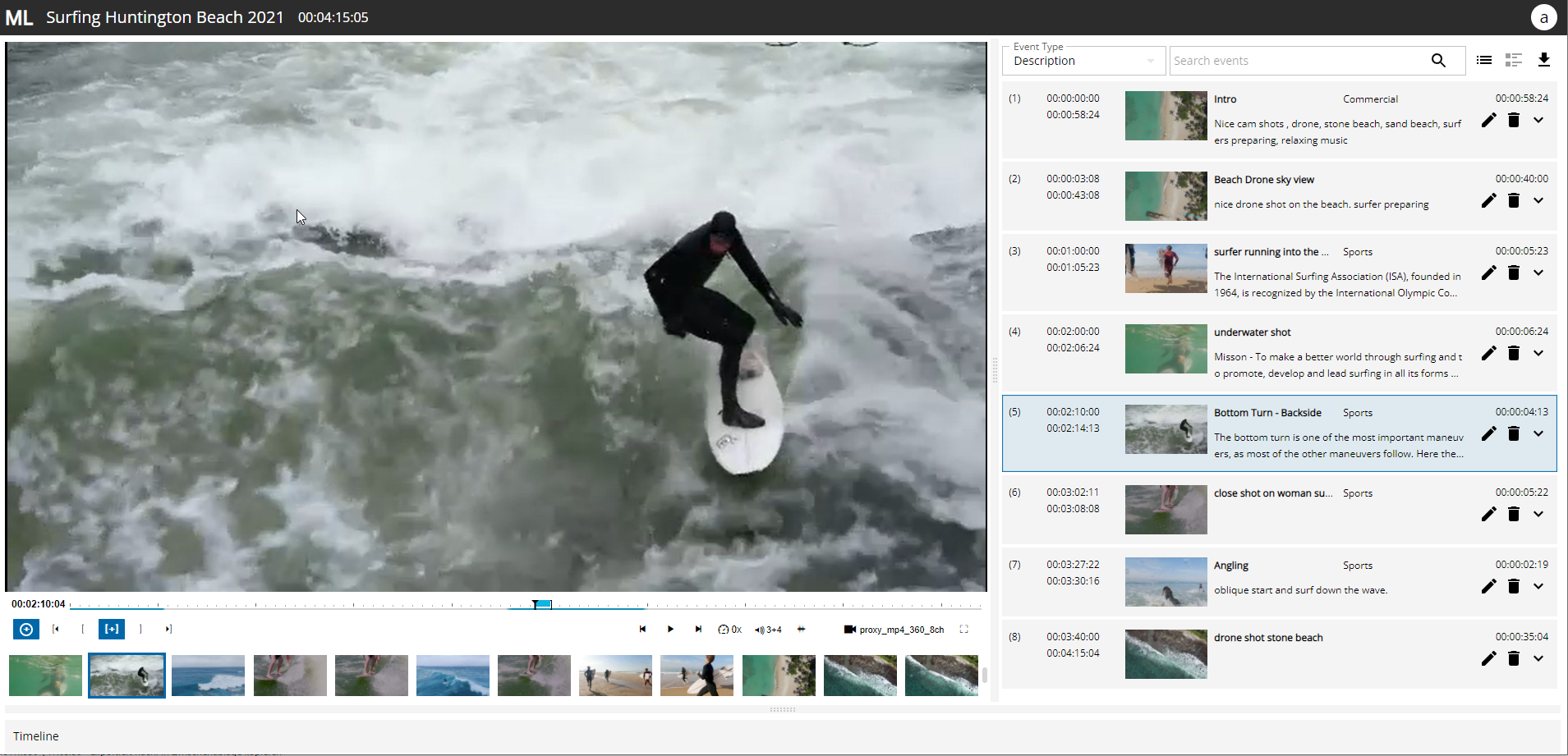
Example without timeline and bigger player
