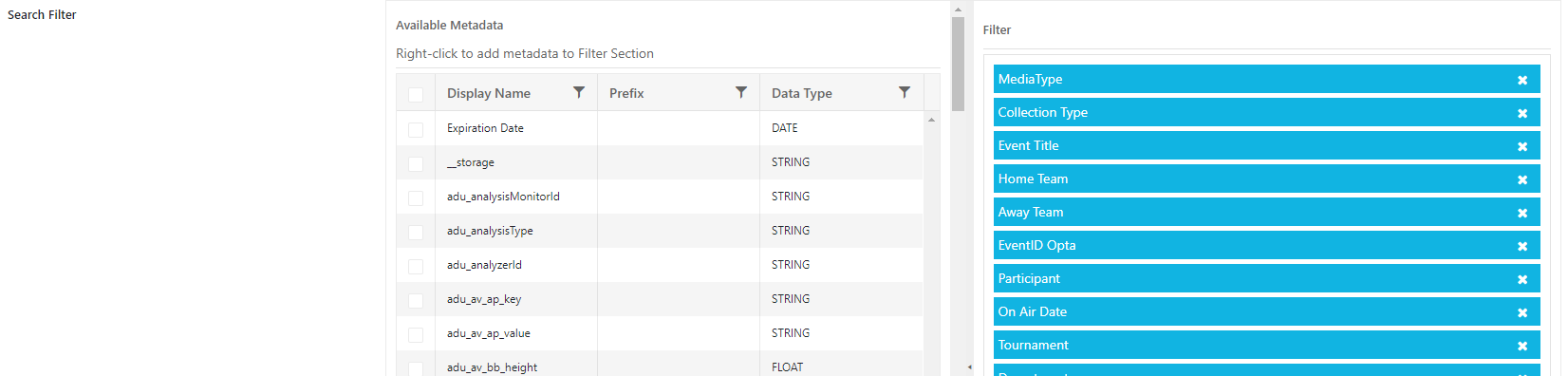Filters in MediaPortal [MP OG]
Definition
This page allows one to perform the general configuration for filters. For Event Filter configuration, see corresponding entry.
Enable or disable the workspace option
Define if workspaces should be listed (for all users) above or below the filter
Is the global definition of filter value sorting either alphabetically or by amount
The user can adjust the sorting on their own
Filter card handling: Disabled → Only one filter open at a time, Enabled → Multiple open filter cards
Show pre-defined date field values - Will show on every Date field the option to select a fixed time frame:
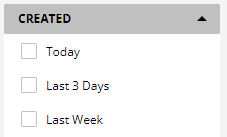
User defined sorting - allows the users to change sorting on filters manually
Define metadata values which are listed as filters.
Note: In order to display items and collections under MediaType, add both values to the filter.

All item/collection related metadata can be picked for the filter.
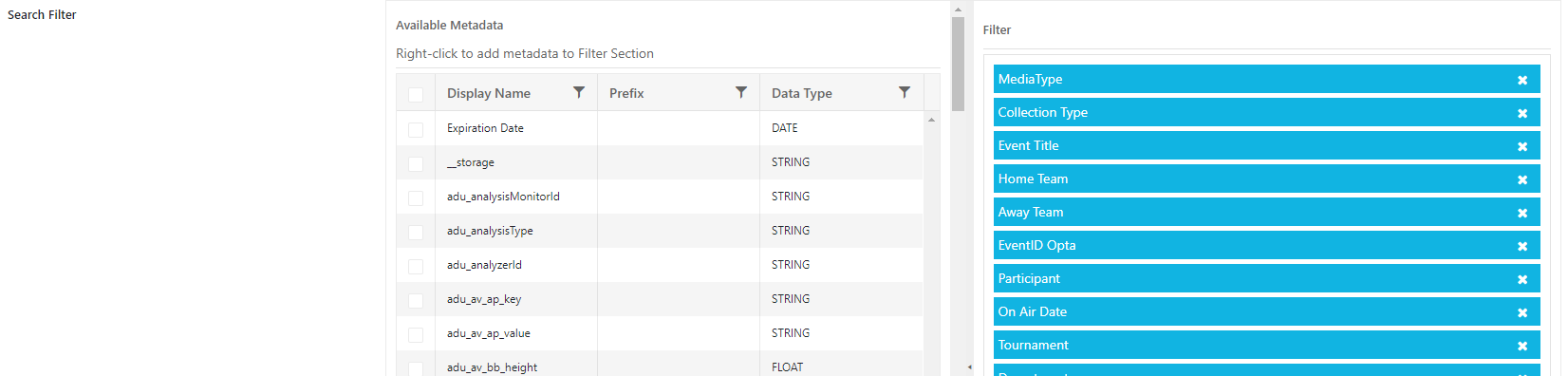
Depending Filters
Set relations between values from a specific metadata field and open corresponding metadata field on filters.
Left: Source metadata and values that opens another filter card
Right: Target metadata card which is visible once a corresponding value on source has been selected
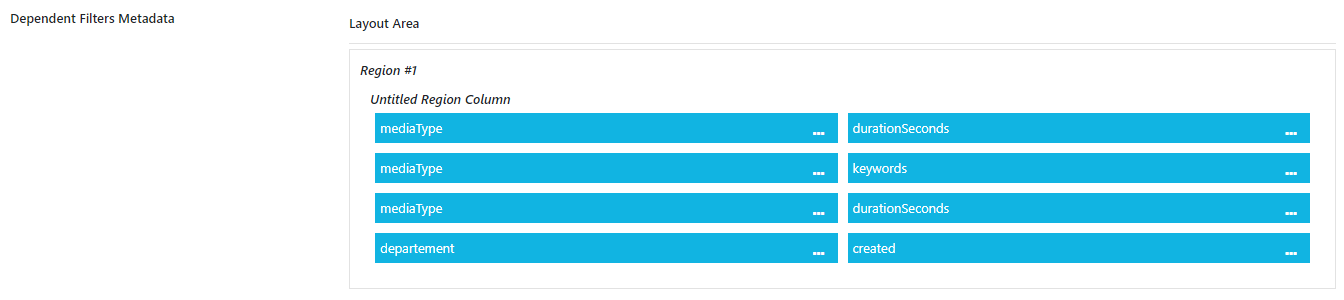
Example
I want to open the duration filter when video is selected on mediaType
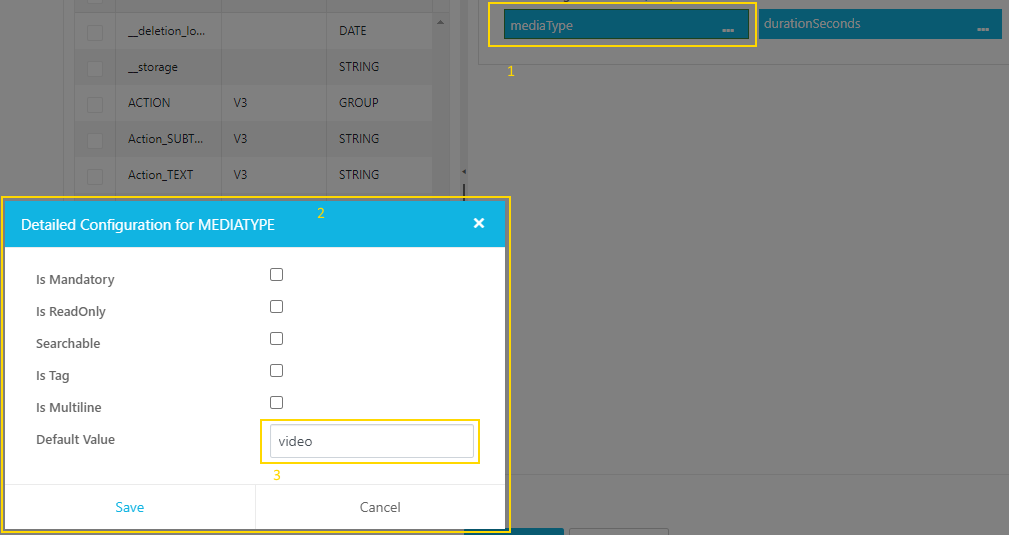
1: Open Control, Search for metadata mediaType and add to the left bag
2: Open Detailed Configuration on the context menu button '…'
3: Select value from drop down which a user can select and should open a new Filter Card

4: Select metadata which should be opened to the right bag
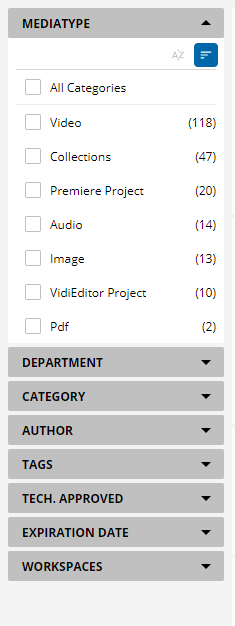
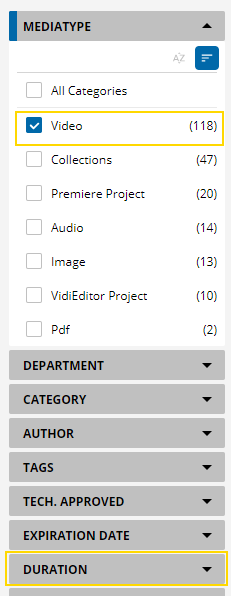
Hint: For adding additional Value - Field relations add multiple entries. E.g. Open Duration and Keywords if the user enables video. Create config relation for Mediatype video → Duration & Mediatype video → keywords
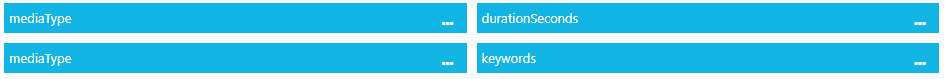
Be aware, that not all configurable controls options in this control have an effect on the Filter relation.
Depending [Deprecated]
Legacy Configuration for depending Filter configuration. Not used in 21.3 Release anymore
Based on a selected value from a filter, other filters will be added automatically. There might be types, which are only relevant for video and audio such as duration. As a result, you can configure a dependency for that specific value. So the duration filter will only be shown if a user select video or audio from the MediaType filter.
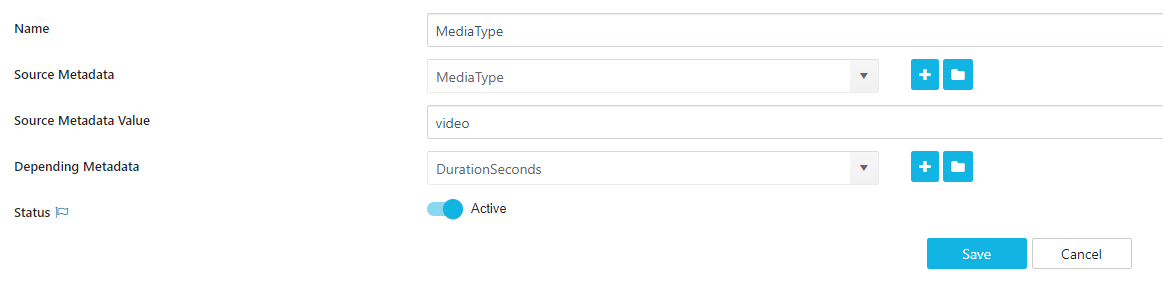
Name: Display name of config entry on ConfigPortal.
Source Metadata: Select the metadata field which holds different values.
Source Metadata Value: Insert value which needs to be ticked in order to open additional filter card. This configuration is currently only available as string. Please carefully copy the value from a drop down definition and fill it in here.
Depending Metadata: Additional filter card that is opened on previously defined value.
Please note that each dependency on a value requires an additional configuration entry.
Event Filters
The set of Event Filter can be configured independently from the Filter on Card-,Table & Event View.
Is the definition of filter value sorting either Alphabetical or By Amount
Filter card handling: Disabled → Only one filter open at a time, Enabled → Multiple open filter cards
The user can adjust the sorting by its own
Please note that in order to display items and collections under MediaType, add both values to the filter.

All item/collection related metadata can be picked for the filter: