MediaPortal Release Notes [MP RN]
.The following items on the list encompass breaking changes, features, and fixes that are relevant for the major release.
Release 22.2.2
Breaking Changes
Updating to MediaPortal Release 22.2 requires that one use ConfigPortal Release 22.1 as minimum. This is because new controls have been introduced which do not exists on ConfigPortal versions prior to 22.1. The result item configuration has to be adjusted slightly in order display existing configurations correctly. We recommend that our Vidispine engineering team assist if necessary..
Dependencies and Components
Component | Version |
ConfigPortal | >= 22.1 |
VidiCore | >= 21.4 |
AuthService | >= 22.1 |
Features
Organize Saved Searches in Folder-Tree
Save, organize, and access searches in a folder tree structure. The user can perform a search and save this along with the filters. Clicking on the saved search reloads.
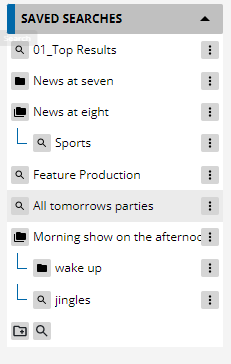
Table View Editing
MediaPortal now allows one to edit entries directly in the Table view. The user can click on a particular field and click the edit button to change the entry.
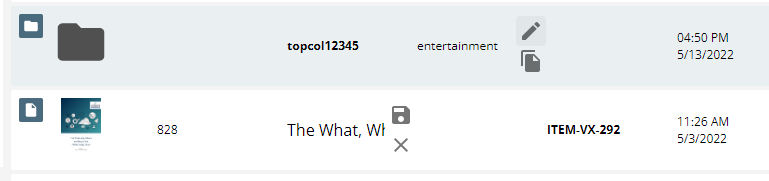
Date-Range Filter
The control of the date-range filter for the filters has been updated, allowing for a quicker selection of date/time range.
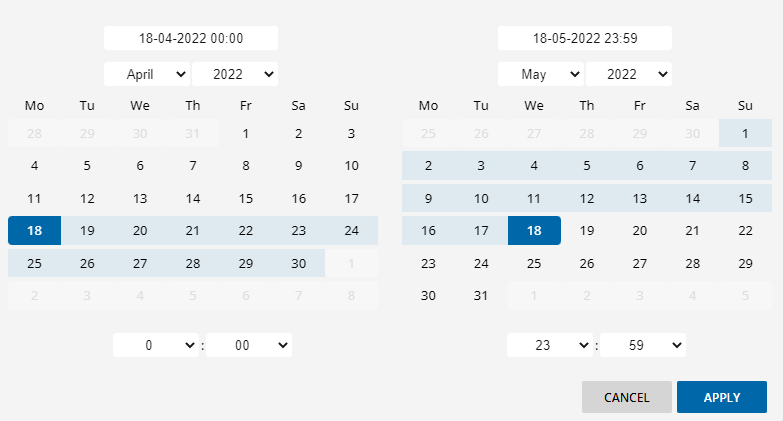
Mandatory Fields
When a user tries to close a metadata dialog it will now always show the option to save, also when not all mandatory fields are filled. A red mark around the missing or incorrect mandatory fields is shown. Any further editing of the metadata requires that the mandatory fields values be filled in order to save/close the dialog.
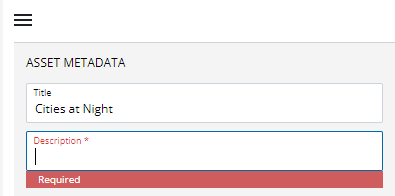
Extended Options on Result View
Custom Label
Set in ConfigPortal new labels on Grid, Card or Table views.
One can also choose not to display a label.
Font Size / Bold
Adjust the font size of text and e.g. highlight certain texts.
Custom Icon
Upload custom svg. representing dropdown values in the results. E.g. add custom images for sport teams, cities of recording status.
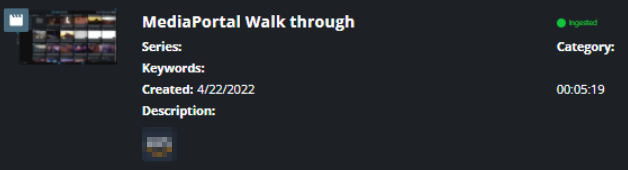
For more details, please refer to the page.
MediaPortal in Premiere
The MediaPortal can be run as extension within Adobe Premiere Pro. In Version 22.2, the the following features are covered:
Import Items and Collection from the Search
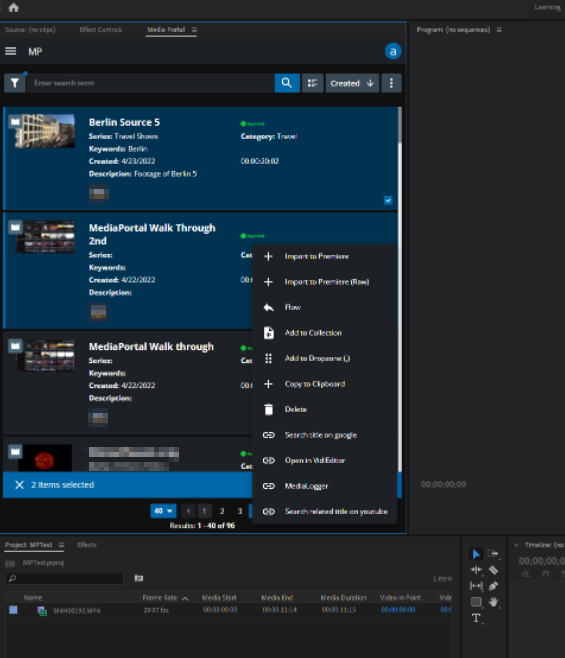
Import Partials from the Proxy Player or Collections
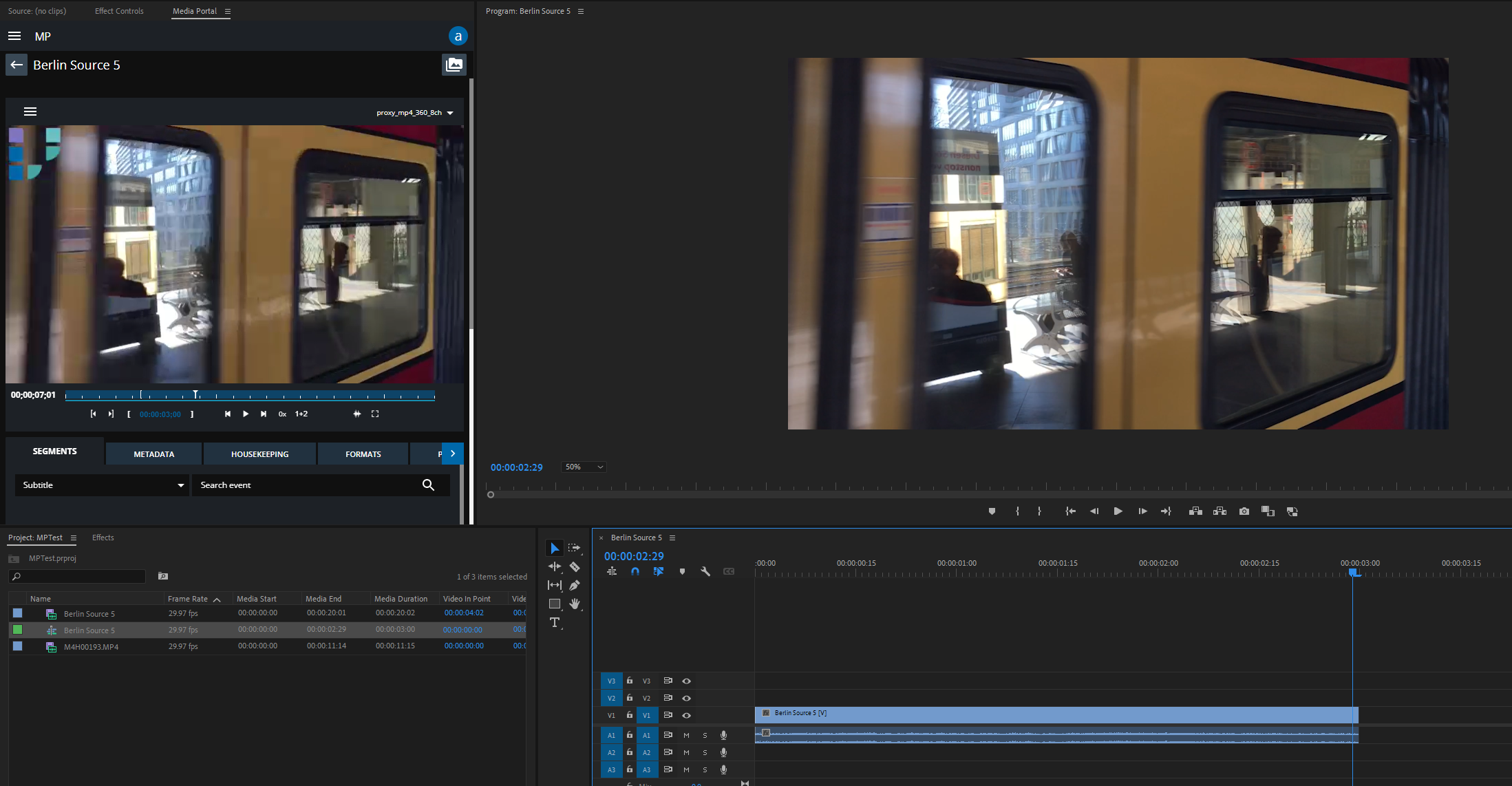
Import Special Item Type of Camera Card with Corresponding Structure
Render and Publish a Premiere Timeline as New Item into Vidispine
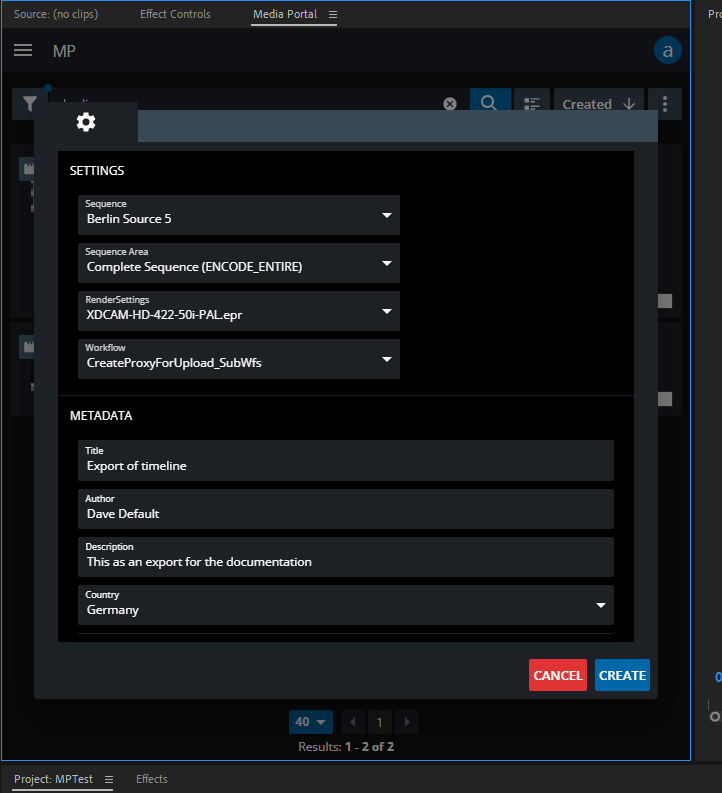
Fixes
ID | Title |
202474 | MediaPortal expects a value for MetadataCatagory |
202487 | Open Player in OpenMedia somes does not load proxy randomly |
202488 | Add High Contrast on Region selection |
202858 | After user deletes item it can be opened through browser history |
202950 | Booleans crash UI un upload dialog |
202958 | mediaType in Upload Dialog - extension case sensitive |
203212 | Trigger Image Grabber based on Technial Name - Not Label |
203235 | MFT not limited properly in different environment |
203340 | DetailsPage crashing after update |
203444 | Adjust Size of Icon in results depending on font-size |
203445 | Jobs are shown independently from config turned off |
203447 | White on White Secret Ink for the User on Bookmarks |
203448 | Black on Darkblue Buttons hard to distinguish |
203449 | Mouse Overdescription on Next/Previous Frame not correct |
203450 | RegExPattern on allows more Characters than defined |
203451 | Crash on Item without ContainerComponent on Shape |
203977 | Remove delay from Context Menu Item load |
204003 | When Search Results re-scale the selected object can leave the focus |
204004 | Bluecolor of selection and hoover over can be confusing |
205087 | TB60DF Partials inaccurate in dropzone |
205097 | TB60DF Partials show strang duration in SendTo |
