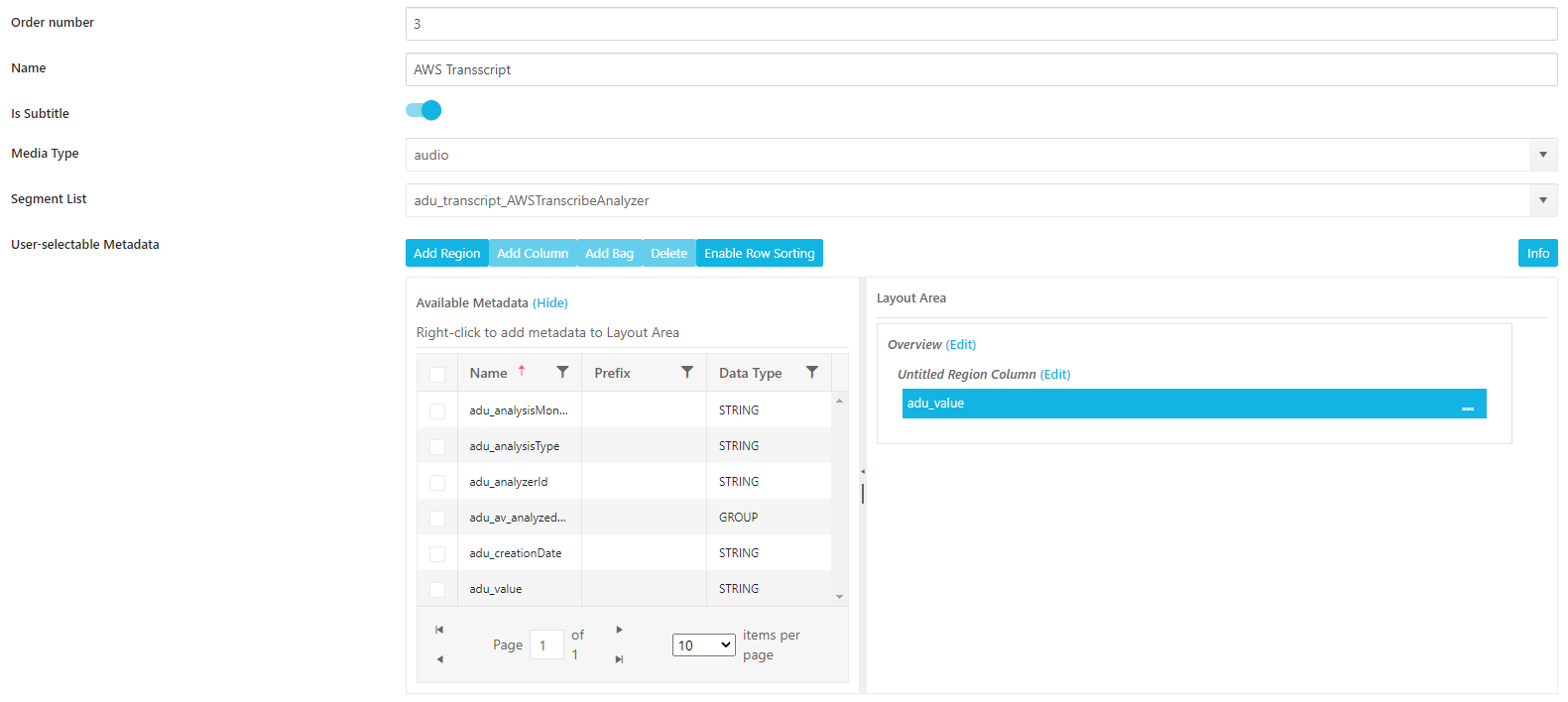Segments [MP OG]
Configure the display of time code based meta data along with the Player on the Preview Panel and the Details View
Keyframes as default: Automatically load the key frames first along with the player
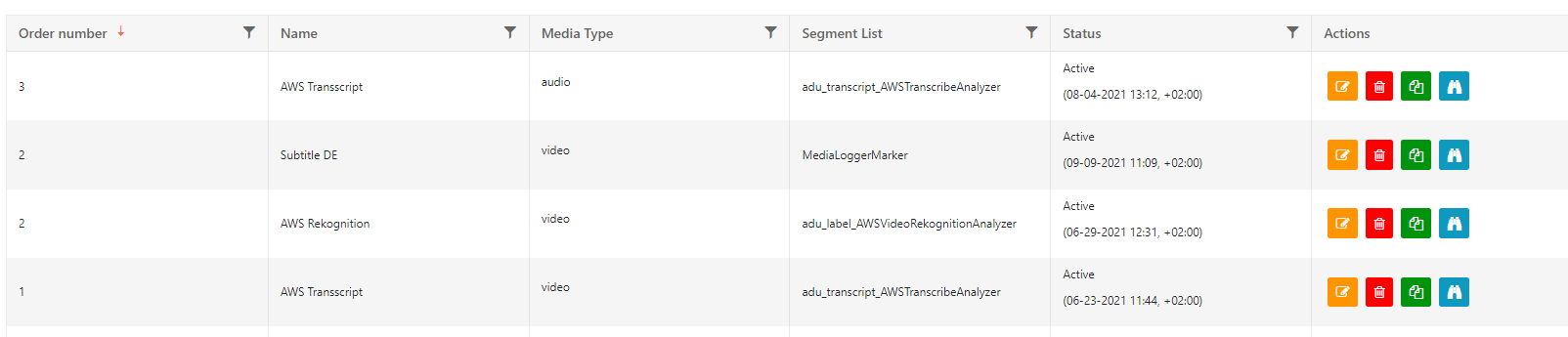
Order by number: Manually set an order as a full number (1,2,3 and follows). Smallest number will be on top. If administrator assigns same number twice it will show the latest created segment list
Name: Display this label in MediaPortal
Is Subtitle: Enables which list as option to the subtitle selecton on the player. When a user selects this list on the player, it will be shown as overlay
Media Type: Video or Audio be chosen. Corresponding list will only be available on these.
Segment List: Choose from the generally defined meta data groups which contain timecode based entries
User-selectable-Metadata: select from the meta data group, which fields should be actually displayed and how they are arranged