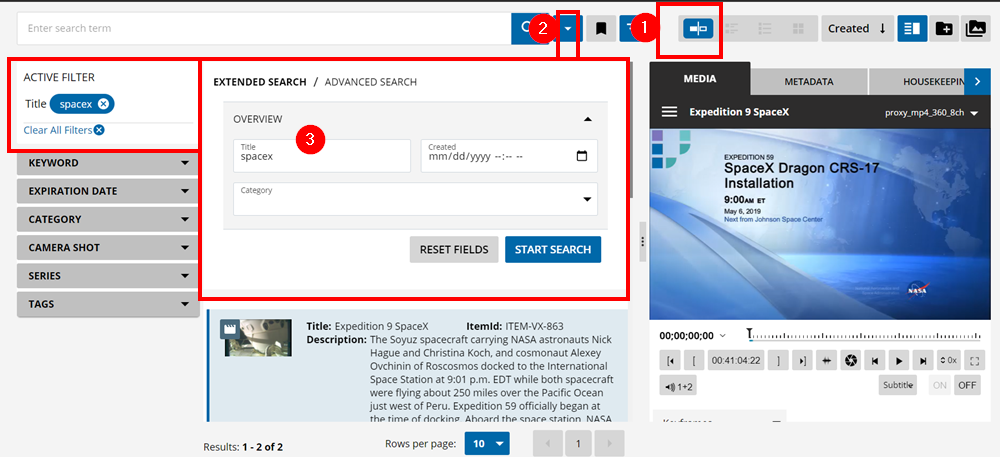Event Search [MP UG]
MediaPortal’s Event View is optimized to search with time metadata for events. The search provides results based on the general item information and its corresponding events.
The Event View can be selected on the view selector (1) and provides a range of information as expressed in the example below (2). For entry, additional selectable elements can be seen below the metadata. These elements (3) are each events.
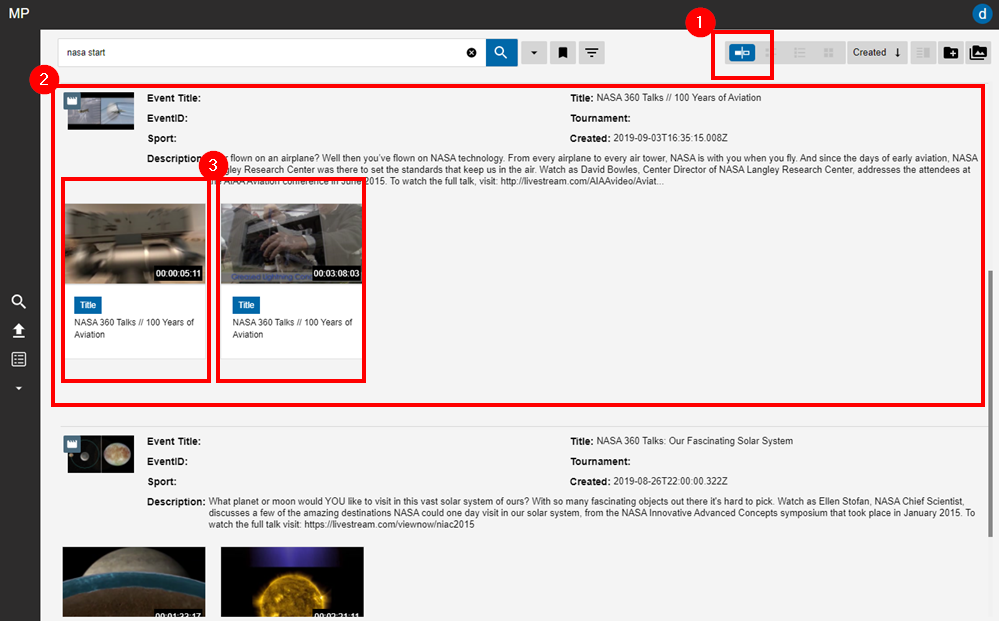
As shown in the image below, if a user wants to view a particular event, they can do so by clicking on it (1) and have it prompted in the Preview Panel (2). Naturally, the player in the Preview Panel will jump to the IN position for the event in the video asset’s timeline.
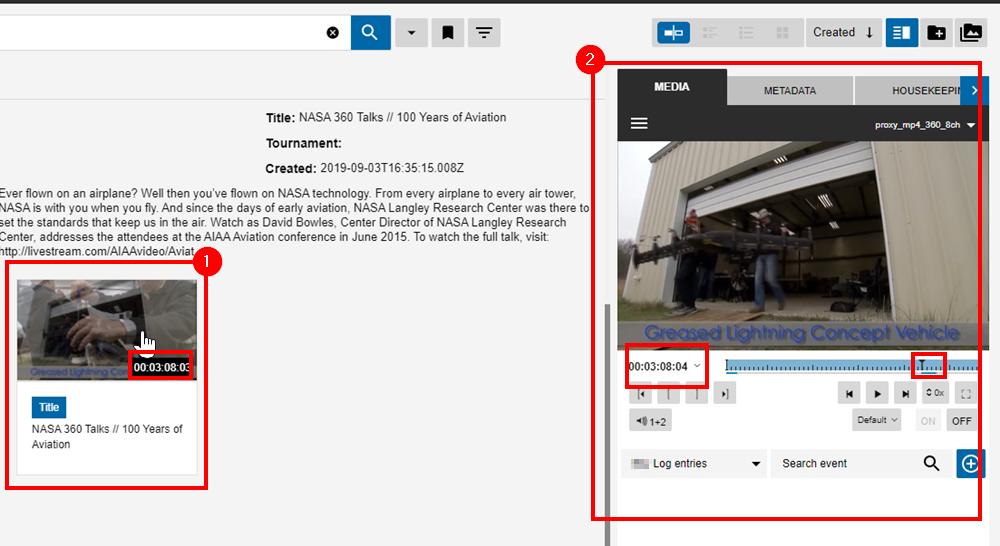
As shown below (1,2,3), users can also combine the Event Search with Filters, Extended / Advanced Search approaches. This allows one to further narrow down relevant the results.