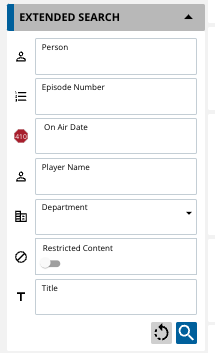Extended Search [MP UG]
Two options exist to perform a search when combining various different fields. This is known as Extended Search. It is important to note that only one of the views can be selected, but not both at the same time. If a metadata field is already selected for the filter area, it will be automatically removed from the Extended Search Area to avoid confusion on which fields the users search in.
Option 1
Via a dropdown option along with the search box, the administrator can select in via the ConfigPortal a set of different metadata fields in which the user can perform a search.
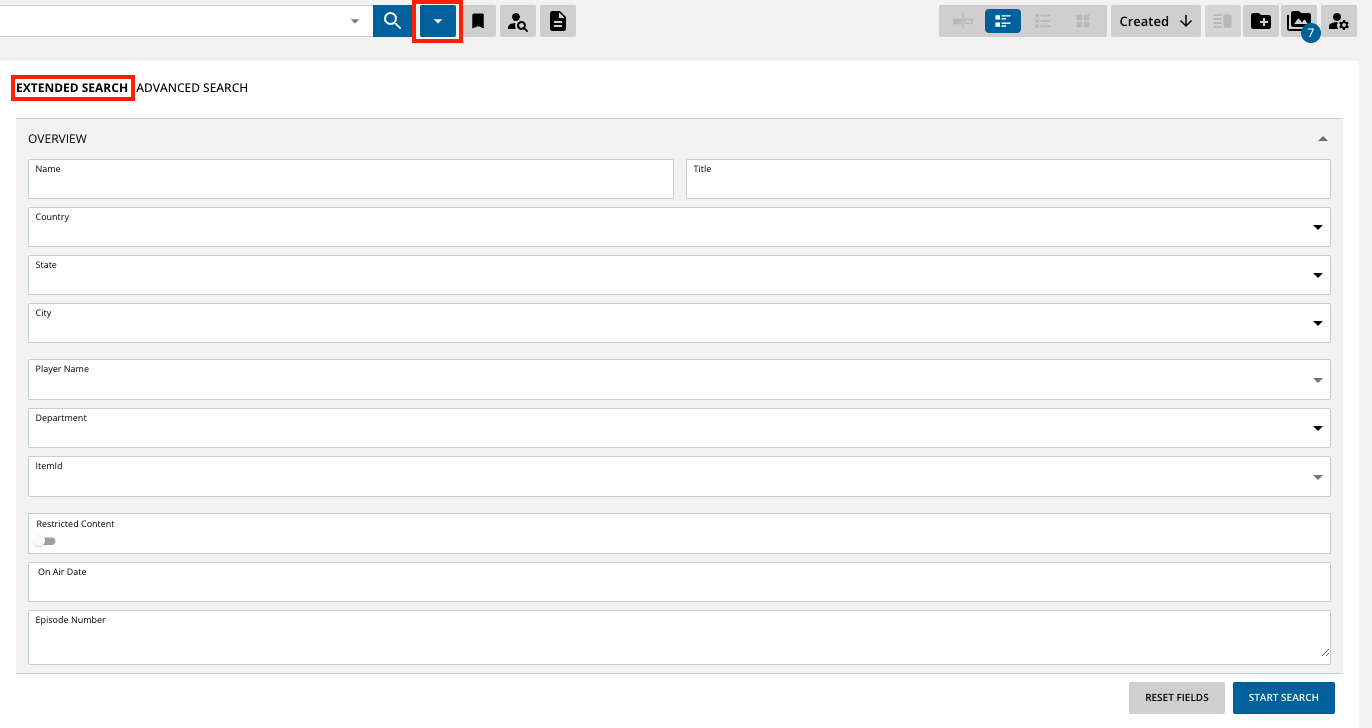
Option 2
Alternatively there’s a system-wide configuration which will display the Extended Search as part of the Filter area. Selecting a value from a dropdown or a date field will trigger the search right after input. Inserting a string values requires the ENTER key or using the search button on lower end to the right. The left button will reset all filled fields.