MediaPortal Release Notes
The following items on the list encompass breaking changes, features, and fixes that are relevant for the major release.
Release 23.4.5
Rescale Preview Panel
When the panel is scaled above the half size of the results view, it will split and allow to extend to full size of results. This allows one to see Player, Timeline and e.g. Metadata at the same time.

Context Menu Entries Customizable
Since only some users, like administrators or media managers, need specific applications or functions - it has been adjusted, that there is an attribute to assign an endpoint to a user group.
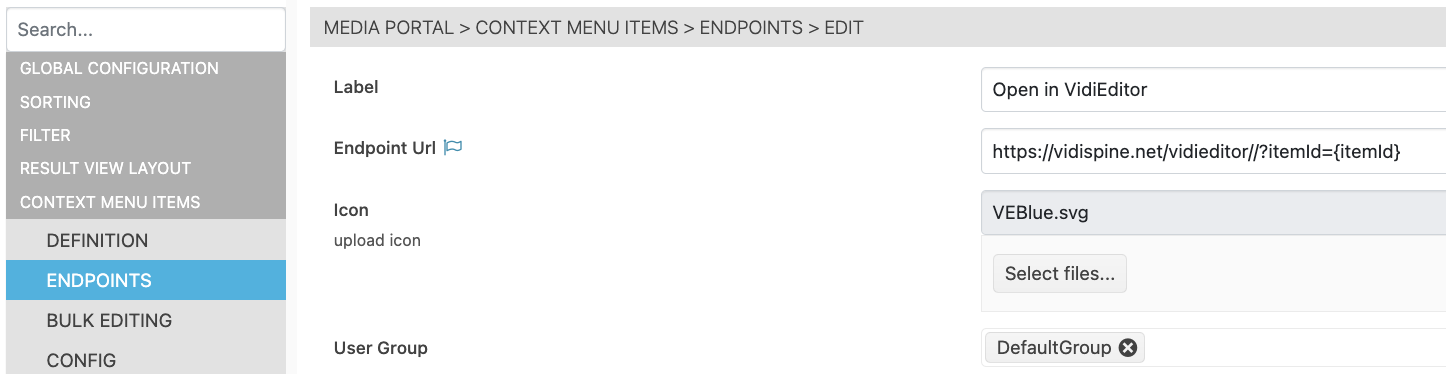
Max Number of Possible Uploads
In order to avoid too much load for ingest-capacity it is possible to configure a maximum number of possible uploads per queue.

Show Background on Transparent PNG
For transparent parts of images there’s now a checkboard as background available.

Disable RAW Import as Option
An option has been added to enable/disable RAW Import function on Premiere Panel.

Player Update
The updated Player component brings a list of improvements to the user experience, performance, and visual design. By offering it also as a separate VDT module with a dedicated license, it provides a versatile solution for integrating advanced video playback capabilities to the MediaPortal and VDT.
Streamlined Features: Intuitive UI, customization options, and enhanced playback controls.
Optimized Performance: optimized resource utilization, and faster loading times.
Updated Layout: improved accessibility, and consistent branding.

Workspaces
Improved content organization and collaboration. Explore the content folder tree to view, create user folders, or opt for public folder sharing. Simplify content management through drag-and-drop functionality, ensuring effortless file additions. Access the Workspace section to intuitively organize files and customize your workspace seamlessly.
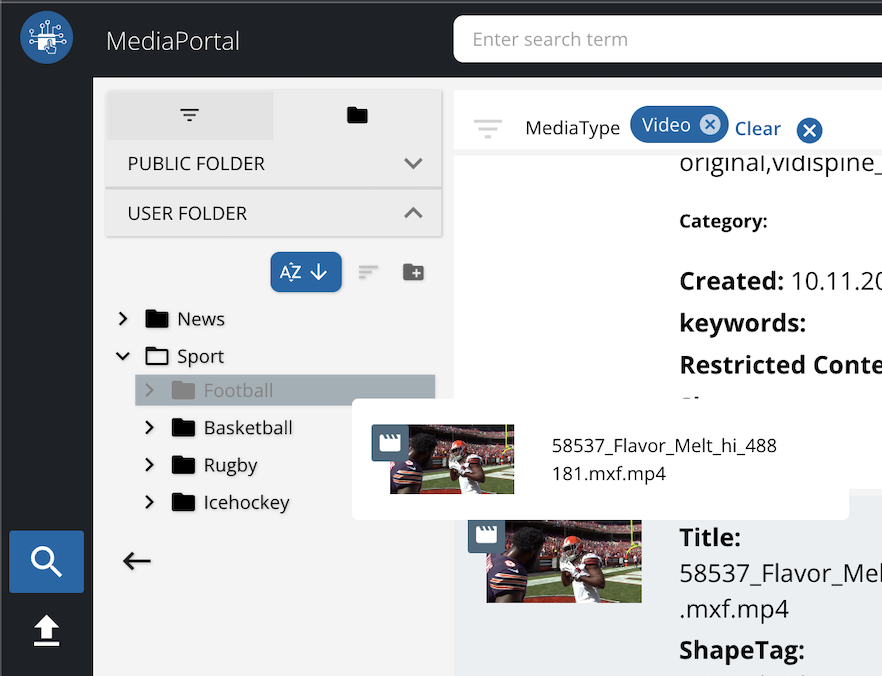
Face Occurrence/Face Training
MediaPortal has enable the usage of Face Occurrence and Face Training when coupled together with the Event Search type, Event Search | Face-Detections-and-Display. The benefits and functions made possible include:
Explore individual thumbnails displaying detected faces.
Initiate searches based on identified faces within existing content.
Seamlessly integrate with the fingerprint function of deepVA and search for unknown face recognition.
Effectively tag and label unknown faces, automatically adding them to the search index.
Enhance content management and security with this comprehensive face detection capability.
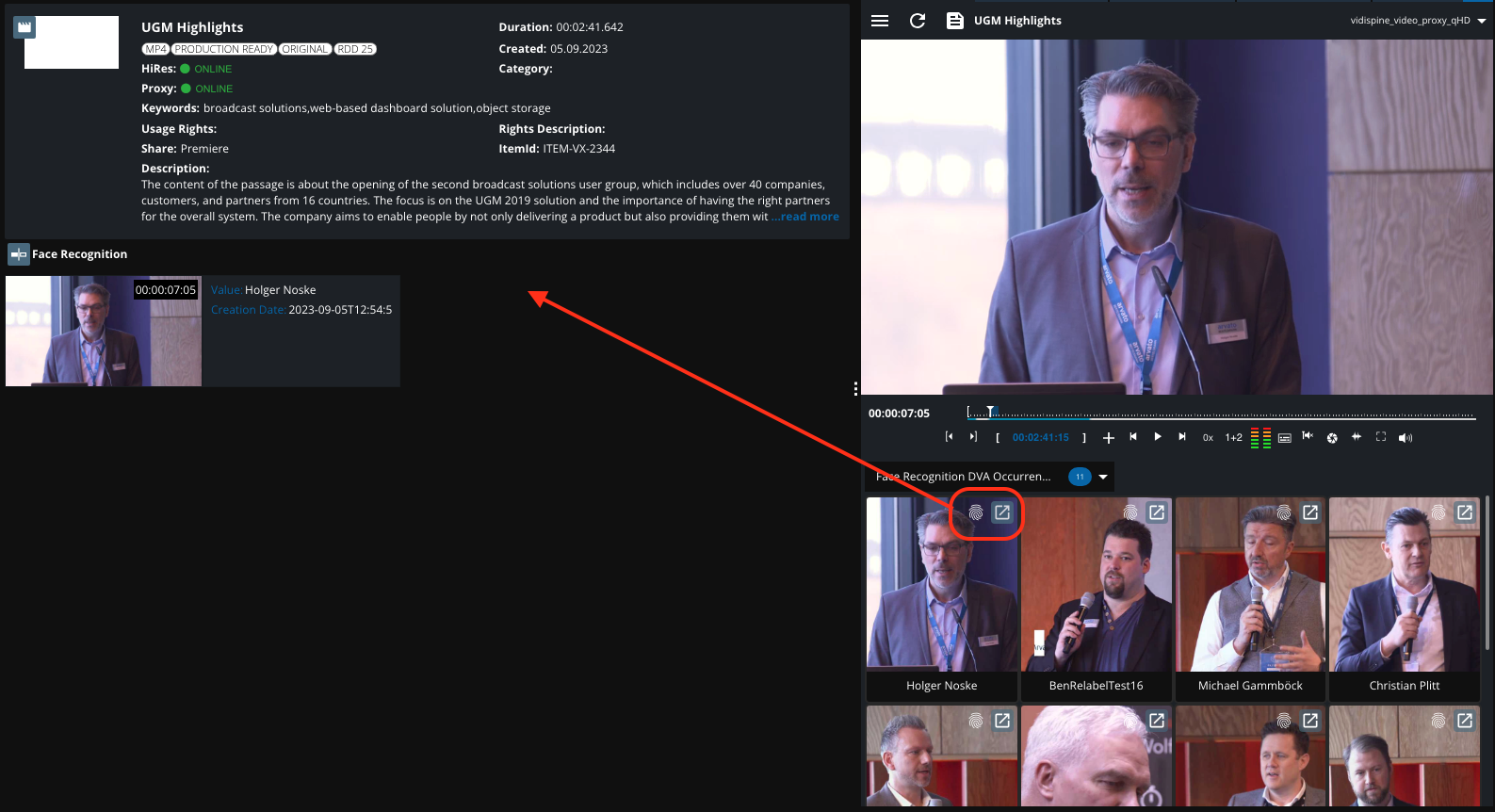
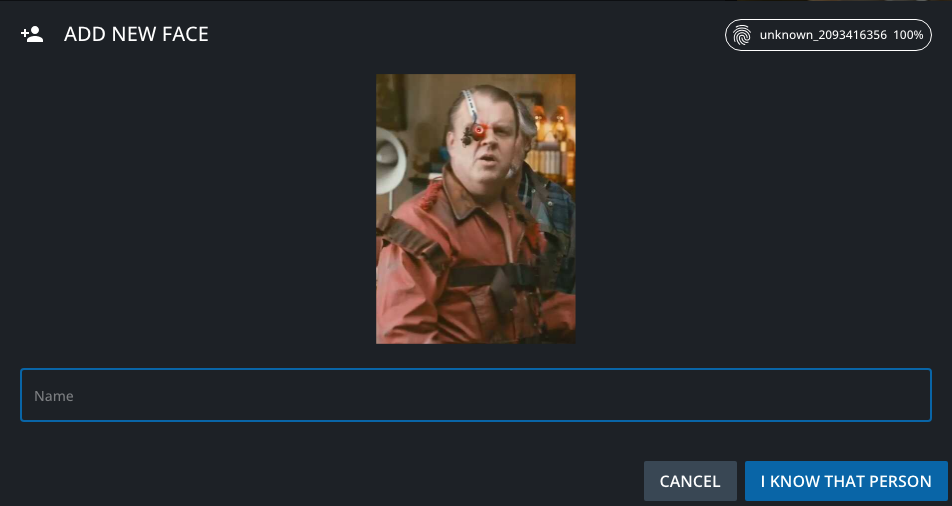
License Management
Monitor client license consumption for visibility.
Manage and monitor feature licenses for seamless control.
Combined interface within VidiNet SaaS for streamlined license management.
