Administration Interface [MP UG]
Overview
MediaPortal provides an interface for managing users and user groups, monitoring jobs, and managing export targets. This feature ensures convenient access to administration parts relevant for interface administration on VidiCore installations that do not have VidiFlow and LDAP integration.
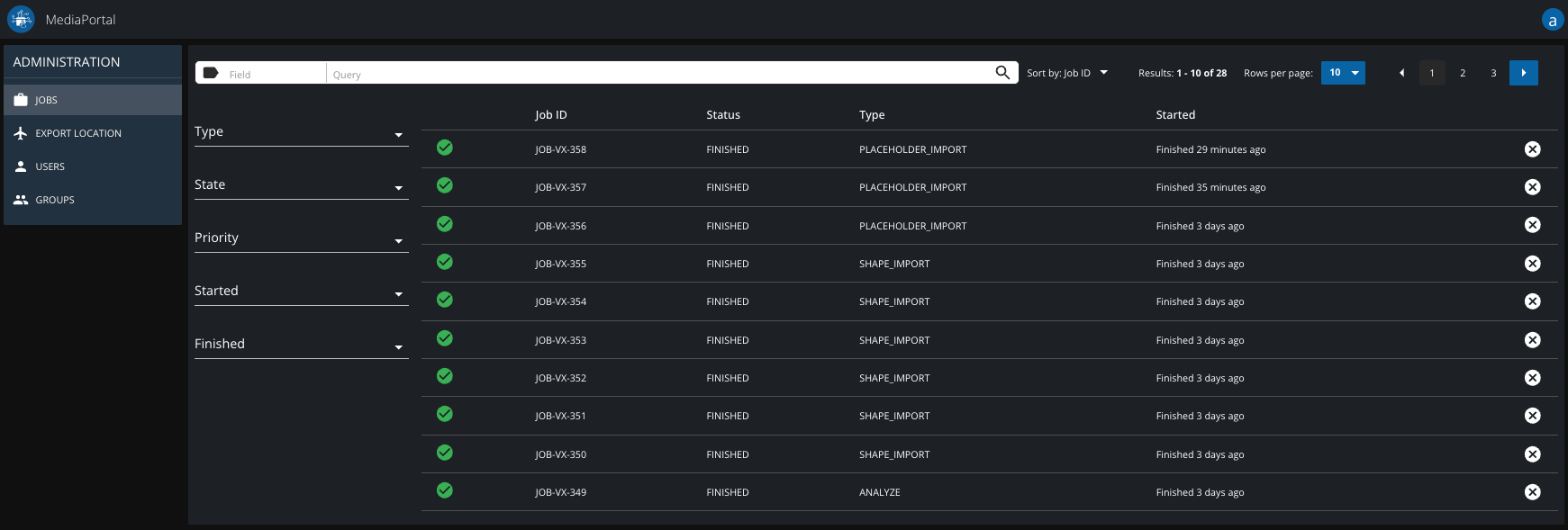
Interface Navigation
Job Monitoring: Accessible via the "Administration" tab, under "Jobs".
User Management: Accessible via the "Administration" tab, under "Users".
User Group Management: Accessible via the "Administration" tab, under "User Groups".
Export Target Management: Accessible via the "Administration" tab, under "Export Targets".
Functions
1. User and User Group Management
User Management
Add New User: Create a new user by providing details such as username, password, email, and roles.
Edit User: Update user information, including password reset and role changes.
Delete User: Remove a user from the system.
View User List: Display a list of all users with search and filter options.
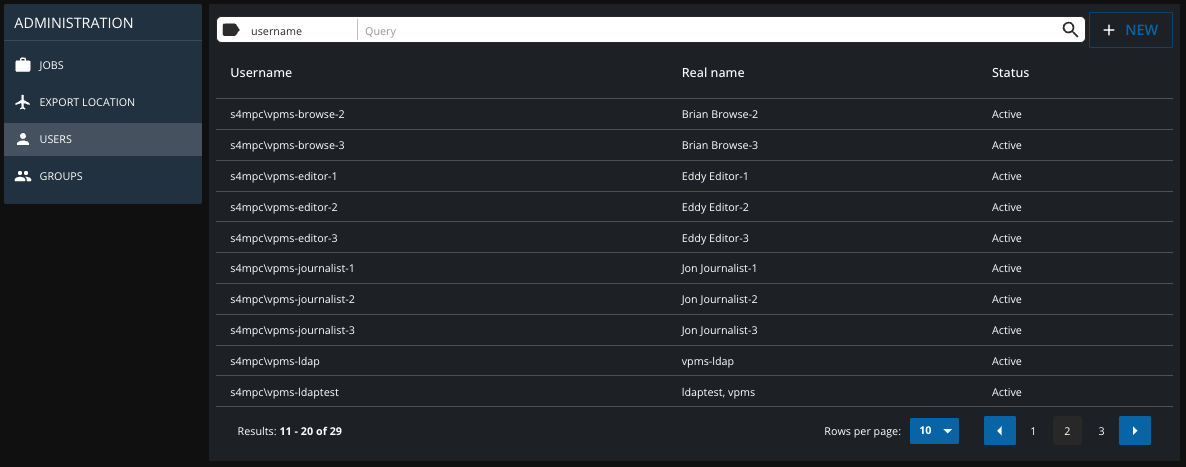
User Group Management
Add New User Group: Create a new user group by specifying a group name and adding users to the group.
Edit User Group: Update the name of the group and modify its membership.
Delete User Group: Remove a user group from the system.
View User Group List: Display a list of all user groups with search and filter options.
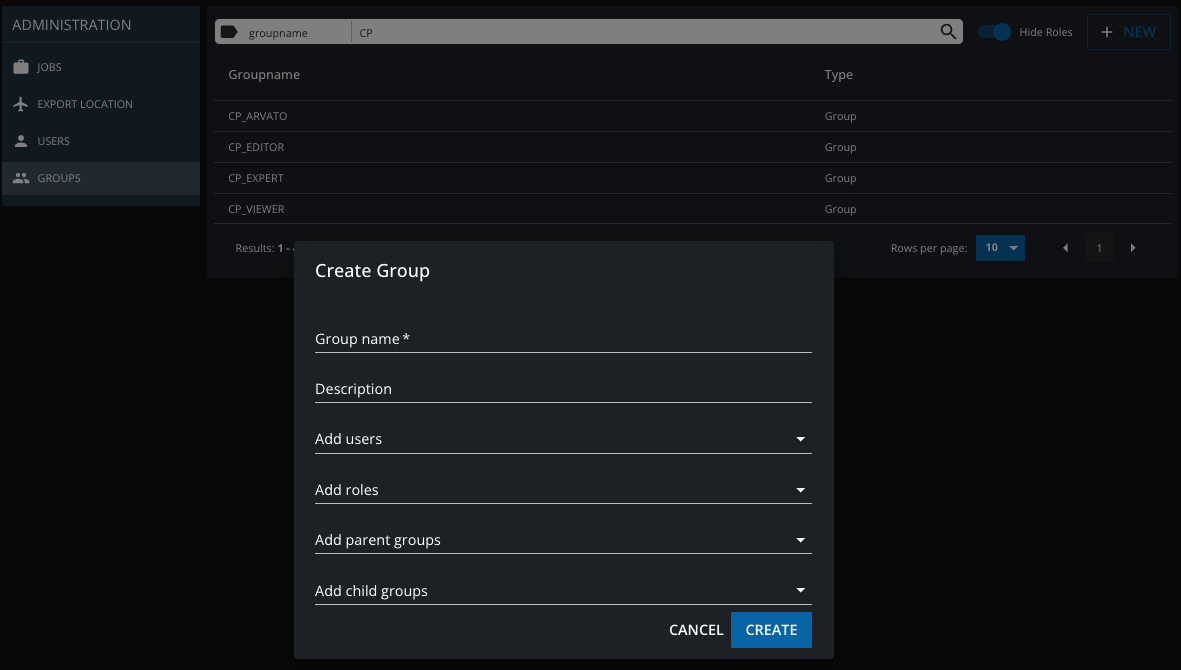
2. Job Monitoring
View Job List: Display a list of all active and completed jobs with details such as job name, status, start time, and end time.
Filter Jobs: Filter jobs based on status, type, and time period.
Job Details: View detailed information about a specific job, including logs and error messages.
Restart/Cancel Job: Provide options to restart failed jobs or cancel ongoing jobs.
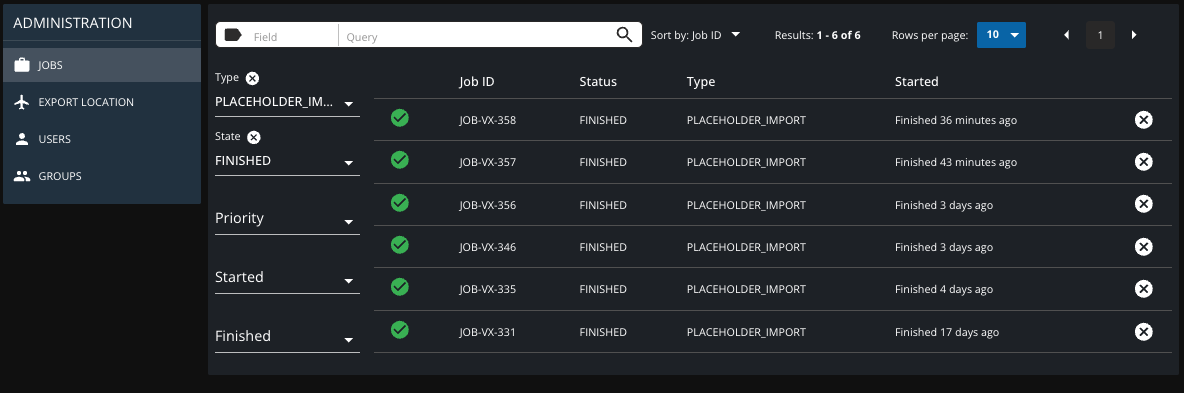
3. Export Target Management
Add New Export Target: Create a new export target by specifying details such as target name, destination path, and connection settings.
Edit Export Target: Update the information for an existing export target.
Delete Export Target: Remove an export target from the system.
View Export Target List: Display a list of all export targets with search and filter options.
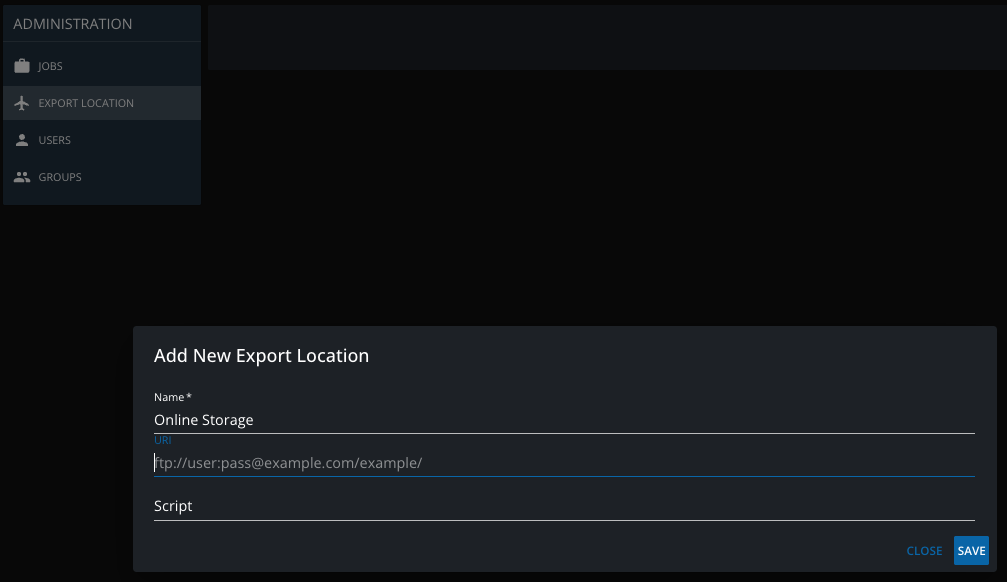
Access and Integration
This feature ensures seamless integration and access to the administrative functions of MediaPortal on VidiCore installations without relying on VidiFlow and LDAP integration.
