Event Search
MediaPortal’s Event View extends the results with a display of particular events matching the search criteria.
The Event View can be selected on the view selector (1) and provides a range of information as expressed in the example below (2).
Additional selectable elements can be seen below the metadata. Each of these elements (3) are individual events. One can also navigate through the elements via scrolling or the ‘next’ button (4). A differentiation as which events are displayed can be done via the filter (5).
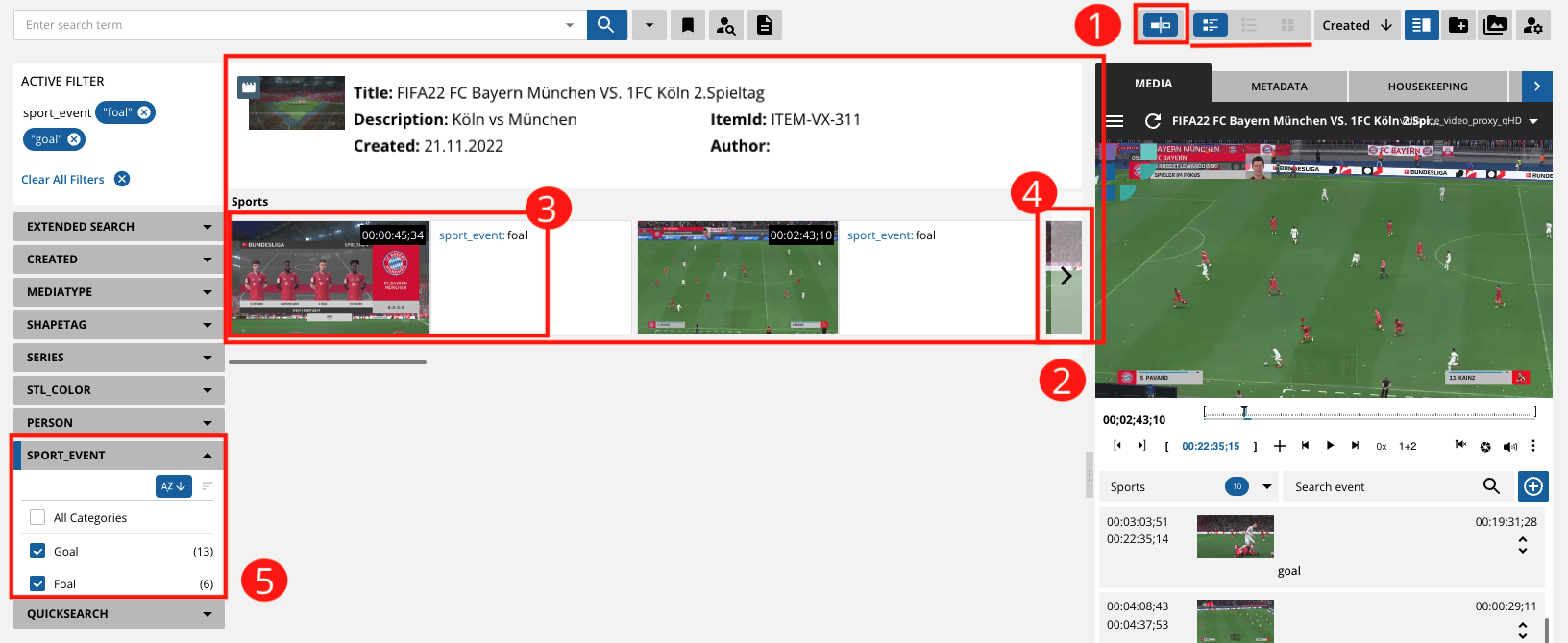
As shown in the image below, if a user wants to view a particular event, they can do so by clicking on it (1) and have it prompted in the Preview Panel (2). Naturally, the player in the Preview Panel will jump to the IN position for the event in the video asset’s timeline.

As shown below (1,2,3), users can also combine the Event Search with Filters, Extended / Advanced Search approaches. This allows one to further narrow down relevant the results.
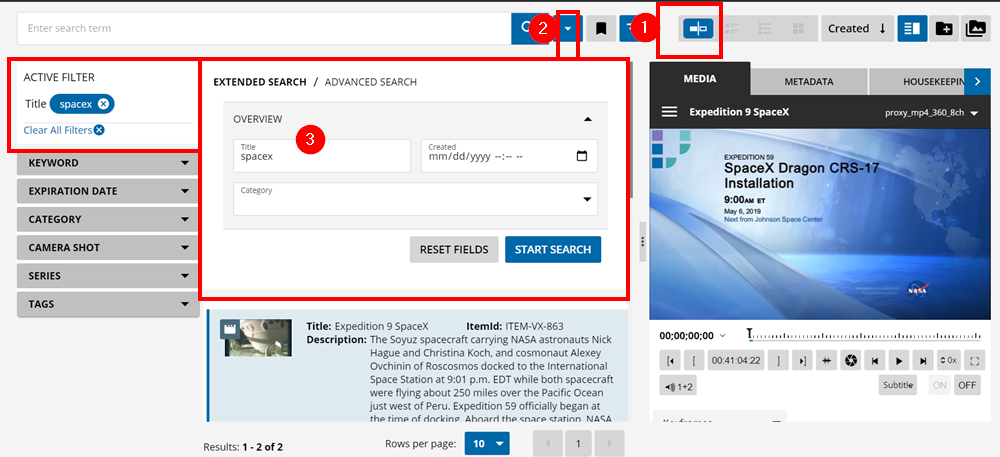
Timeline Display
This feature displays existing events in a timeline format, allowing users to interact with entries in segments, and providing configuration options for selecting metadata fields. It is possible to display an overview of existing events per group or for individual fields. With this, a user can get, for example, a quick overview of sports events like goals, passes or other actions. The function is available for the details view of an item.
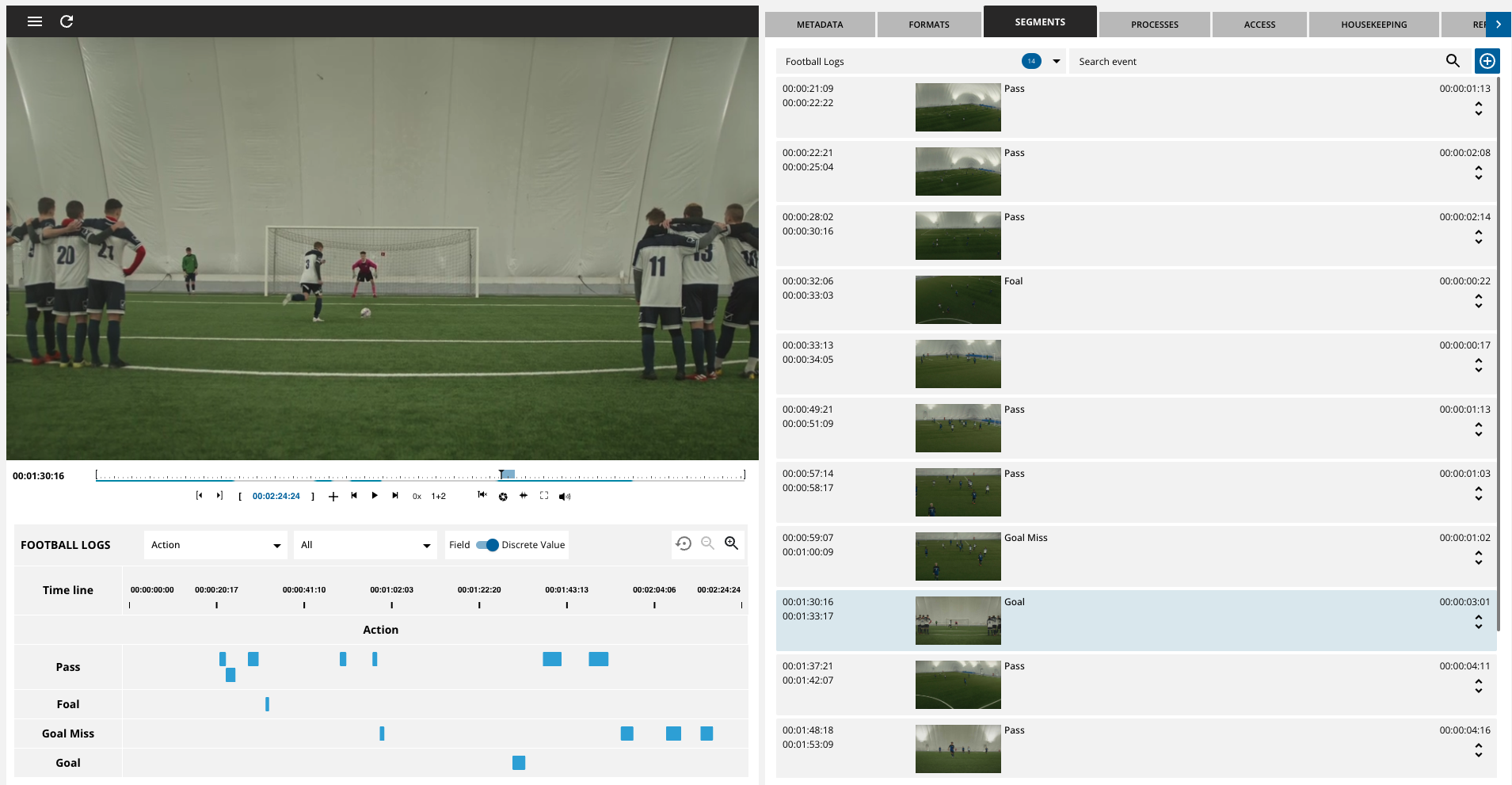
Face Detections and Display
Explore Individual Thumbnails:
The system enables users to explore individual thumbnails displaying detected faces. By the utilization of AI Services like DeepVA, images and identifies faces at the thumbnail level, providing a detailed overview of detected individuals.
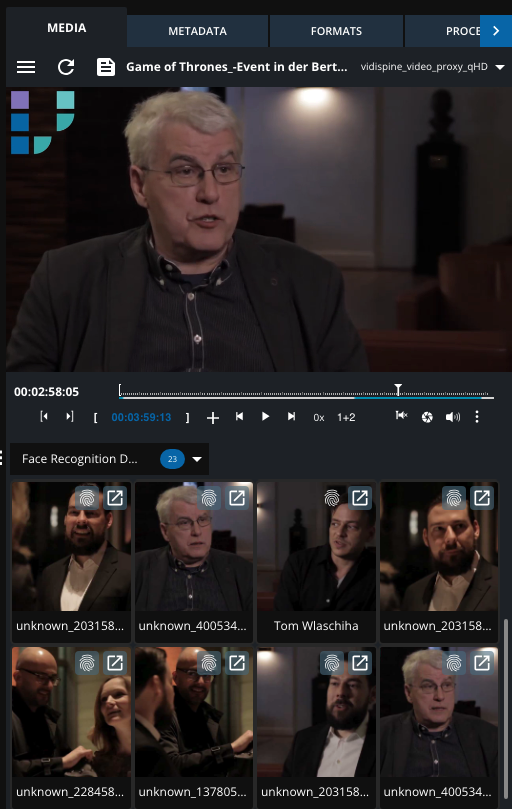
Initiate Searches within Existing Content:
The system allows for the initiation of searches based on identified faces within existing content. Users can efficiently search and retrieve specific content by leveraging the facial recognition technology embedded in the system.
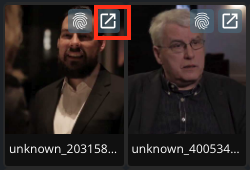
Seamless Integration with Fingerprint Function:
The system seamlessly integrates with the fingerprint function of deepVA, enhancing face detection capabilities. This integration enables the system to search for unknown faces by leveraging the advanced fingerprinting technology of deepVA.
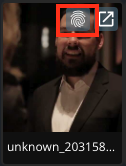
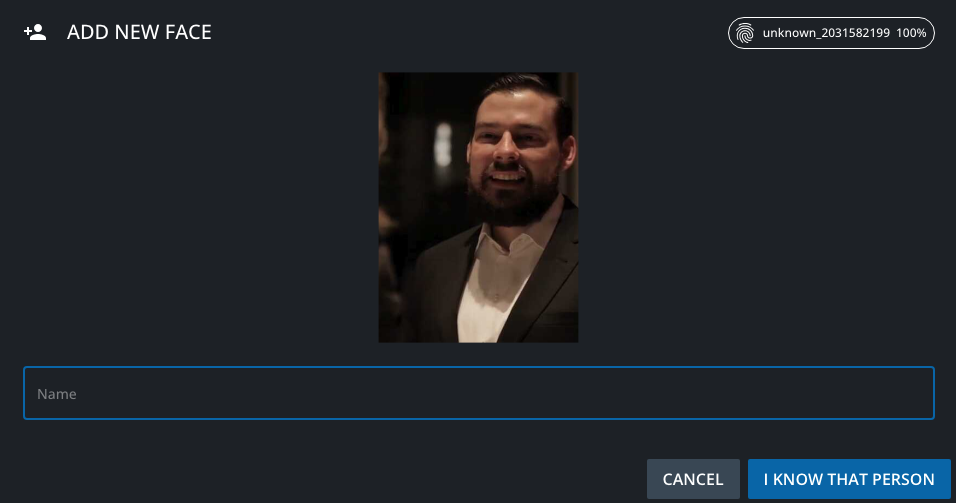
Tag and Label Unknown Faces:
Unknown faces detected by the system are effectively tagged and labelled. The tagging and labelling process is automated, ensuring accuracy and efficiency. Additionally, unknown faces are automatically added to the search index, contributing to a comprehensive database.
