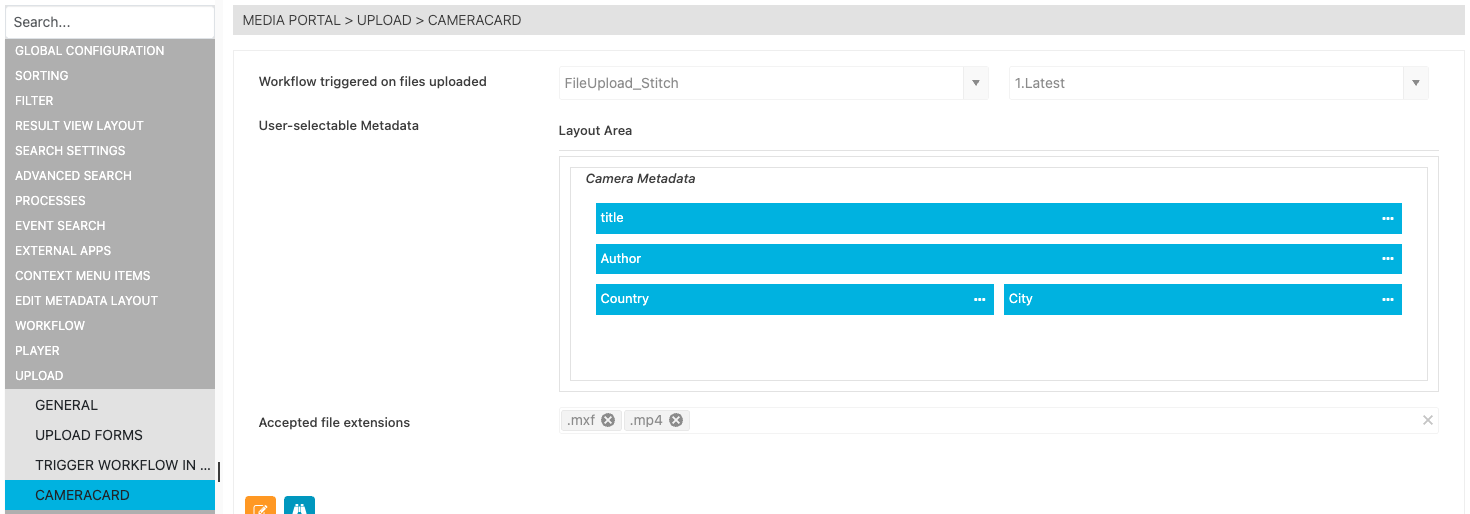Camera Card
The Camera Card feature enables users to configure specific file formats that the system will support during the ingest process. Additionally, this feature allows users to define which workflows are triggered automatically when media is ingested from camera cards.
Workflow Triggering: The feature allows for the configuration of workflows that are triggered upon ingest. These workflows may include tasks such as proxy creation, transcoding, or clip stitching, depending on the system setup and user requirements.
Metadata Display Configuration: Users can select and organize the metadata fields that will appear in the upload dialog. This customization ensures that only the necessary data is shown to the user when ingesting media from camera cards.
By configuring the supported file formats, workflows, and metadata views, users can tailor the ingest process to meet specific project or organizational needs.Supported File Formats: Users can specify which file formats are recognized by the system during the import of camera cards. Only the configured file types will be processed and displayed in the upload view.