Format
General
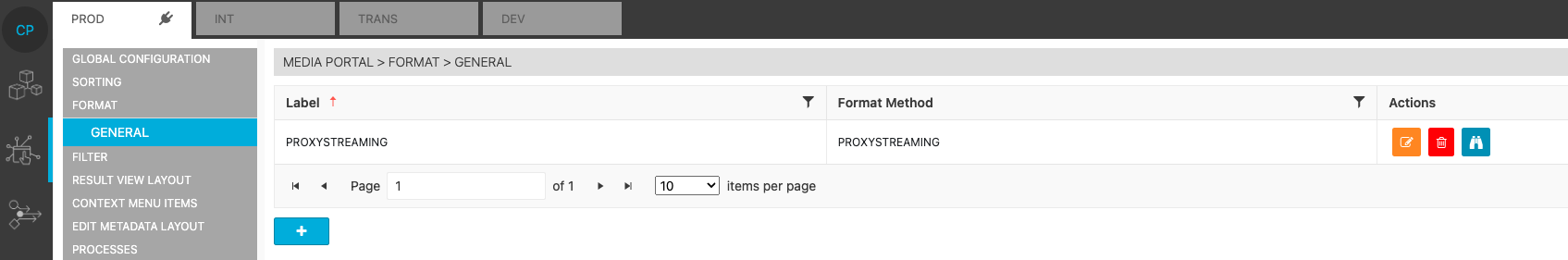
This page allows one to configure which storage methods paths are displayed in the Formats tab along with the file component.
Add the exact Method Name which is given in VidiCore to the method.
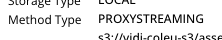
Configurable File Upload Feature
This feature allows users to manage file uploads with customizable options, providing greater control over how files are imported and processed. It can be enabled or disabled as needed and includes several configuration options.
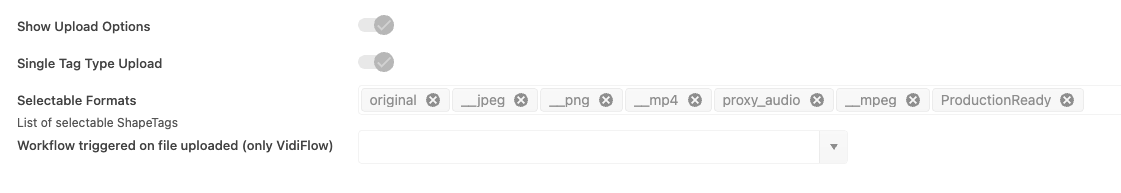
Enable/Disable Feature: The file upload feature can be toggled on or off, allowing administrators to control its availability based on system or project needs.
Single Tag Type Configuration: Users can define whether the system allows the same shape tag to be applied multiple times to a single item.
File Format Restrictions: Specific formats can be defined to limit which file types are permitted for upload.
Post-Upload Workflow Integration: After files are uploaded, a workflow can be triggered. Users can select either a VidiFlow process or a VidiCore job to run automatically after the upload.
