MediaPortal Release Notes
The following items on the list encompass breaking changes, features, and fixes that are relevant for the major release.
Patches for this major release
Patches are shown based on recency and will appear below as soon as they are issued.
Release 24.3.10 on
Breaking Changes
Camera Card ingest requires VidiCore and ConfigPortal Version >= 24.3
Features
Camera Card Ingest via Web Upload
MediaPortal introduces a new Camera Card Ingest functionality, providing users with an efficient way to manage media files directly through the platform. This feature enhances media workflow automation and facilitates streamlined handling of camera card data. Below are the key highlights of this release:
Web-Based Upload for Camera Cards: Users can now upload media files directly from camera cards via a web-based interface. This release supports ingesting data from Sony SxS and XDCam cards, with more formats to be supported in future updates.
Automated Technical Parameter Identification: Upon upload, MediaPortal automatically identifies technical parameters from the card, ensuring the correct media format and metadata are captured.
Chunked Upload Process: To optimize performance and handle large files efficiently, the system performs chunked uploads, improving reliability over unstable connections. (Note: Local uploads via VSA will be available in a future release).
Clip Selection: Users can select specific clips from the camera card for ingest, allowing for more granular control over the media ingestion process.
Automatic Generation of Camera Card Item: Upon ingest, MediaPortal generates a system item representing the uploaded camera card, making it easy to track and manage media assets.
For more details, please see Camera Card Ingest via Web Upload .
Source Sequence Display
This feature utilizes source sequence information from Adobe Premiere and VidiEditor projects, with the following improvements:
Source Sequences: Published items include sequence information from the rendered timeline.
Timeline Visualization: MediaPortal displays a visual representation of the timeline alongside the player for easier navigation.
Metadata Handling: Metadata, such as royalties, is extracted from source material, with configurable color coding for easier identification.
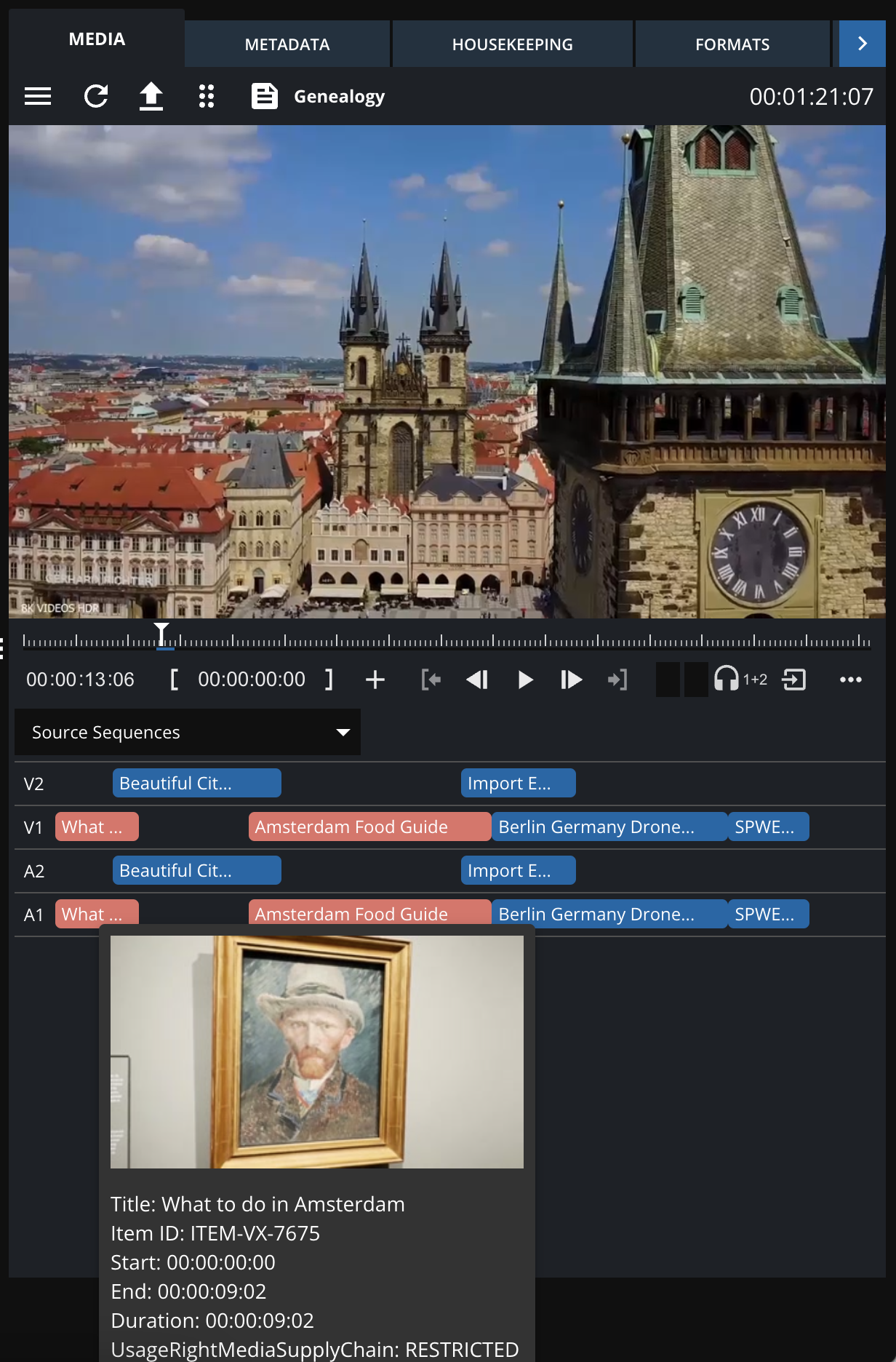
For more details, please see Preview Panel | Source-Sequence-Display .
Direct File Upload to Items
MediaPortal now allows users to upload selected files directly via the Formats tab to an item, even if the item doesn't yet hold a shape. Key highlights include:
File Upload Without Existing Shape: Files can be uploaded to items without requiring a pre-existing shape.
Configurable Import Rules: Set rules to control which file types and shapes can be imported.
This feature simplifies file management and enhances flexibility in the import process.
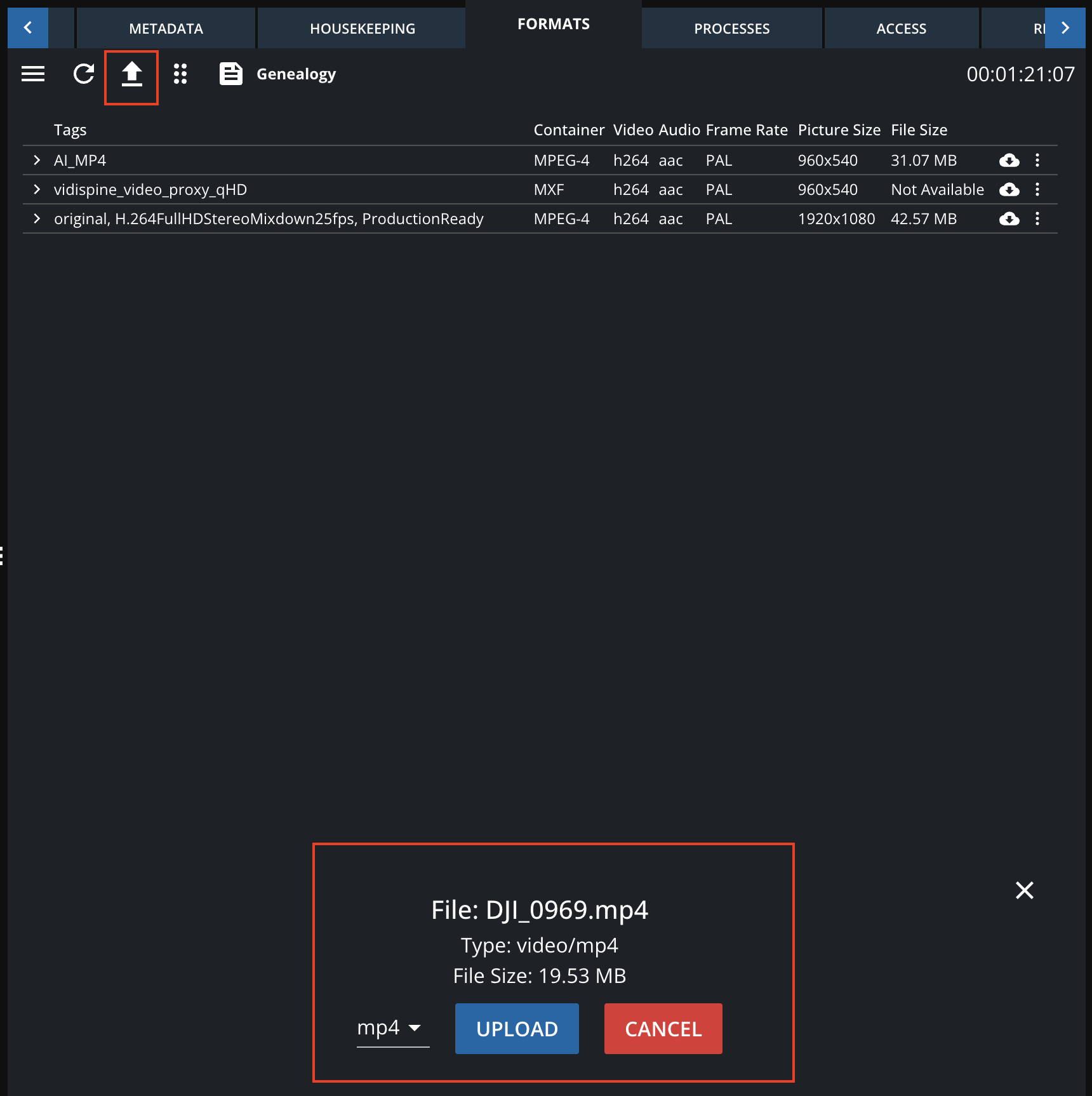
For more details, please see Adding a file to an exsiting item .
Sequence Synch via MP Premiere Panel
The Adobe Premiere Panel in MediaPortal now reads timeline information from the active Premiere project and transforms it into a Vidispine timeline. Key capabilities include:
Renderless Playback: The transformed timeline enables renderless playback in MediaPortal.
Re-import to VidiEditor: Seamless re-import of timelines for further editing in VidiEditor.
Transition Support: Supports hard cuts and a subset of audio and video transitions.
This feature streamlines the workflow between Adobe Premiere and MediaPortal for more efficient editing and playback.
Bulk Editing of Deletion Lock
MediaPortal now supports the ability to select multiple items or collections and apply deletion locks to all selected assets simultaneously. This improves efficiency when managing deletion restrictions across multiple media items.
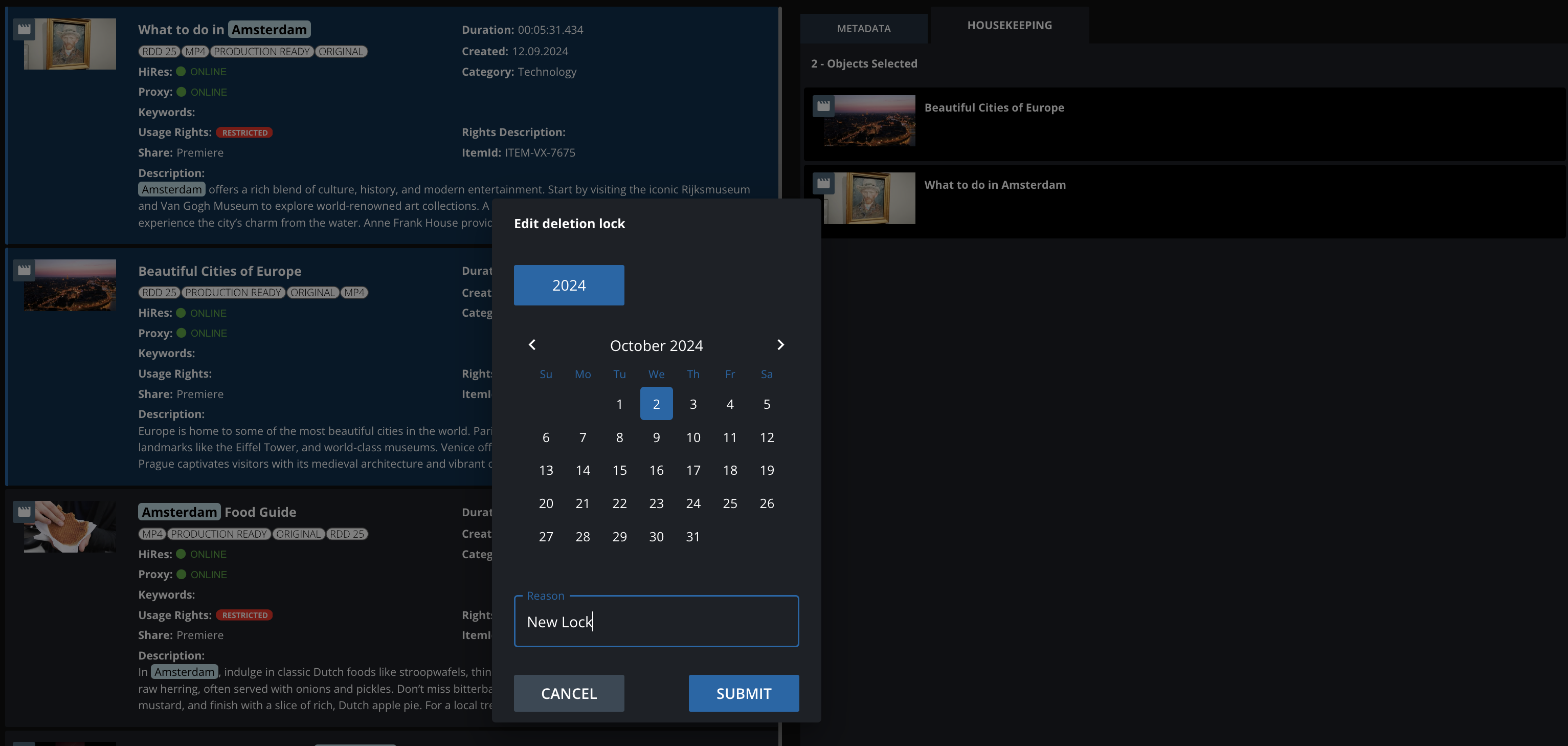
For more details, please see Actions | Deletion-Locks .
Smaller Tweaks and Adjustments
Create Thumbnail can be set as optional for Uploads. For more details, please see Upload | Generate-thumbnails-as-per-defined-by-shape-tags .
Fixes
Item # | Item | External# |
203298 | Multiselect with shift should be alligned | |
221346 | "Today" filter is filtering today based on UTC | CCBS-20933 |
222188 | Scrolling on Events somtimes in-accurate | |
228743 | Users unable to see their content using “Search for my content” if it was created by a service account | CCBS-21675 |
230512 | Create MP Notifien Version 24.1 and solve security vulnerability | |
230541 | "Face" option for TwelveLabs integration disappears | CCBS-21941 |
230921 | Shift click to select multiple items is inconsistent | CCBS-22005 |
230982 | Item Notification uses external endpoint | |
230999 | LogOut State causes crash | |
231116 | Messages on Premiere Project Synch are misleading | |
231143 | Subtitle button not displayed on player controls panel | |
231253 | VE to Premiere Project Sequence Matching after CC 23 | |
231255 | Notifications on AutoTransfer gets lost on Network | |
231276 | When writing in search input, player controls should be disabled | |
231318 | Segment filter, partial label displaying should be optimized | |
231403 | Material from Collections in the VidiEditor project prevents the timeline from being transferred to Premiere | |
231404 | Returning from Details Page to Search, when a filter is on, jumps to Page 1 | VPN30006-2388 |
231446 | Selecting a clip inside a collection in table view causes scroll bar to reset to top of collection | |
231528 | Search result list resets to top after metadata update | CCBS-22062 |
231540 | Not possible to save form properly | |
231924 | Potential white screen while doing TwelveLabs searches | |
232000 | Selected items in search results become deselected when you advance to the next or previous page of search results | CCBS-22110 |
232076 | Cache Allowed Value Requests | |
232078 | When Project Synch Button is not displayed, the Re-Import Synch is not working | |
232131 | Compound metadata on segments | |
232241 | Use Label instead of technical Name for MetadataGroups | |
232464 | Split Preview Panel and Details View, cause slowed playback on 4x/8x speed | |
232498 | Show defined list of Enums on Advanced Search | |
232549 | Items get deselected after change view | |
232781 | Metadata custom layout should update after each switch | |
233176 | Bulk Editing option doesn't trigger Upload WF | |
233177 | "Search for my Content" Button is not interactable | |
233184 | Formats tab information not always updated |
