Grid View [MP UG]
MediaPortal’s Grid View displays search results with a prominent thumbnail and configurable context information such as a headline and sub-text. This provides the user with a more visual approach to browsing through the search results.

The Grid View can be selected on the view selector and provides a range of information as expressed in the example below.
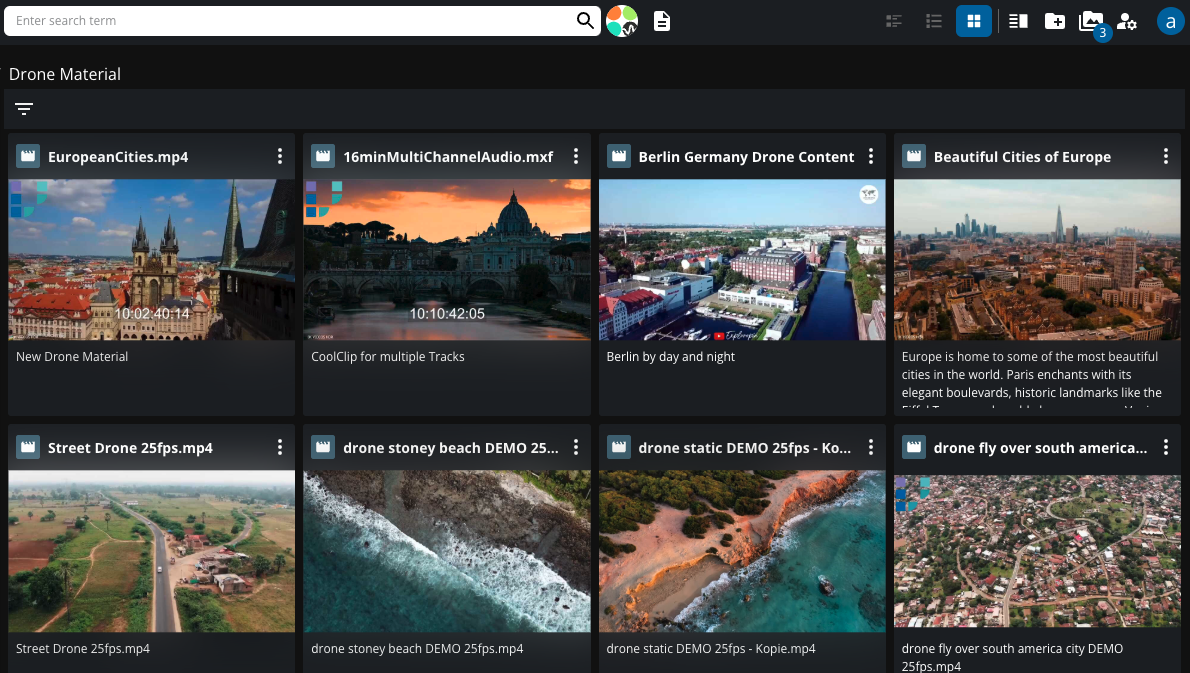
Utilize Trickplay
The Trickplay feature provides a interactive and precise way to navigate video files in the Grid View. By hovering the mouse over a video thumbnail, users can preview keyframes corresponding to the cursor's position. Clicking on the desired position opens the video in the Preview Panel, starting playback at that exact point.
