Player Config in MediaPortal
Administrators can use this Use Case Category to configure certain aspects pertaining to the behavior of MediaPortal’s video player.
These are:
Playback Types
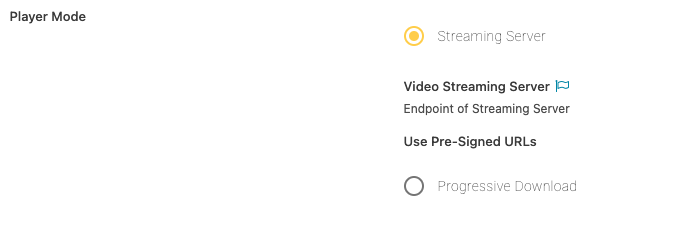
Streaming Server
Retrieve Video/Audio as MPEG-DASH Streams
Progressive Download
Feature
Requires no Streaming Server
Video/Audio provided via HTTP from VidiCore WebServer
Support of playback on iOS Browers
Difference to Streaming Server
No MXF / Growing file support
Single Stereo Audio Track
No Fast scrubbing
No Reverse Playback
Requires Proxy for video in MP4 Container
Waveform
Administrators can simply to toggle control to enable audio waveforms to be displayed in the player.
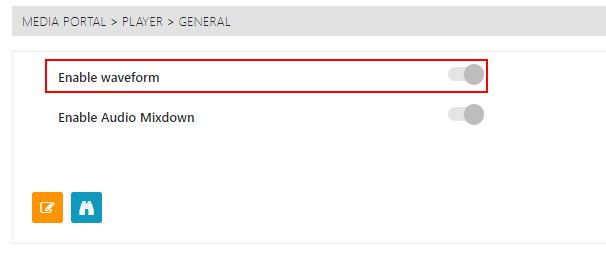
Enable Audio Mixdown
Toggle to allow users the option to listen audio tracks on the player individually or all at the same time.
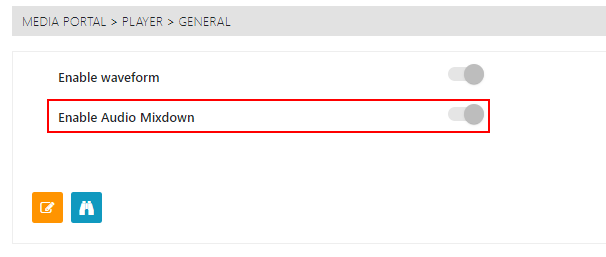
Web Render Engine File Server
Required path do display images in VidiEditor Project Playback. Usually consist of base URL of Streaming Server + ‚beta/render/file‘
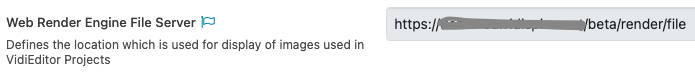
Formats
Users can use this page to select which of the formats can be used in the player. These are based on pre-configured Shape tags.
Additionally, users can specify the endpoint for the streaming server being used.
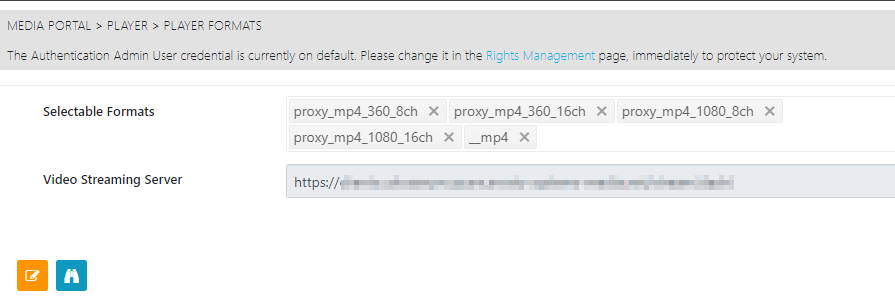
Video Streaming Server TCP
The TCP endpoint is used for Streaming Mode in Premiere. When an item has been imported and the Panel is in streaming mode, Premiere will display the streamed media from this source.
Use Pre-Signed URLs
Only use when being in VidiNet SaaS Mode, when the Streaming Server does not have direct access to source storage. The request to the server will be made with temporary credentials
Trickplay URL
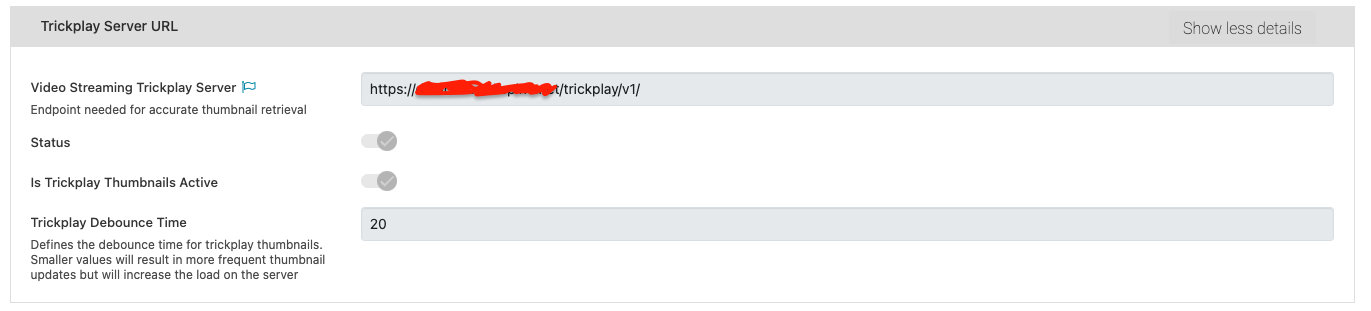
Video Streaming Trickplay Server: Endpoint needed for accurate thumbnail retrieval.
Enable streaming server events thumbnails: Accurate Thumbnails will be requested for Event Results.
Enable streaming server segments thumbnails: Accurate Thumbnails will be requested for Segments.
Set ‘Is Trickplay Thumbnails Active’ to enabled.
Configure the ‘Trickplay Debounce Time’:
For fast and reliable network connections, use a value <15ms.
For higher-latency connections, use a value >20ms to ensure smooth operation.
Testing and Validation:
Test the configuration by hovering over Grid View thumbnails to confirm the proper display of keyframes.
Verify the accuracy of the keyframe display and the playback position in the Preview Panel. Adjust debounce time as necessary for optimal performance based on network conditions.
