MediaPortal's Configuration on VidiNet
MediaPortal on VidiNet comes with a base configuration set, that contains metadata fields, views and functions that can be covered with an initial VidiCore installation. It can also be started on an existing VidiCore instances.
From this initial setup and easily add system specific metadata via the ConfigPortal, to tailor the MediaPortal to system specific views and functions.
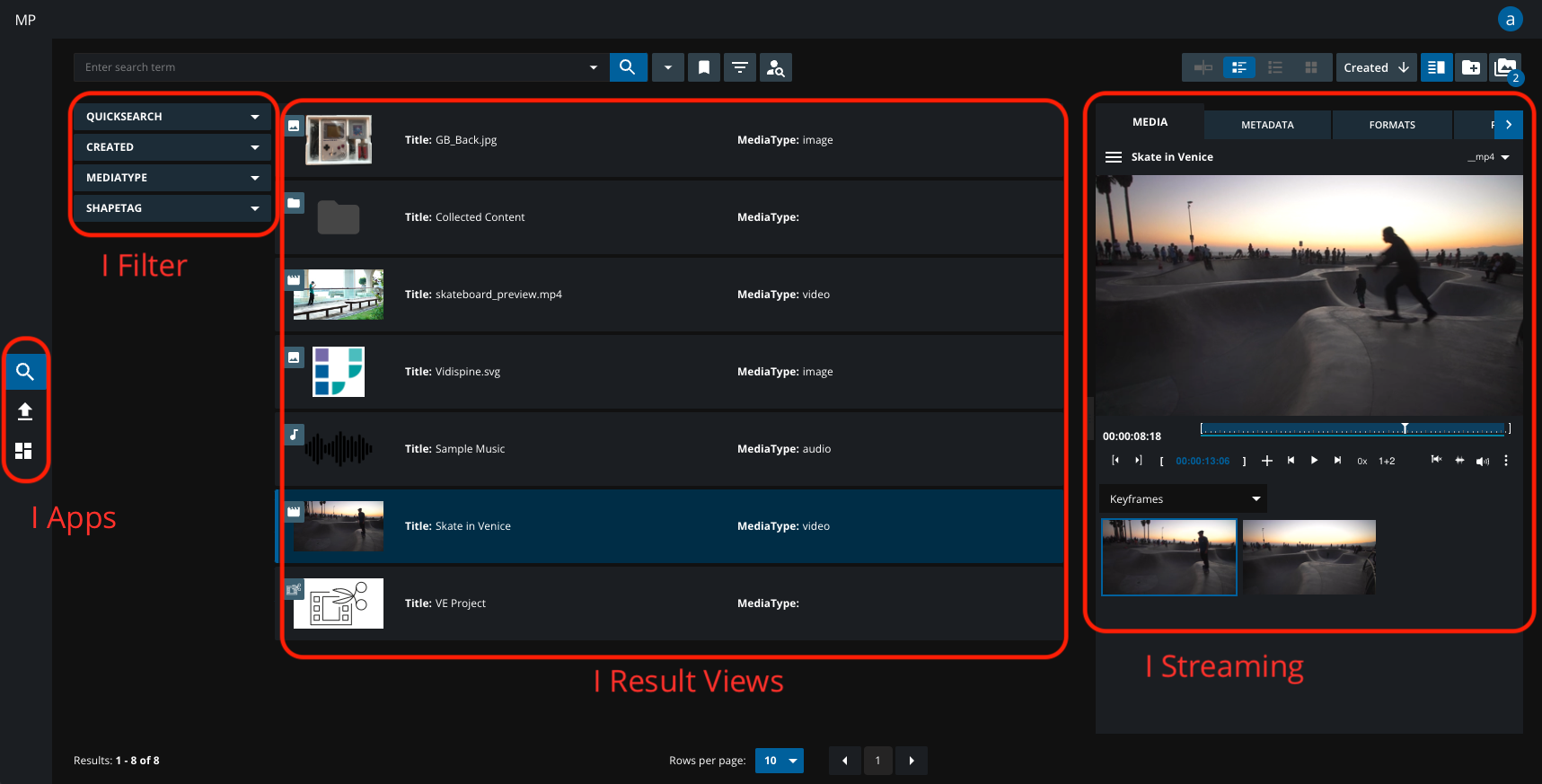
Areas in MediaPortal UI
Filter
Quicksearch turned on to store custom searches on the fly
Created
Mediatype
Shapetag
Apps
Search
Upload
Example: Link to VidCore API documentation
Results Views
CardView: Title, MediaType
TableView: Title, MediaType, ItemId, Duration in Timecode
GridView: Title, Thumbnail, ItemId, MediaType
EventsView: Thumbnail - No additional config. This needs to be added manually based on the system configuration.
Streaming and Formats
The default Streaming Server is https://vidistream.myvidispine.com/ and works as a default setting with pre-signed URLs. It allows one to stream video and audio files from sources which can generate pre-signed URLs like AWS S3 and Azure Blob. The Player will use '_mp4' as shape-tag for proxy. If another proxy shape-tag is set on the system, just change it in ConfigPortal Player settings and refresh MediaPortal.
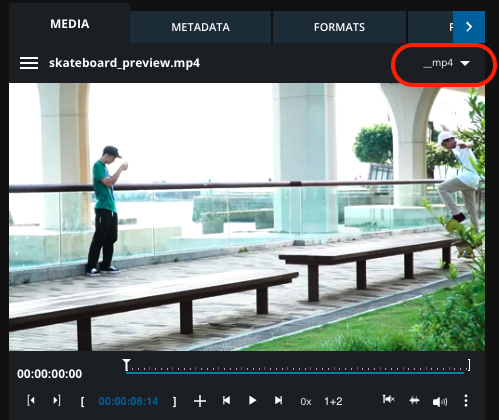
Format selection
Metadata
A simple configuration displays some of the VidiCore default fields in a condensed metadata view under the areas ‘GENERAL INFORMATION' and 'TECHNICAL INFORMATION’. As with other configuration it is easily possible to add more fields from your specific VidiCore system via the ConfigPortal.

Metadata window
Upload
An upload can be performed without additional manual configuration. The file(s) will be added via a VidiCore ‘PLACEHOLDER_IMPORT’ job, which analyses the technical parameters, decides based on storage rules for the right target storage and then transcodes a proxy. As a result, the user will see after the upload a new item with ‘original' and proxy shape. Video and audio will have a streamable proxy as '_mp4’
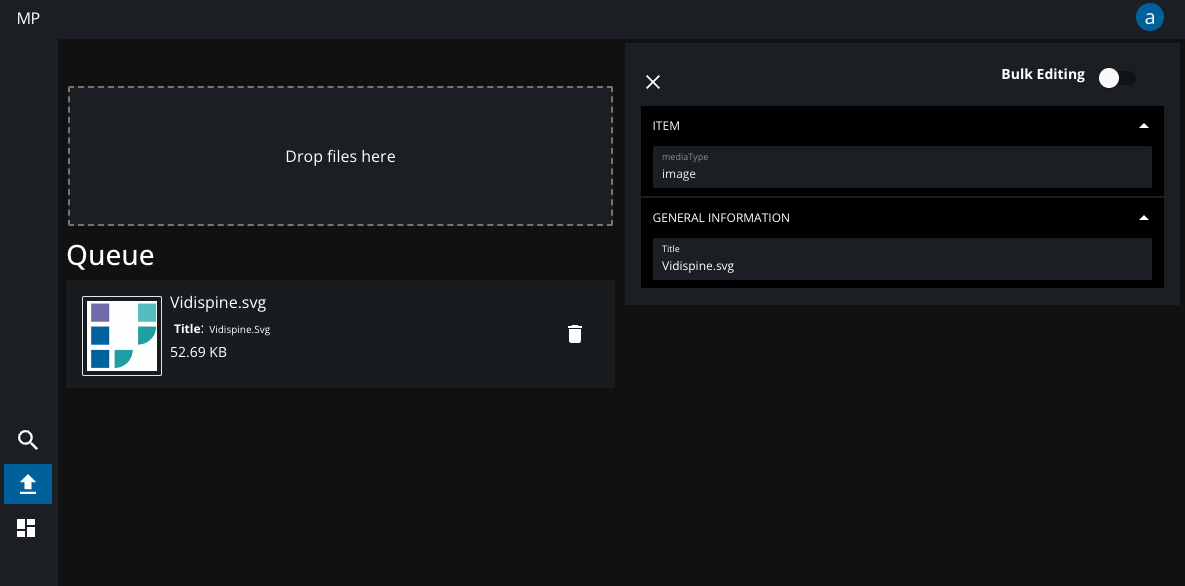
Upload window
Jobs
A range of VidiCore jobs can be triggerd on items. It displays an overview of the generally existing processes. Hence not all of them might be available in a specific VidiCore instance. Following options require additional services or configuration (The dialog will indicate missing elements when selected):
Analyze
Baton QC
Shrynk
HeightScreen
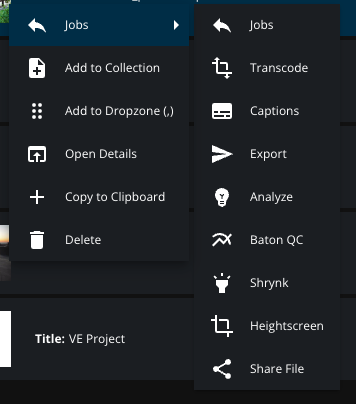
Job selection
