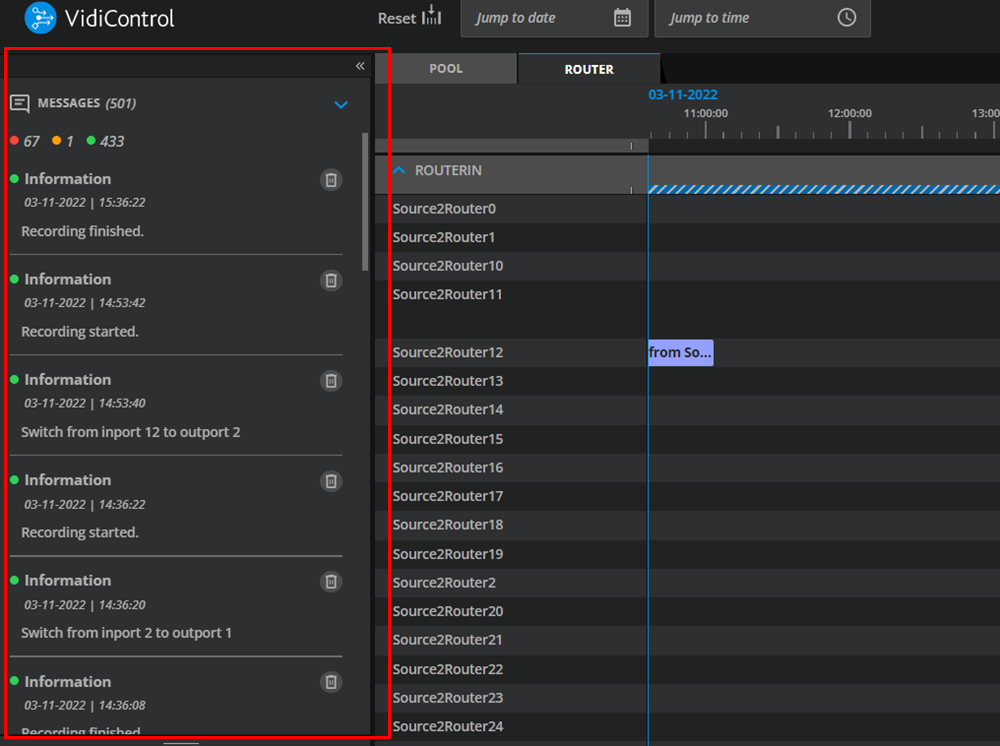Area: Notifications [VCon UG]
Reaching the Notifications Area
Users can reach the “Notification Area” by selecting the “Messages” (1) option on the top left-hand side of the main UI.
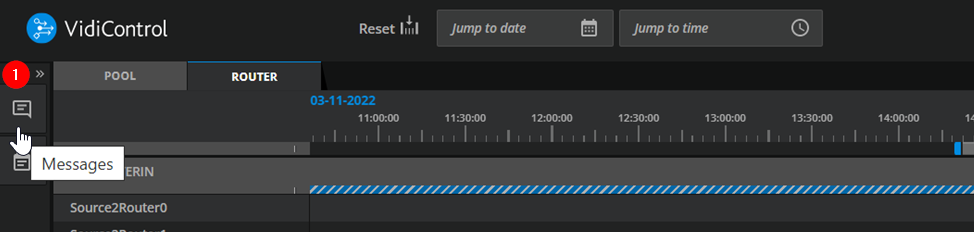
Notifications Area Overview
Once one has opened the notification area, users are able to see individual messages provided by VidiControl. These indicate if a recording was:
These notifications are configurable with the aid of Vidispine project engineers.
Successful
Failed
Encountered an Issue