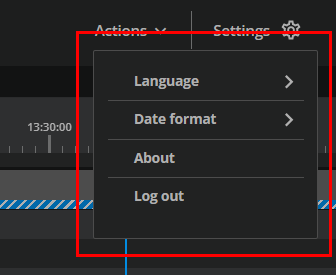Area: Settings [VCon UG]
Reaching the Settings Area
The “Settings Area” can be reached from the main UI by selecting the “Settings” option (1) on the top right-hand side of the main UI.
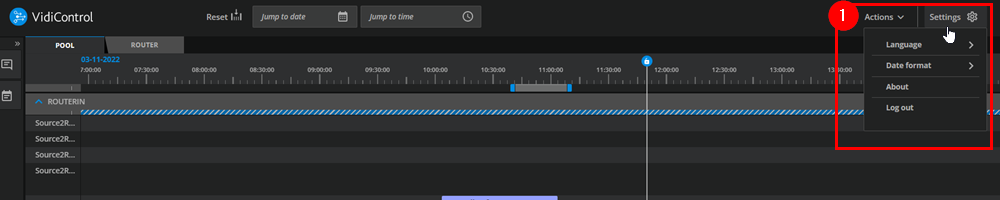
Settings Area Overview
The settings area can be divided into the following options.
Language: This is a personal setting. Users can choose from the available languages to view VidiControl:
Date Format: This is a personal setting. Users can choose to which date format to follow.
About: This provides the user with VidiCore API and VidiControl versions.
Log Out: Users can log out of the session with this last option.