Key Concepts [VCon UG]
This section contains a brief definition of key concepts relevant to VidiControl. Becoming familiar with these will aid you in understanding area and workflow descriptions contained in this document.
Recording
A recording is when a booking component element becomes active and records media from the specified source. The resulting output is then expressed in your system as media for further processing.
Source (Port)
The source (port) is the designated port for ingesting media into your system. Please note that VidiControl users must be familiar with the sources available, so as to know what sources they are specifying for their booking element and have the expected media ingested into their system.
Create a New Booking [VCon UG]
Destination (Device)
The destination (device) is the specified video recording device used to perform the recording of the booking element and fulfill the ingest specifications included booking element. VidiControl users may also choose to designate an entire pool of devices instead of a single one for redundancy reasons.
Create a New Booking [VCon UG]
Booking
A booking is a group of booking components that are housed as a collection in the system. While bookings may have a single recording (ex.: single camera), there may be several instances in which a booking requires multiple recordings from different specified sources (ex.: multiple cameras) in order to achieve the desired ingest.
Create a New Booking [VCon UG]
Booking Component
A booking component is a single element (recording) that belongs to a booking (group of recordings). Each booking component can have its specifications and metadata individually specified. Each booking component is visually represented on the Timeline view as an element occupying a source lane for a period of time. Each of the booking components depicted below, is an individual booking component.
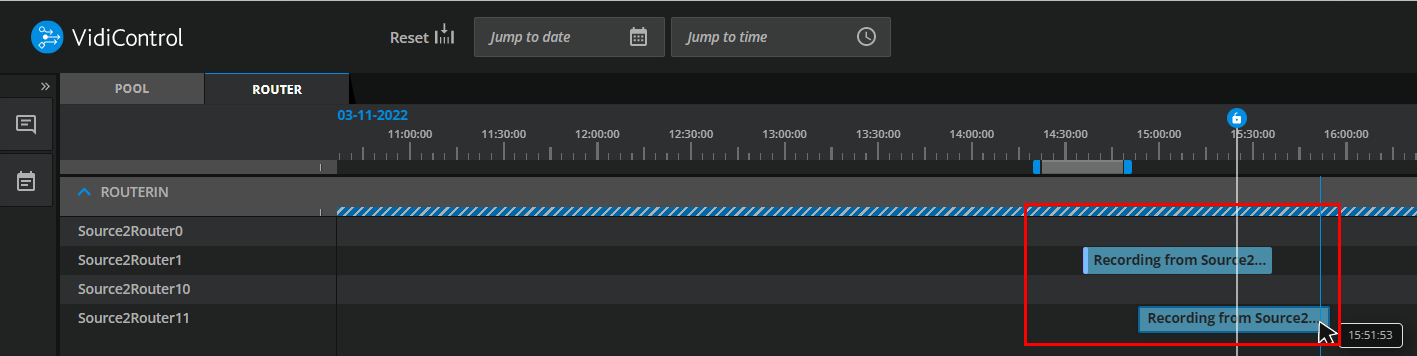
In VidiCore data model terms, each booking component is an item. Each booking is a collection including multiple booking components.
Create a New Booking [VCon UG]
Crash Recording
A crash recording is when one generates a booking component element on the timeline, on an intended source lane, with the intent to immediately start recording from a source. A crash recording is pre-specified and would require immediate action from user to modify said specifications - particularly duration.
For more details: Create a Crash Recording [VCon UG] .
Time Parameters
Time parameters are the values for specifying the start/end and duration of a booking element. These are found within the Specification section in the Create/Edit Booking area.
Area: Create a Booking [VCon UG]
