Area: Notifications & Messages [VCon UG]
Reaching the Notifications Area
Users can reach the “Notification Area” by selecting the “Messages” (1) option on the top left-hand side of the main UI.
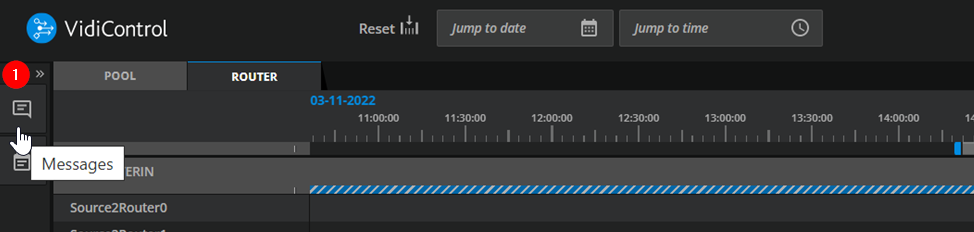
Notifications Area Overview
Once one has opened the notification area, users are able to see individual messages provided by VidiControl. These indicate if a recording was:
These notifications are configurable with the aid of Vidispine project engineers.
Successful
Failed
Encountered an Issue
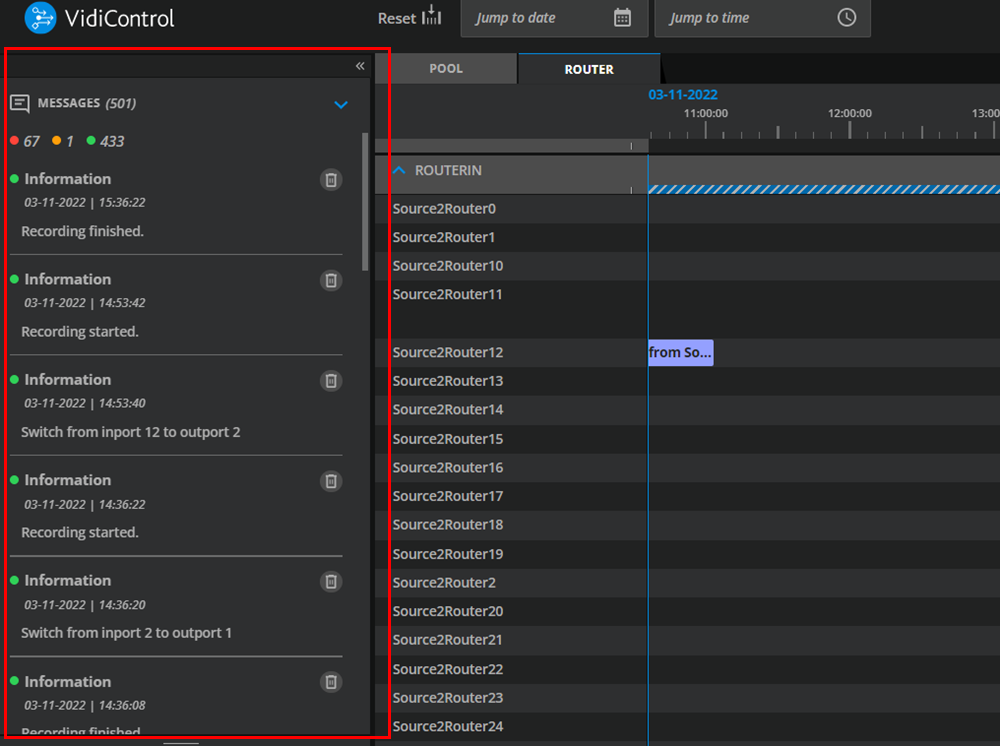
Using a Message to Jump to a Recording
Each message is linked to their respective booking component. When viewing message in the notifications area, selecting and clicking on the message title will have the user jump to the respective component on the timeline.
Using a Booking Component to View Messages
Conversely, a booking component on the timeline is linked to its respective messages. Selecting a booking component will filter the messages in the notification overview, so only those related to the booking component are shown.
