Pools
On this page, one can manage pools and their attached devices and capabilities.
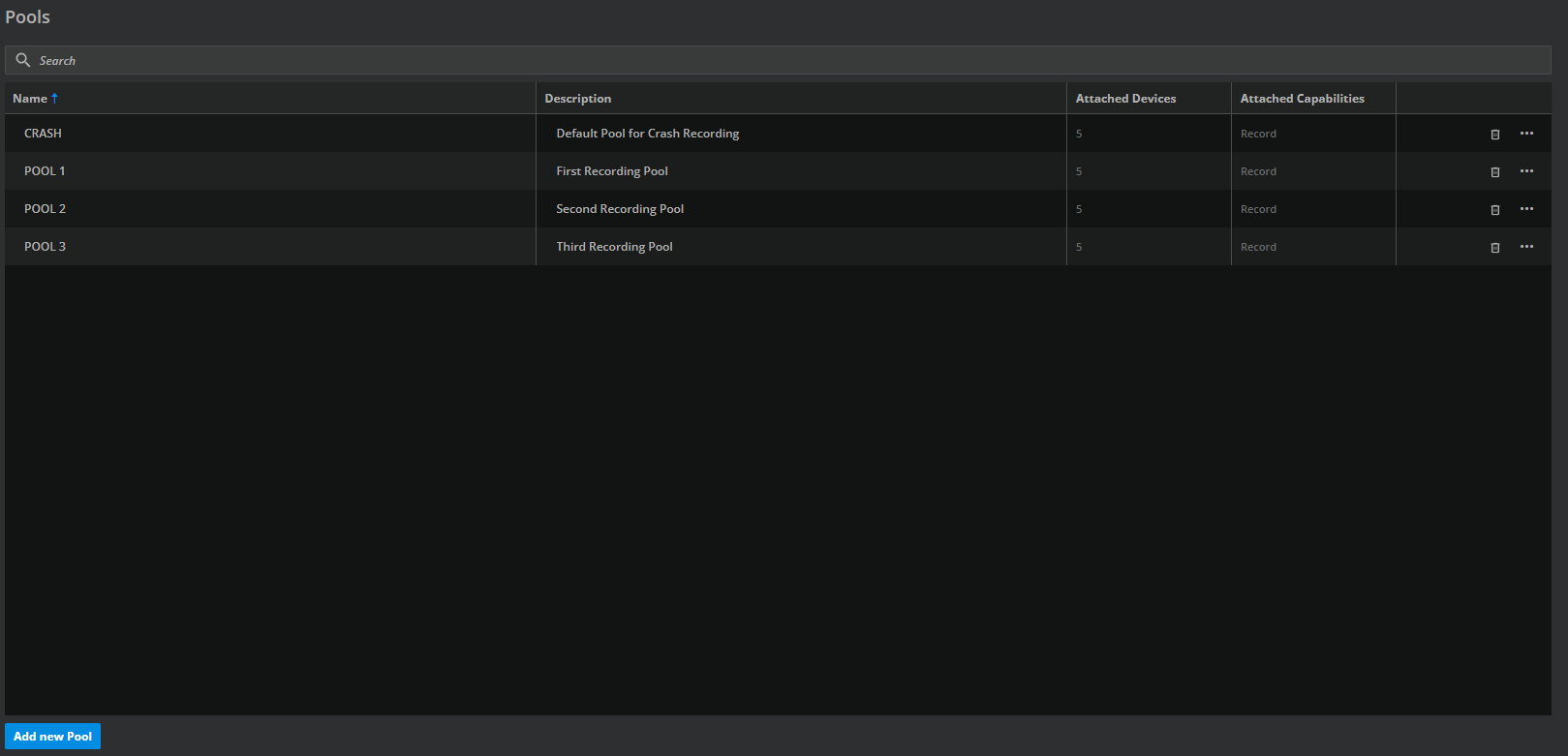
Following fields of a pool can be modified:
Name
The name that is displayed in the UI. Should be unique.
Mandatory field.
Description
A description that is displayed in the UI as a tooltip.
Can be empty.
Please refer to Key Concepts for using the table view and editing values.
WARNING: Modifying or deleting pools could cause irreversible damage to the system leading to data loss, or other critical errors. Please ensure that you have proper understanding and authorization before deleting any value.
In the action column of a pool entry is a context menu with entries “Manage Capabilities” and “Manage Attached Devices”.
Managing Capabilities
A modal dialogue opens to manage the Capabilities that are attached to a pool:
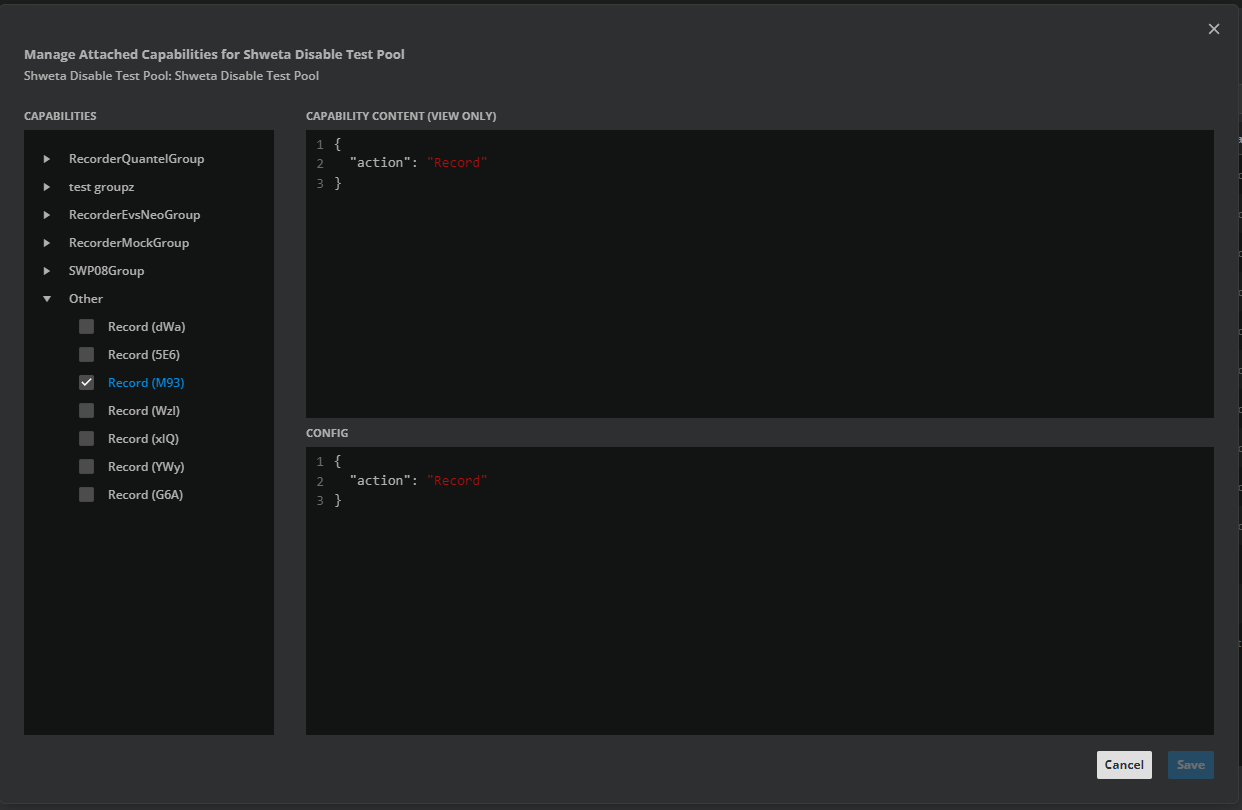
The dialogue shows a list of Capabilities in the left column. In the upper right field, the content of the Capability is shown (in JSON code).
Capabilities can be attached by selecting them.
For any selected Capability, a Configuration can be added (for fixed properties) as JSON code. The JSON input is validated.
Managing Attached Devices
A modal dialogue opens to manage recording devices (recording ports) that are attached to a pool:
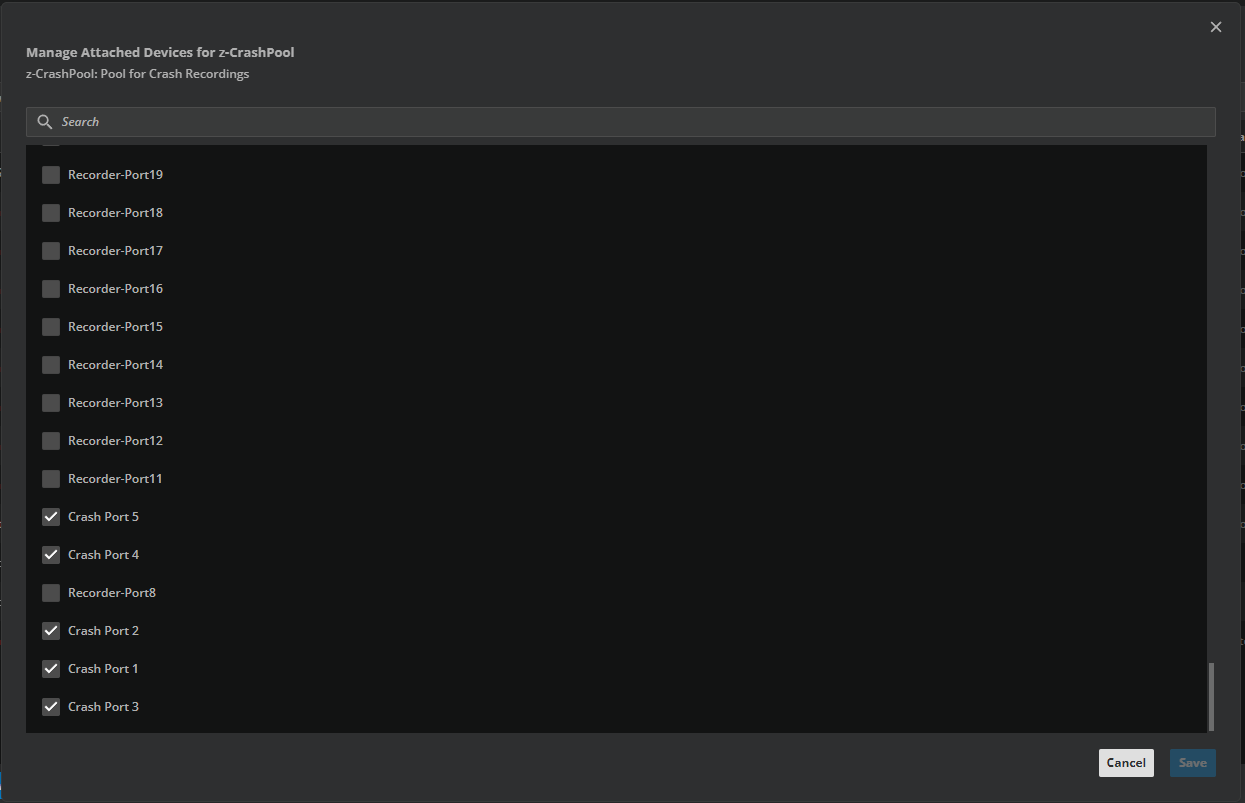
One can easily attach or detach recording ports by checking or unchecking them.
There is a search/filter input field at the top of the list.
