Config Values
Here, basic config values can be managed.
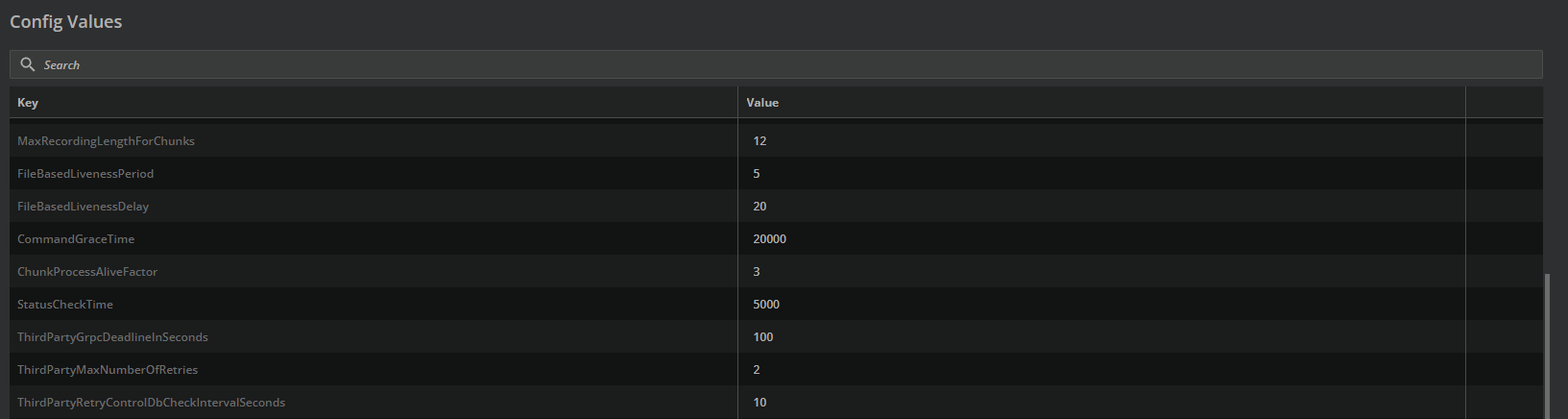
The value of each field can be modified. Refer to Key Concepts for using the table view and editing values.
For each value, the user has the chance to reset it’s value to default by using the rotating arrow button.
Please note that boolean values are case sensitive. Boolean values should be set as true and false.
Field Descriptions
Field | Type | Example | Description |
|---|---|---|---|
ChunkProcessAliveFactor | integer | 3 | FileBasedLivenessPeriod * ChunkProcessAliveFactor Factor of how often a file based lifeness check could fail before the module marks itself as failed. |
ChunkProcessorCommandGraceTimeInSeconds | integer | 300 | Maximum time in seconds a command will be executed when it is over the due time. |
ChunkProcessorStatusCheckTimeInSeconds | integer | 5 | The cycle time of the ChunkProcessor for requesting status from running recordings. |
ChunkStartAllowedInThePastInSeconds | integer | 30 | Max time in seconds a command's first execution time may lie in the past to be scheduled, set to 0 if no short measure bookings should be allowed |
FileBasedLivenessDelay | integer | 2000 | This is the time period in seconds Kubernetes grants to the module to come up and send readiness. Has to be aligned with the Kubernetes cluster settings. |
FileBasedLivenessPeriod | integer | 5 | This is the cycle time for the modules reporting file based liveness probes. |
MaxRecordingLengthInHours | integer | 12 | The maximum length of a recording in VidiControl. Some recorders limit the maximal length of a recording. |
MaxRetryTimeForNotificationsInSeconds | integer | 60 | For notifications that rely on VidiCore items. If no item is available yet, an attempt is made to resend the notification. After this time period specified in seconds, the retry is cancelled. |
MaxTimeToWriteToQueueDirectlyInSeconds | integer | 60 | If the execution time of a chunk's first command is nearer in the future thanthis, the scheduler puts the chunk directly to the queue |
MinRecordingLengthInSeconds | integer | 15 | Minimum length of a recording. |
NotAssignedBookingOffsetInMinutes | integer | 2880 | Offset where recordings are checked for the not assigned ports. |
NotAssignedCheckIntervalInMinutes | integer | 60 | Intervall for the not assigend port checker. |
RecurrenceMaxEndDate | string | 2050-12-31T23:59:59.000Z | Maximum end for recurrend recordings. |
RecurrenceMaxOccurences | integer | 100 | Maximum allowed instances for a recurring recording. |
RecurringInstantiatorIntervalInMinutes | integer | 10 | Intervall for the recurrent chunk instanciator. |
RecurringInstantiatorOffsetInMinutes | integer | 1440 | Offset where recurrence occurences are instanciated. |
StatusFailureCount | integer | 3 | How often in a row a failed status is allowed before the whole command set to fail. |
SystemTimeZone | string | W. Europe Standard Time | System time zone, needed for recurrence calculations. |
TechDataBackgroundIntervalInSeconds | integer | 10 | Defines the time span in seconds between two TechDataUpdater-runs. |
TechDataProcessingIntervalInSeconds | integer | 60 | Minimum age the messages must have before the TechDataUpdater processes them. |
TechDataRemoveUnsuccessfullyInSeconds | integer | 300 | Messages of this age are removed by the TechDataUpdater if they couldn’t be processes successfully. |
ThirdPartyCreateVidiCoreCollectionsHidden | boolean | true | True if collections shall be created hidden for the media portal. |
ThirdPartyCreateVidiCoreItemsHidden | boolean | true | True if items shall be created hidden for the media portal. |
ThirdPartyGrpcDeadlineInSeconds | integer | 100 | Timeout for GRPC call to ThirdParty Grpc service - no global setting, must be set on each request. Default is 0 -> no timeout. |
ThirdPartyMaxNumberOfRetries | integer | 2 | Retry count for the ThirdParty Connector (VidiCore). |
ThirdPartyRetryControlDbCheckIntervalInSeconds | integer | 10 | ThirdPartyRetryControl will check the DB every x seconds. |
ThirdPartyRetryIntervalInSeconds | integer | 30 | ThirdPartyRetryControl processes retry entries with last try at least x seconds ago. |
ThirdPartyVidiCoreChunkItemLockIntervalInHours | integer | 48 | Length of the item lock put on created items in VidiCore. |
UiDefaultCrashRecordLengthInMinutes | integer | 25 | Default length of crash recordings created in the UI |
UiDefaultRecordingLengthInMinutes | integer | 120 | Default length of normal recordings created in the UI |
UiMaxOccurrencesForRecurrenceFrontend | integer | 100 | Maximum number of recordings a recurrence created in the UI can have |
UiShowDashboard | boolean | true | True if dashboard should be shown. |
VIDISPINE_DEFAULT_GROUP | string | VPMS_Platform_Default_Group | Default group for created VidiCore items and collections. |
VirtualChunkCollisionDetectorIntervalInMinutes | integer | 60 | Intervall for the collision checker. |
VirtualChunkCollisionDetectorOffsetInMinutes | integer | 2880 | Offset where recordings are checked for collisions. |
HoldbackTimeForBookingObjectsInDays | integer | 180 | Booking entries will be deleted after the given number of days. |
HoldbackTimeForActionsInDays | integer | 180 | Action entries will be deleted after the given number of days. |
HoldbackTimeForRoutingsInDays | integer | 180 | Routing eintries will be deleted after the given number of days. |
HoldbackTimeForThirdPartyRetryInDays | integer | 180 | ThirdPartyRetry entries will be deleted after the given number of days. |
HoldbackTimeForChunkProcessorStateInDays | integer | 180 | ChunkProcessorStatus entries will be deleted after the given number of days. |
HoldbackTimeForMessagesInDays | integer | 180 | Messages entries will be deleted after the given number of days. |
DeletionSimulationMode | boolean | true | The DatabaseCleaner will run in simulation mode and log possible deletions only |
DeletionActivated | boolean | false | The DatabaseCleaner will be activated |
PoolPortSelectionMethod | string | random | The pool port selection method. Possible values are "first" and "random". Default is “first” |
ClonePrefix | string | CLONE_ | The prefix the titles get when doing a clone on the timeline. Leaving this empty will deactivate the feature. Default is an empty string. |
ListViewDefaultTimeRanges | string | See section below. | The presets for the List View time range selector are stored here. It has to be configured as a JSON, see example. |
UiShowListView | boolean | true | Whether the List View should be displayed in the GUI or not. |
StartNowKeepEnd | boolean | false | Default is “false”. false: "Start Now" will move the recording to start now (and end earlier, accordingly). This keeps the recording duration. true: "Start Now" will extend the recording to start now (but not end earlier). This extends the recording duration. *action is only available when resulting duration does not exceed maximum recording duration |
ListViewDefaultTimeRanges
The time ranges ListViewDefaultTimeRanges in the List view are configured as a JSON object in this config value.
This is object for change in later releases.
Example for this JSON object:
[
{
"start": "now-5m",
"end": "now",
"label": [
{
"lang": "en",
"text": "Last 5 minutes"
},
{
"lang": "de",
"text": "Letzte 5 Minuten"
}
]
},
{
"start": "now-1h",
"end": "now",
"label": [
{
"lang": "en",
"text": "Last 1 hour"
},
{
"lang": "de",
"text": "Letzte Stunde"
}
]
},
{
"start": "now/d",
"end": "now",
"label": [
{
"lang": "en",
"text": "The day so far"
},
{
"lang": "de",
"text": "Heute"
}
]
},
{
"start": "now/w",
"end": "now/w",
"label": [
{
"lang": "en",
"text": "This week"
},
{
"lang": "de",
"text": "Diese Woche"
}
]
},
{
"start": "now-1M",
"end": "now",
"label": [
{
"lang": "en",
"text": "Last Month"
},
{
"lang": "de",
"text": "Letzten Monat"
}
]
}
]