Area: Create a Booking Definition [VCon UG]
Reaching the Create a Booking Area
The Create a Booking area can be reached from the main UI by selecting the “Create” or “Create from placeholder” option (2) from the “Actions” dropdown (1).
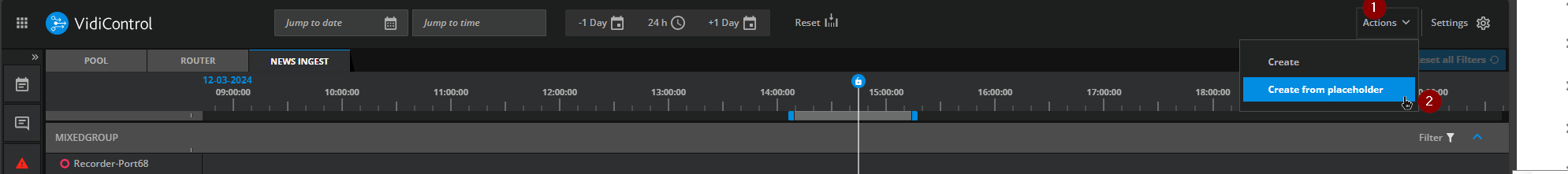
The Create a Booking Definition Area Overview
The screenshot below represents the entirety of the Create a Booking Definition area. For every recording
The area can be broken down into the following sections:
Recurrences and specification (1)
Metadata Placholder ID (2)
Metadata (3)
Details can be found here Key Concepts | Booking-Definition
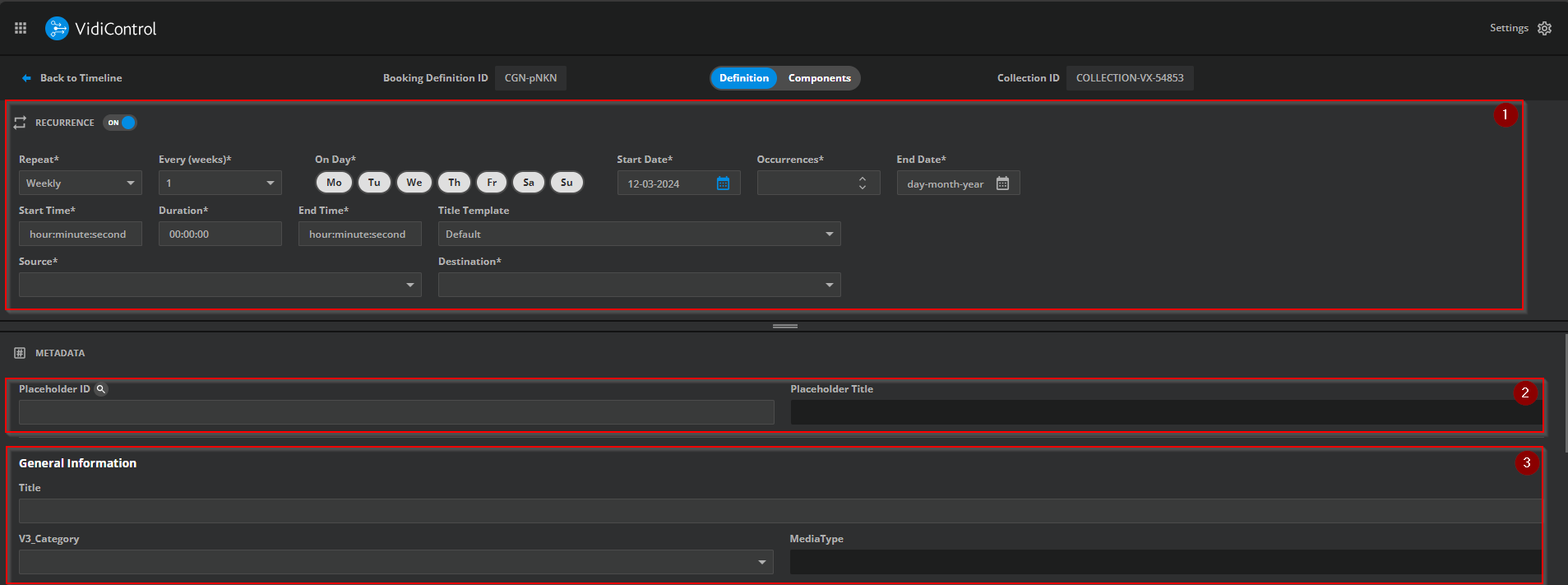
Section: Recurrences and Specification
The section activates the specification of recurring booking components.
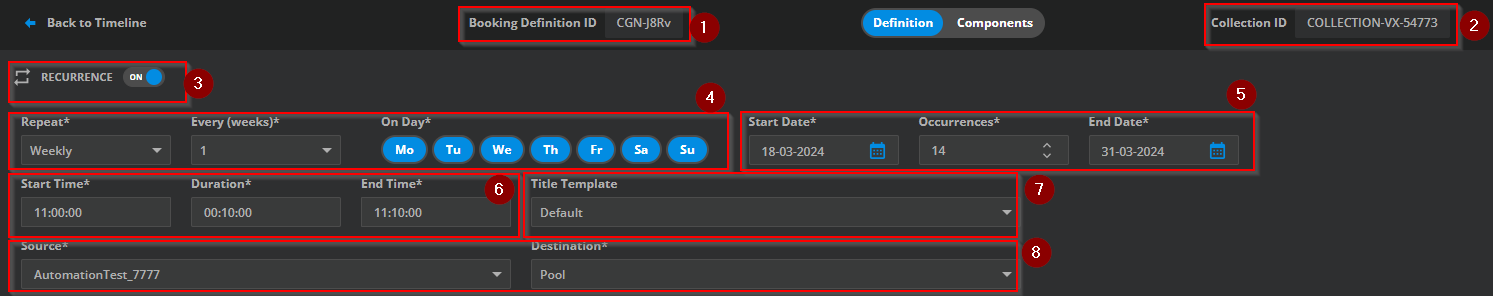
Booking Definition ID (1): Shows the user the Booking Definition ID from VidiControl.
Collection ID (2): Shows the user the corresponding Collection ID from VidiCore.
Recurrence (3): Activates recurrence specification (metadata definition also available without recurrences).
Recurrence scheme (4): The user can define weekly or daily recordings in a week interval with selecting single days of the week
Start-, End Date and occurrences (5): The user can select a start date. By entering the occurrences the end date will be calculated.
Start- and End time (6): Start time and duration will calculate the end time.
Title Template (7): A Title Template can be selected for the title generation of the recurrence recordings.
Source and Destination (8): This specifies the ingest source for the booking component and the intended recording. The destination parameter specifies the devices or allocation of devices (port) in the form of a pool used for the recording.
Occurences are limited to 100. This can be changed in the VidiControl Config UI. VidiControl does not take any responsibility for performance problems if more repetitions are allowed.
For every Booking Definition VidiControl will create a Collection. VidiControl will set the metadata V3_CollectionType for Collections in VidiCore at this collection.
Section: Metadata and Placeholder ID
The Metadata and placeholder ID section make it possible to add metadata to the collection from an existing placeholder in VidiCore or by manually entering metadata into the fields. Please read the chapter inherited metadata for further details to that area. Inherited Metadata
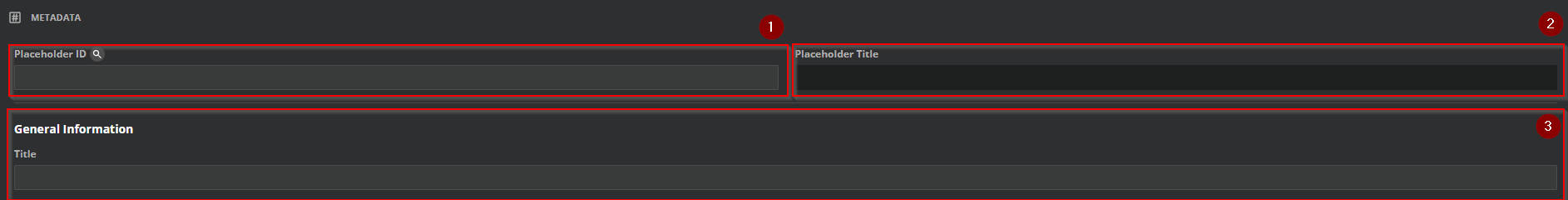
Placeholder ID (1): The user can enter a collection ID of an existing VidiCore collection to inherit the metadata to the collection of the corresponding booking definition and with that to every single booking component.
A click on the search icon opens the Collection search dialog.
opens the Collection search dialog.Placeholder Title (2): For control, the Placeholder Title is displayed here, when a placeholder is selected and loaded.
Metadata (3): This area allows the user to edit the metadata of the booking definition (collection). The metadata is not stored within VidiControl, but can only be found in the VidiCore data object.
The title is a product metdata. The title described here is fixed and defined by the system and cannot be changed. Furthermore, it is not possible to configure the title as inheritable.
