Default Pool [VCon OG]
Several default pools can be configured:
Default Pool for Crash Recordings (mandatory)
Default Pool for Single Recordings (optional)
Default Pool for Recurrence Recordings (optional)
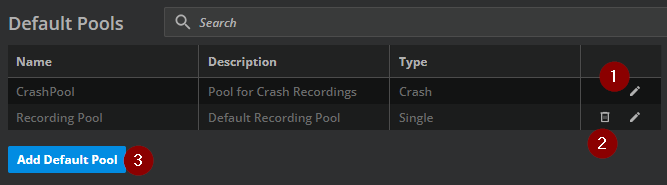
Default Pools Configuration
To Edit a Default Pool, click on the pencil icon(1).
To Delete a Default Pool, click on the corresponding Trash Bin icon (2).
Note, that a Default Pool for Crash Recordings is necessary. Crash Recordings can only be started with a proper Default Pool configured.
To Add a new Default Pool, click on “Add Default Pool” (3). This is only available, if less than three Default Pools are configured.
When creating or editing a Default Pool, a modal dialog opens.
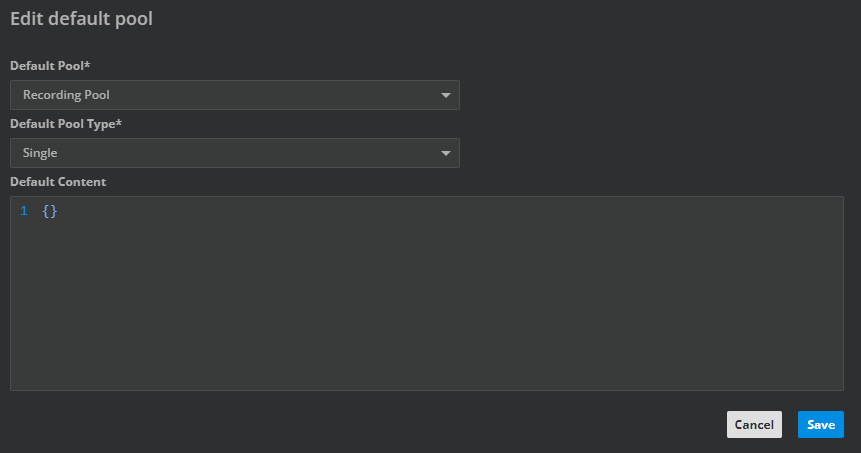
Select a pool that should act as a default. If there are any parameters for the Pool’s Record Capability that should be used for crash recordings, define them here. See Capabilities for examples.
If there are no parameters, an empty JSON object { } should be provided as Default Content.
Select a Default Pool Type the pool should act as a default for.
Note, that only Default Pool Types are available here, that are not yet configured.
