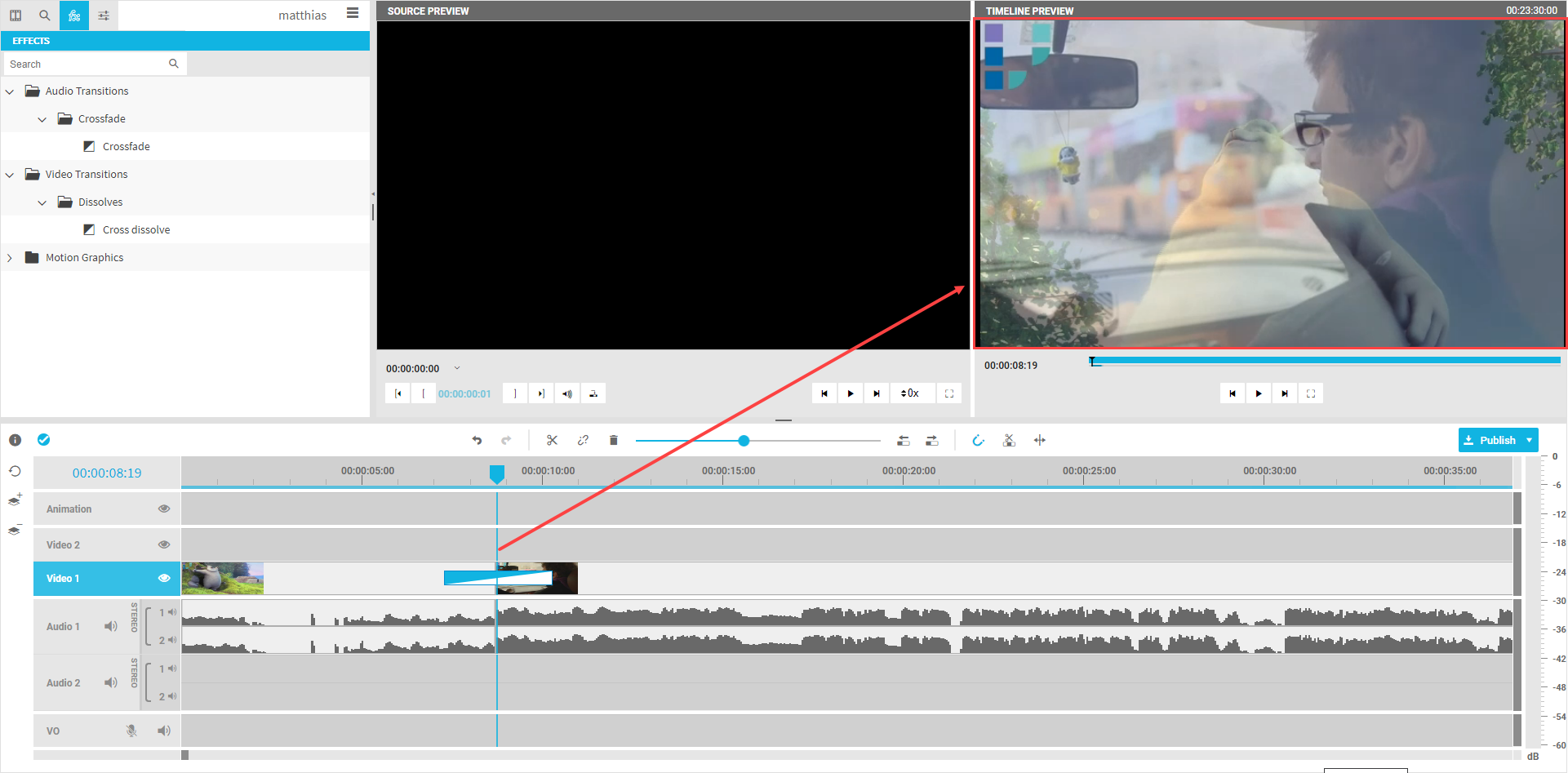Transitions [VE UG]
VidiEditor makes it possible for one to add transitions on segments at beginning or end of a segment, as well as on a cut position between two segments. The following types of segments are supported:
Type | In | Out | Cut |
|---|---|---|---|
Video cross dissolve | Fades from below layer | Fades to below layer | Fades between 2 segments |
Audio cross dissolve | Fades from silent | Fades to silent | Fades between 2 segments |
To add a dissolve, go to VidiEditor's effects panel and choose the desired transition. It can be easily added to the timeline via drag and drop.
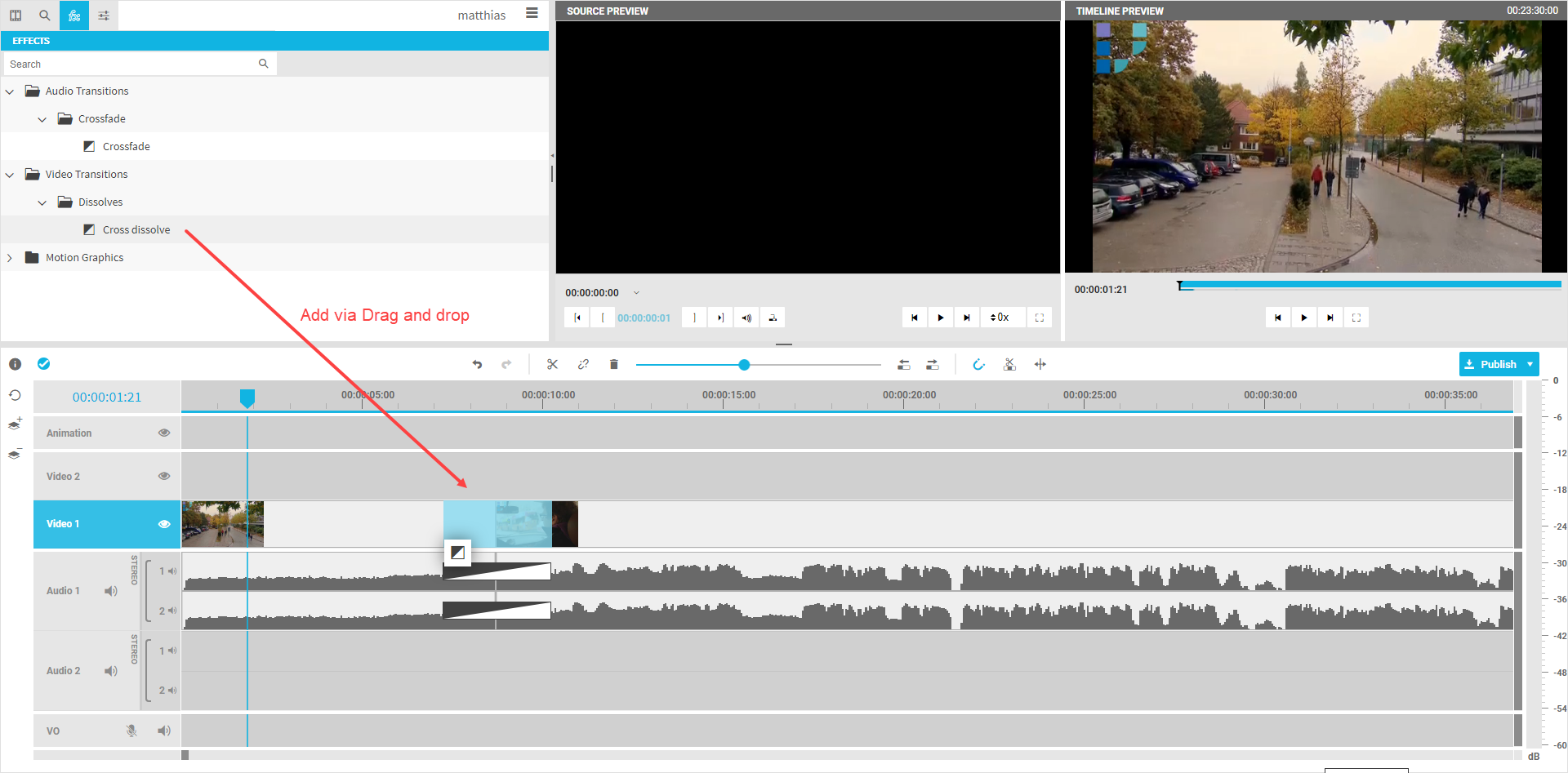
It will be added with its default length of 3 seconds. This can be easily adjusted with trimming the transitions length directly on the timeline.
Please note: VidiEditor validates the needed meet when dropping the transition to a position. In case not enough media material is available it will reject adding the transition.
The result will be outputted in the timeline player after adding the transition to the timeline: